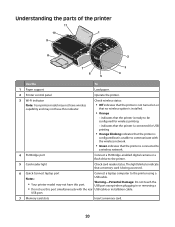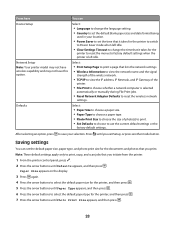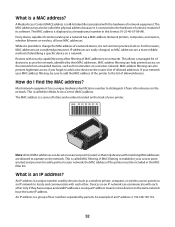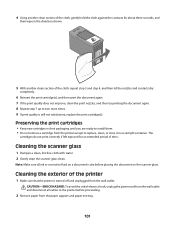Lexmark X4650 Support Question
Find answers below for this question about Lexmark X4650 - Wireless Printer.Need a Lexmark X4650 manual? We have 2 online manuals for this item!
Question posted by phelpsbs on December 10th, 2012
Cartridge Error Consult Usesr's Guild,
I did what it showed on my computer, turned off printer, then turn back on take out both cartridges and then reinstall and try to print and continued to show on printed Cartridge Error! Consult Usears's Gude
Current Answers
Related Lexmark X4650 Manual Pages
Similar Questions
Wireless Printer
Does the. CX410 color laser printer have the Wireless feature?
Does the. CX410 color laser printer have the Wireless feature?
(Posted by jsykes 9 years ago)
How To Install Lexmark X4650 Wireless Printer Without Cd
(Posted by frankCARLOSMA 10 years ago)
How To Set Up A Lexmark X4650 Wireless Printer On Mac
(Posted by jafangou 10 years ago)
How To Reprogram Lexmark X4650 Wireless Printer
(Posted by geodaWally 10 years ago)
Where Can I Buy Wireless Printer Server
I have a lexmark X3550 all in one printer dose anyone know where I can buy the wireless printer serv...
I have a lexmark X3550 all in one printer dose anyone know where I can buy the wireless printer serv...
(Posted by seeker 12 years ago)