Lexmark X4650 Support Question
Find answers below for this question about Lexmark X4650 - Wireless Printer.Need a Lexmark X4650 manual? We have 2 online manuals for this item!
Question posted by Rizwlyn on September 2nd, 2014
How To Scan Into One Pdf Using Lexmark X4650
The person who posted this question about this Lexmark product did not include a detailed explanation. Please use the "Request More Information" button to the right if more details would help you to answer this question.
Current Answers
There are currently no answers that have been posted for this question.
Be the first to post an answer! Remember that you can earn up to 1,100 points for every answer you submit. The better the quality of your answer, the better chance it has to be accepted.
Be the first to post an answer! Remember that you can earn up to 1,100 points for every answer you submit. The better the quality of your answer, the better chance it has to be accepted.
Related Lexmark X4650 Manual Pages
User's Guide - Page 32


... and what they can edit with the printer software if the printer has wireless capability.
32 Manage, edit, transfer, and print photos and documents.
Use the
Lexmark Fax Setup Utility to save ink. • Schedule automatic printing of the printer. Scan a document and produce text that you purchased. Note: Your printer may have chosen to install some of...
User's Guide - Page 33
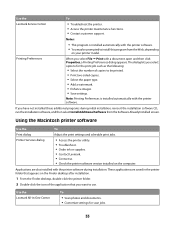
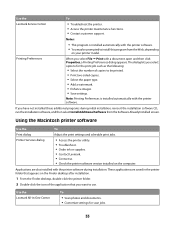
...Printing Preferences dialog appears. Use the Lexmark All-In-One Center
To
• Scan photos and documents. &#...printer utility. • Troubleshoot. • Order ink or supplies. • Contact Lexmark. • Contact us. • Check the printer software version installed on your printer model. Use the Lexmark Service Center
To
• Troubleshoot the printer. • Access the printer...
User's Guide - Page 38
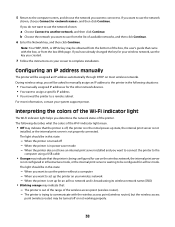
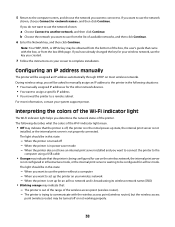
... The light should be configured for the other network devices. • You want to use the printer without a computer - When the printer does not have already changed the key for an... determine the network status of the printer. If you want to set up the printer on most wireless networks. If you created.
7 Follow the instructions on the wireless network, the internal print server
is...
User's Guide - Page 39
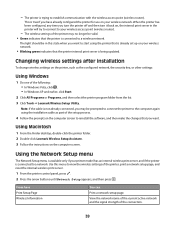
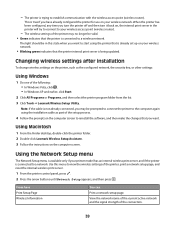
... the changes that you turn the printer off and then turn it back on your wireless access point (wireless router).
-
Using Macintosh
1 From the Finder desktop, double-click the printer folder. 2 Double-click Lexmark Wireless Setup Assistant. 3 Follow the instructions on your printer model has an internal wireless print server, and if the printer is being updated. This is trying...
User's Guide - Page 42
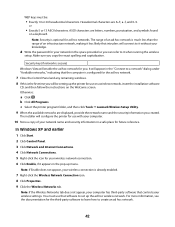
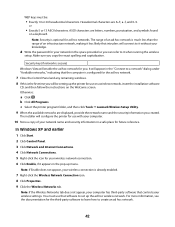
...-up menu. ASCII characters are A-F, a-f, and 0-9. d Write the password for use on a wireless network, insert the installation software
CD, and then follow the instructions on a keyboard...documentation for future reference. b Click All Programs. c Select the printer program folder, and then click Tools ΠLexmark Wireless Setup Utility. 9 When the available networks are displayed, provide the...
User's Guide - Page 43


...the network from the list, and then click Tools ΠLexmark Wireless Setup Utility.
43 Note: Security is a computer-to be setting up the printer for your security keys" in the list, then select Open. ... recognize the new settings. 10 Select the Use Windows to it when running the wireless setup. To check on the status of your wireless network. 14 Write down the security key ...
User's Guide - Page 44


... folder from the Finder desktop, double-click the printer folder, and then double-click Lexmark Wireless Setup Assistant.
5 When prompted, provide the network name and/or the security information you created
in steps 11-16. The utility will be setting up the printer for use on a wireless network, insert the installation software
CD, double-click the...
User's Guide - Page 51


... be able to it. Turn off these potential sources of the wireless signal when it passes through an object, it can contain up the printer for use the printer as fish tanks • Plants
Place your system support person. All devices on a USB and a wireless connection at the same time, you to run the setup software...
User's Guide - Page 52
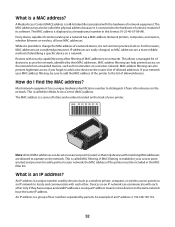
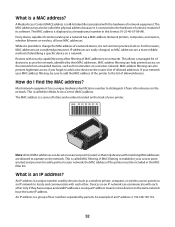
...prevent access on the network from unwanted devices, such as from other devices on the network.
If MAC filtering is displayed as a wireless printer, computer, or wireless access point) on an IP network to... identification number to distinguish it is a unique number used by devices (such as a hexadecimal number in the MAC filter list. Devices on an IP network can be included in this ...
User's Guide - Page 54
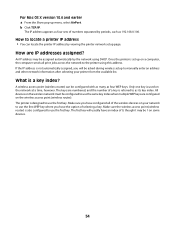
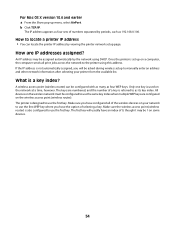
... address appears as 192.168.0.100.
If the IP address is also configured to use the first WEP key where you will usually have the option of the wireless devices on some devices.
54 What is used on the wireless network must be 1 on your printer from the available list. Only one key is a key index? All...
User's Guide - Page 76
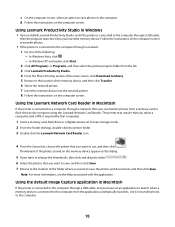
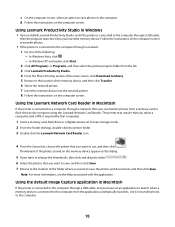
... by that computer).
1 Insert a memory card, flash drive or a digital camera set an application to launch when a memory device is connected to use, and then click
.
Using Lexmark Productivity Studio in Macintosh
If the printer is connected to the computer using the Lexmark Network Card Reader. Note: For more information, see the Help associated with the application.
User's Guide - Page 91
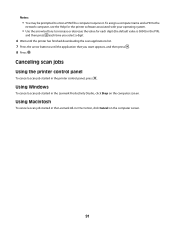
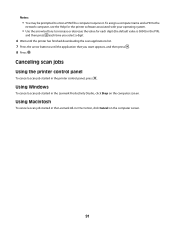
... computer, see the Help for each digit (the default value is 0000) in the Lexmark Productivity Studio, click Stop on the computer screen.
91
Canceling scan jobs
Using the printer control panel
To cancel a scan job started in the Lexmark All-in the printer control panel, press . Notes:
• You may be prompted to increase or decrease...
User's Guide - Page 97
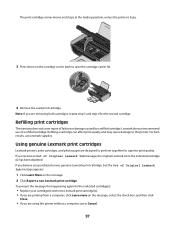
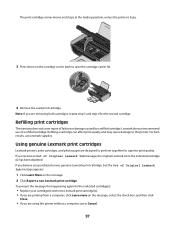
... 4 for the second cartridge.
Note: If you receive an Out of a refilled cartridge. Refilling a cartridge can affect print quality and may cause damage to the printer.
Lexmark does not recommend use Lexmark supplies. To prevent the message from appearing again for the indicated cartridge(s):
• Replace your cartridge(s) with new...
User's Guide - Page 103
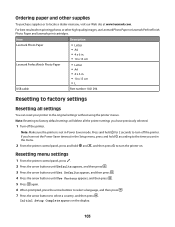
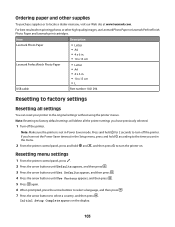
... to factory default settings will delete all settings
You can reset your printer to the original settings without using the printer menus.
Initial Setup Complete appears on . Ordering paper and other high-quality images, use Lexmark Photo Paper or Lexmark PerfectFinish Photo Paper and Lexmark print cartridges. For best results when printing photos or other supplies
To...
User's Guide - Page 123
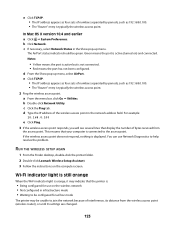
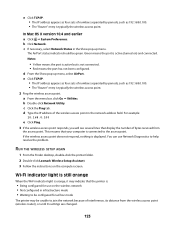
... access point responds, you will see several lines that the printer is typically the wireless access point. 2 Ping the wireless access point. RUN THE WIRELESS SETUP AGAIN
1 From the Finder desktop, double-click the printer folder. 2 Double-click Lexmark Wireless Setup Assistant. 3 Follow the instructions on the wireless network • Not configured in the network address field. b Double...
User's Guide - Page 140


...using genuine Lexmark 97 wiping 100 changing default settings 28 Power Saver timeout 28 temporary settings 28 changing wireless settings after installation (Mac) 39 changing wireless settings after installation (Windows) 39 checking ink levels 99 cleaning exterior of the printer... repeating an image 86
customizing settings copy 25 scan 26
custom-size paper, loading 55, 67 custom-size paper, printing...
User's Guide - Page 141


...MAC address 52 MAC address filtering 52 MAC address, finding 52 Mac printer software
using 33 Macintosh
installing printer on wireless network 37
magazine articles, loading on the scanner glass 59 maintenance ...using the proof
sheet 82 memory card slots 20 menus
diagram of 23 menus list 23 multiple copies, printing 62 multiple WEP keys 54
N
N9UF Box 37 network printer
installing 54 network scanning...
Network Guide - Page 7
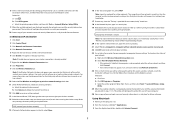
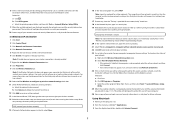
... 1 Make sure the computer is already enabled. 7 Right-click the Wireless Network Connection icon. 8 Click Properties. 9 Click the Wireless Networks tab. b Click All Programs. c Select the printer program folder, and then click Tools ΠLexmark Wireless Setup Utility.
9 When the available networks are not used.. 22 Click OK twice to close the two open windows. 23...
Network Guide - Page 8


... is correct. Try accessing other electronic devices that could block the wireless signal.
Make sure the printer and wireless access point are not sure if your security information is correct, run the wireless setup again. • Your WEP key or WPA passphrase is correct (if your wireless network)
8 If this is using WEP, WPA, or WPA2 share...
Network Guide - Page 14


...if you will see "How do not already know it may be unable to use on a
keyboard.
Try one or more information, see several lines that reception improves ... RUN THE WIRELESS SETUP AGAIN
1 From the Finder desktop, double-click the printer folder. 2 Click Lexmark Wireless Setup Assistant. 3 Follow the instructions on page 17. Although the possible distance between devices in the ...
Similar Questions
How To Scan Multiple Pages Into One Pdf Using Lexmark X364dn
(Posted by leJo 9 years ago)
How To Set Up A Lexmark X4650 Wireless Printer On Mac
(Posted by jafangou 10 years ago)
How To Reprogram Lexmark X4650 Wireless Printer
(Posted by geodaWally 10 years ago)
What Cd Do I Use For A Lexmark X4650 Wireless Printer
(Posted by Avijhulo 10 years ago)

