Lexmark X364dn Support Question
Find answers below for this question about Lexmark X364dn.Need a Lexmark X364dn manual? We have 8 online manuals for this item!
Question posted by leJo on May 13th, 2014
How To Scan Multiple Pages Into One Pdf Using Lexmark X364dn
The person who posted this question about this Lexmark product did not include a detailed explanation. Please use the "Request More Information" button to the right if more details would help you to answer this question.
Current Answers
There are currently no answers that have been posted for this question.
Be the first to post an answer! Remember that you can earn up to 1,100 points for every answer you submit. The better the quality of your answer, the better chance it has to be accepted.
Be the first to post an answer! Remember that you can earn up to 1,100 points for every answer you submit. The better the quality of your answer, the better chance it has to be accepted.
Related Lexmark X364dn Manual Pages
User's Guide - Page 15


... scan or copy single pages or book pages.
Using the ADF
The ADF can be used to 25.3-mm (1-in.) thick. When using the ADF:
• Load the document into the ADF. Place these items on some models.
Using the scanner glass
The scanner glass can scan multiple pages, including two-sided pages on the scanner glass. Use the scanner glass for multiple-page...
User's Guide - Page 35
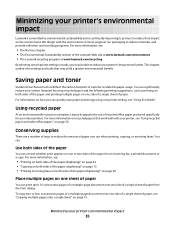
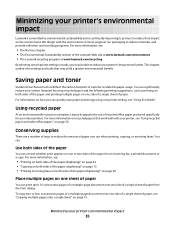
... to reduce materials, and provide collection and recycling programs. For more information, see "Using recycled paper and other office papers" on the environment.
Using recycled paper
As an environmentally conscious company, Lexmark supports the use of the paper and printing multiple pages on recycled papers that may be able to reduce your printer's impact even further...
User's Guide - Page 69


Copying
69
Use the scanner glass for multiple-page documents. Place these items on the scanner glass and have additional pages to Ready. Place these items on the scanner glass.
2 If you are loading a document into the ADF, then adjust the paper guides. 3 From the printer ...
User's Guide - Page 78


...You can type the e-mail address, use a shortcut number, or use the printer to e-mail scanned documents to one or more recipients.
You can use the address book. To set up...
Scanner glass
Use the ADF for single pages, small items (such as postcards or photos), transparencies, photo paper, or thin media (such as magazine clippings).
Use the scanner glass for multiple-page documents. Getting...
User's Guide - Page 82


... you do not have fax capability.
To enter your fax setup information, use the printer control panel, or use the printer control panel to contain the following connection methods may not be set up screens appear.
Use the scanner glass for multiple-page documents. Initial fax setup
Many countries and regions require outgoing faxes to...
User's Guide - Page 104


... the IP address of your Web browser.
Scanning to a computer or flash drive
ADF
Scanner glass
Use the ADF for multiple-page documents.
You can scan documents directly to a computer or a flash drive.
The profile name is the name that appears in the TCP/IP section.
2 Click Scan Profile. Scanning to a computer or flash drive
104 Note...
User's Guide - Page 106
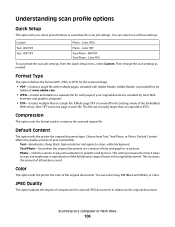
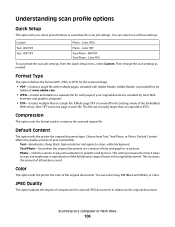
... - Color TIFF Text/Photo -
BW PDF Text - Text-Emphasizes sharp, black, high-resolution text against a clean, white background Text/Photo-Used when the original documents are a mixture of...com.
• JPEG-Creates and attaches a separate file for the scanned image.
• PDF-Creates a single file with multiple pages, viewable with Adobe Reader. The file size is provided free by ...
User's Guide - Page 115


...the maximum, then the printer uses the
maximum width allowed.
• 8.5 inches is the factory default setting for 2 scans/side for Size 1. This name replaces a Custom Scan Size name in 0.01-inch...for Orientation. • Off is the factory default setting for 2 scans/side for duplex printing and printing multiple pages on one sheet. Millimeters can be increased
in the printer menus. Menu...
User's Guide - Page 135


... edge Short edge
JPEG Quality Text Text/Photo Photo
Use Multi-Page TIFF On Off
Scan Bit Depth 8 bit 1 bit
Description Specifies the paper size of the page (top edge for
portrait orientation and left edge for landscape orientation). Provides a choice between single-page TIFF files and multiple-page TIFF files. Notes:
• On is the factory...
User's Guide - Page 138


Stacks the pages of page images that multiple-page images are printed on the physical page Note: Horizontal is the factory default setting.
No pages will print per side • Off is the factory default setting. This
setting is useful when printing transparencies or inserting blank pages in a document for separator sheets Note: Tray 1 (standard tray) is the factory...
User's Guide - Page 139


... Note: 600 dpi is the factory default setting. • To set Enhance Fine Lines using the Embedded Web Server, type the network
printer IP address in a browser window.
Adjusts... Darkness 1-10
Enhance Fine Lines On Off
Gray Correction Auto Off
Description Specifies the orientation of a multiple-page sheet Notes:
• Auto is the factory default setting. • Selecting a smaller number can...
User's Guide - Page 187
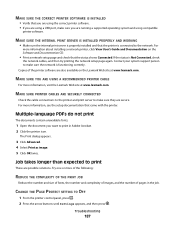
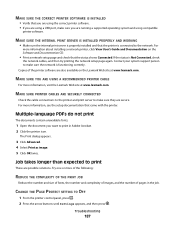
... that the printer is connected to print
These are secure. Copies of pages in Adobe Acrobat. 2 Click the printer icon.
Multiple-language PDFs do not print
The documents contain unavailable fonts.
1 Open the document you are running a supported operating system and using a USB port, make sure you want to make sure the network is...
User's Guide - Page 210


...programs described may be used instead. For Lexmark technical support, visit support.lexmark.com. For information on supplies and downloads, visit www.lexmark.com. If you...or services, except those expressly designated by mail:
Lexmark International, Inc. Notices
Product information
Product name: Lexmark X264dn, Lexmark X363dn, Lexmark X364dn, Lexmark X364dw Machine type: 7013 Model(s): 231, 235,...
User's Guide - Page 222


... product is not available to you if the product you may be a new or repaired item. You are substantially used with the product.
Replacement is not free of Limited Warranty
Lexmark X264dn, Lexmark X363dn, Lexmark X364dn, Lexmark X364dw
Lexmark International, Inc., Lexington, KY
This limited warranty applies to that the warranty period for any supplies and for...
User's Guide - Page 227


... with respect to the Software Program or any other written agreement signed by you and Lexmark relating to your employer or principal to enter into this contract.
19 ENTIRE AGREEMENT. ... Program). You may find the terms and conditions upon which
Microsoft is based on this page or use this
Software License Agreement that when you . You may incorporate intellectual property owned by such...
User's Guide - Page 229


...multiple pages on one sheet 75 on both sides of the paper
(duplexing) 72 pausing a print job to make
copies 76 photos 70 placing separator sheets between
copies 75 quick copy 69 reducing 73 selecting a tray 72 to letterhead 71 to transparencies 70 using the ADF 69 using... the scanner glass 70 custom paper type assigning 52 Custom Scan Sizes menu 115 ...
User's Guide - Page 230


turning daylight saving time on or off 94
using shortcuts 98 using the address book 99 viewing a fax log 101 FCC notices 211, 215, 219 features Scan Center 105 fiber optic network setup 32 ...PDF 141 PostScript 141 Quality 139 Reports 116 Set Date and Time 144 Settings 123 Setup 136 Size/Type 110 TCP/IP 119 Universal Setup 115 USB 121 Utilities 140 Wireless 120 moving the printer 149 multiple pages...
User's Guide - Page 231


... not print 186 Large jobs do not collate 188 multiple-language PDFs do not print 187 paper curl 202 paper frequently jams 198 tray linking does not work 188 unexpected page breaks occur 189
printer basic model 11 configurations 11... 235.yy Paper jam 184 24x.yy Paper jam 185 251.yy Paper jam 185 290-292 ADF Scanning Jams 185 293 Paper Missing 185 293.02 Flatbed Cover Open 185 294 ADF Jam 186 31.yy ...
User's Guide - Page 233


...148 supplies conserving 35 status of 149 storing 148 using recycled paper 35 supplies, ordering ADF pick assembly ... photo
copies 191 poor copy quality 190 poor scanned image quality 193 scanner unit does not close ...multiple-language PDFs do not
print 187 paper curl 202 paper frequently jams 198 tray linking does not work 188 unexpected page breaks
occur 189 troubleshooting, print quality
blank pages...
Service Manual - Page 33


... MPF MR MROM MS NAND NVM NVRAM OCF OCR OEM OHP OPC OPT PC PDF PICS PIN
Gigabyte Ground Fault Interrupter Gigahertz Host Based Printing High-capacity feeder High-... diode Long edge feed Lexmark Embedded Solution (applications) Laser Scanning Unit Low Voltage Low voltage power supply Magenta Megabyte Motor Driver Control Multifunction Device Multifunction Printer Message handling Motor interface...
Similar Questions
How To Scan Multiple Pages Into One Pdf File Lexmark X5650
(Posted by sachlaxste 10 years ago)
How Do I Create And Save A Scan To Network Profile Lexmark X364dn
(Posted by staeliza2 10 years ago)

