Lexmark X464de Support Question
Find answers below for this question about Lexmark X464de.Need a Lexmark X464de manual? We have 7 online manuals for this item!
Question posted by ObasuTony on September 12th, 2014
How To Find Serial Number On Lexmark X464
The person who posted this question about this Lexmark product did not include a detailed explanation. Please use the "Request More Information" button to the right if more details would help you to answer this question.
Current Answers
There are currently no answers that have been posted for this question.
Be the first to post an answer! Remember that you can earn up to 1,100 points for every answer you submit. The better the quality of your answer, the better chance it has to be accepted.
Be the first to post an answer! Remember that you can earn up to 1,100 points for every answer you submit. The better the quality of your answer, the better chance it has to be accepted.
Related Lexmark X464de Manual Pages
Embedded Web Server Administrator's Guide - Page 6


...Access Controls (also referred to in some multifunction printers, over 40 individual menus and functions can be protected. The number of security
Internal Accounts
Authentication only
Internal Accounts... combined determines the type of security created:
Building block
Type of functions that give all device menus, settings, and functions come with one or more groups. A Security Template is...
User's Guide - Page 11


...Document Too Long ...259 Scanner ADF Cover Open ...259 Securely clearing disk space ...259 Serial ...259 Set clock ...259 SMTP server not set up. Contact system administrator 259 Some ... refill, change toner cartridge...260 31 Replace defective cartridge ...260 32 Cartridge part number unsupported by device ...260 34 Short paper ...260 35 Insufficient memory to support Resource Save feature 261...
User's Guide - Page 18
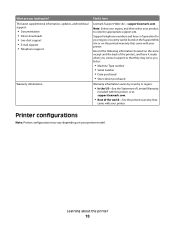
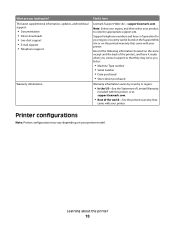
... support site. What are you faster:
• Machine Type number • Serial number • Date purchased • Store where purchased
Warranty information varies by country or region:
• In the US-See the Statement of Limited Warranty
included with this printer, or at support.lexmark.com.
• Rest of the printer), and have it...
User's Guide - Page 155
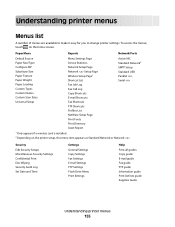
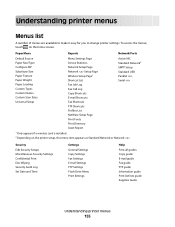
...
Menus list
A number of menus are ... Custom Types Custom Names Custom Scan Sizes Universal Setup
Menu Settings Page Device Statistics Network Setup Page Network Setup Page Wireless Setup Page1 Shortcut List Fax...Print Fonts Print Directory Asset Report
Active NIC Standard Network2 SMTP Setup Standard USB Parallel Serial
1 Only appears if a wireless card is installed. 2 Depending on the home ...
User's Guide - Page 166


Prints a report containing asset information including the printer serial number and model name.
The report contains text and UPC barcodes that can be installed correctly
and working properly.
Standard Network or Network menus
Note: Only ...
User's Guide - Page 292
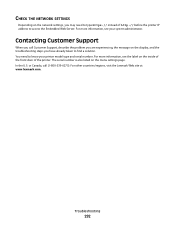
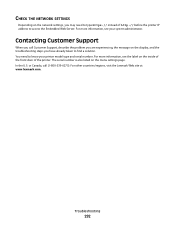
... you call (1-800-539-6275). The serial number is also listed on the display, and the troubleshooting steps you may need to know your system administrator. For other countries/regions, visit the Lexmark Web site at www.lexmark.com. Troubleshooting
292
For more information, see..., the message on the menu settings page. For more information, see your printer model type and serial number.
User's Guide - Page 293


Notices
Product information
Product name: Lexmark X463de, Lexmark X464de, Lexmark X466dte, Lexmark X466dtwe Machine type: 7014, 4569, 4570 Model(s): 431, 636, 63W, n01, n02, ...in later editions. Bldg 004-2/CSC 740 New Circle Road NW Lexington, KY 40550 USA © 2009 Lexmark International, Inc. Some states do not imply that does not infringe any existing intellectual property right may be...
User's Guide - Page 299
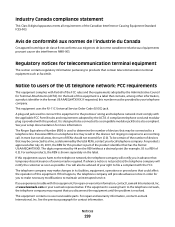
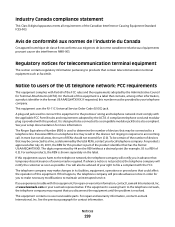
... meets all areas, the sum of RENs should not exceed five (5.0). To be certain of the number of devices that temporary discontinuance of the product identifier that contain telecommunication terminal equipment such as possible. at www.lexmark.com or your telephone company. Notices
299
Excessive RENs on the label. If this equipment, for...
User's Guide - Page 301


...the item complies with this product in Switzerland
This product requires a Swiss billing tone filter (Lexmark part number 14B5109 or 80D1877) to the same line. Ce filtre doit être utilisé ...calls to users of another. This equipment may constitute a nuisance to its network. Using this device. Notices
301 The grant of a telepermit for any single
manual call to another item of ...
User's Guide - Page 305


...;ňa základné požiadavky a všetky príslušné ustanovenia smernice 1999/5/ES. Slovensko Lexmark International, Inc. Statement of Limited Warranty
Lexmark X463de, Lexmark X464de, Lexmark X466dte, Lexmark X466dtwe
Lexmark International, Inc., Lexington, KY
This limited warranty applies to the countryspecific warranty information that came with your use, and not...
User's Guide - Page 317


...held job(s). 260
Unsupported disk 260 Unsupported USB device, please
remove 260 Unsupported USB hub, please...Station Name not set up 256 Fax Station Number not set up 256 Insert Tray 257 Install...
R
recycled paper using 90
recycling 296 Lexmark packaging 73 Lexmark products 73 toner cartridges 74 WEEE statement ... Securely clearing disk space 259 Serial 259 Set clock 259 SMTP server not set...
Service Manual - Page 6
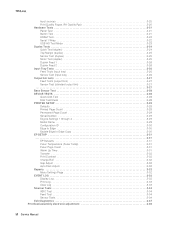
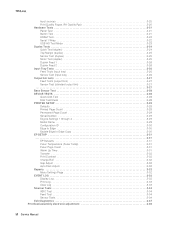
... Quality Pgs 3-20 Hardware Tests 3-21 Panel Test 3-21 Button Test 3-21 DRAM Test 3-22 Serial 1 Wrap 3-22 USB HS Test Mode 3-23 Duplex Tests 3-24 Quick Test (duplex 3-24 ...27 Base Sensor Test 3-28 DEVICE TESTS 3-28 Quick Disk Test 3-28 Disk Test/Clean 3-28 PRINTER SETUP 3-29 Defaults 3-29 Printed Page Count 3-29 Permanent Page Count 3-29 Serial Number 3-29 Engine Settings 1 through...
Service Manual - Page 37


...diode Long edge feed Lexmark Embedded Solution (applications) Laser Scanning Unit Low Voltage Low voltage power supply Megabyte Motor Driver Control Multifunction Device Multifunction Printer Message handling ...conductor Optical Sensor Photoconductor Portable Document Format Problem isolation charts Personal identification number Picture element Printer Job Language Power-on reset Power-on self test...
Service Manual - Page 125
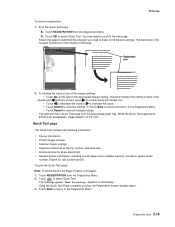
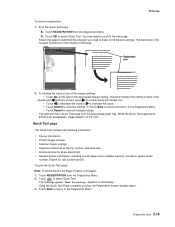
...; Horizontal lines for skew adjustment • General printer information, including current page count, installed memory, processor speed, serial
number, Engine ID, and system card ID.
Diagnostic aids 3-19 Print the Quick Test page.
The device prints a Quick Test page from the appropriate paper tray. The message Quick Test Printing... Retain this page to...
Service Manual - Page 126
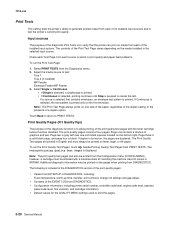
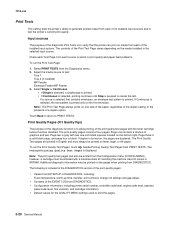
... on the bottom right.
7014-xxx
Print Tests
This setting tests the printer's ability to generate printed output from DIAGNOSTICS. • Configuration information, including printer serial number, controller code level, engine code level, operator
panel code level, font versions, and cartridge information.
• Default values for the QUALITY MENU settings used to...
Service Manual - Page 135


...unusable.
PRINTER SETUP
PRINTER SETUP Defaults Printed Page Count Permanent Page Count Serial Number Engine Setting 1 Engine Setting 2
US 127 127 xxxxxxx
0 0
... settings affected include paper size, envelope size, PCL symbol set, code pages, and units of support. Serial Number
The serial number can only be viewed and cannot be changed . Engine Settings 1 through 4
Do not change effective....
Service Manual - Page 289


... packet. • Model information used in the parts catalog:
Asm- Machine type and model
Description
7014-431
Lexmark X463de
7014-636
Lexmark X464de
7014-637
Lexmark X466de and X466dte
7014-63w
Lexmark X466dwe
Parts Catalog 7-1 Part Index number
Units/ mach
Units/ FRU
Description
• Asm-index: identifies the assembly and the item in the parts catalog...
Service Manual - Page 303
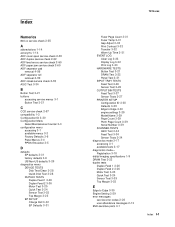
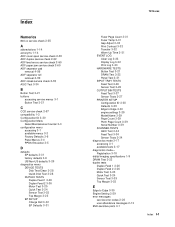
...Menus 3-4 PPDS Emulation 3-5
D
defaults EP defaults 3-31 factory defaults 3-6 US/Non-US defaults 3-29
diagnostics menu DEVICE TESTS Disk Test/Clean 3-28 Quick Disk Test 3-28 DUPLEX TESTS Duplex Feed 1 3-26 Duplex Feed 2 3-... settings 3-29 Model Name 3-29 Page Count 3-29 Perm Page Count 3-29 Serial Number 3-29 SCANNER TESTS ASIC Test 3-34 Feed Test 3-34 Sensor Tests 3-34 diagnostics mode 3-17 accessing ...
Service Manual - Page 304
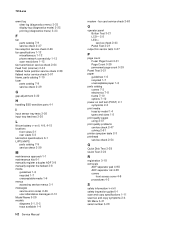
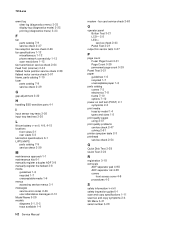
... 4-99 covers
front access cover 4-8 procedures 4-2
S
safety information v-xvii safety inspection guide 6-1 scan and copy specifications 1-11 scan fax and copy symptoms 2-4 SE Menu 3-41 serial number 3-29 7014-xxx
event log clear log (diagnostics menu) 3-33 display log (diagnostics mode) 3-32 print log (diagnostics menu) 3-33
F
fan parts catalog 7-9 service check...
Service Manual - Page 307
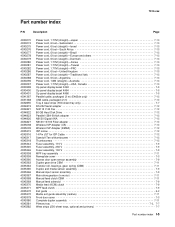
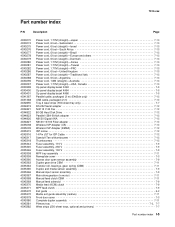
...Part number ...Power cord, 1.77M (straight)-USA, Canada 7-13 Op panel display bezel X463 7-5 Op panel display bezel X464 7-5 Op panel display bezel X466 7-5 Parallel cable, packaged (3 m) (E460dn only 7-12 USB cable, packaged ...(2 m 7-12 Tray 2 wear strips (550-sheet tray only 7-7 RS 232 Serial adapter 7-12 N.8110 V.34 Fax 7-12 80 GB Hard Disk Drive 7-12 Parallel 1284-B thick...

