Lexmark X464de Support Question
Find answers below for this question about Lexmark X464de.Need a Lexmark X464de manual? We have 7 online manuals for this item!
Question posted by abpc on April 6th, 2014
How To Replace Fuser For X464de
The person who posted this question about this Lexmark product did not include a detailed explanation. Please use the "Request More Information" button to the right if more details would help you to answer this question.
Current Answers
There are currently no answers that have been posted for this question.
Be the first to post an answer! Remember that you can earn up to 1,100 points for every answer you submit. The better the quality of your answer, the better chance it has to be accepted.
Be the first to post an answer! Remember that you can earn up to 1,100 points for every answer you submit. The better the quality of your answer, the better chance it has to be accepted.
Related Lexmark X464de Manual Pages
Embedded Web Server Administrator's Guide - Page 28


... Web Server
28
Enabling the security reset jumper
The Security Reset Jumper is lost, you will be able to save changes, or Reset Form to replace the device RIP card (motherboard). Administrators can use the Embedded Web Server to specify the effect of the network management server or monitoring station, and then...
User's Guide - Page 87
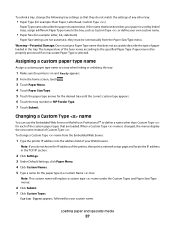
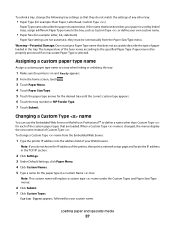
... for the paper type in the tray.
Note: If you do not match the settings of the fuser varies according to the specified Paper Type. Warning-Potential Damage: Do not assign a Paper Type name that...appears. 6 Touch the tray number or MP Feeder Type. 7 Touch Submit.
Note: This custom name will replace a custom type name under the Custom Types and Paper Size/Type menus.
6 Click Submit. 7 Click ...
User's Guide - Page 265


... toner is low. Try one or more of the following :
• Replace the photoconductor kit. • Touch Continue to replace the pick rollers, the charge roll, the transfer roller, and the fuser.
84 Replace PC Kit
The photoconductor kit is near exhaustion. Replace the toner cartridge, and then touch Continue to have routine maintenance done...
User's Guide - Page 286


...paper loaded in its original wrapper until you are possible solutions.
THE FUSER MAY BE WORN OR DEFECTIVE
Replace the fuser. Print irregularities
These are using paper that meets the printer specifications. ...THE TONER MAY BE LOW
When 88 Cartridge low appears or when the print becomes faded, replace the toner cartridge.
Try one or more of the following :
CHECK THE PAPER GUIDES
Move...
User's Guide - Page 293


..., this publication to products, programs, or services do not allow disclaimer of operation in which it operates. Notices
Product information
Product name: Lexmark X463de, Lexmark X464de, Lexmark X466dte, Lexmark X466dtwe Machine type: 7014, 4569, 4570 Model(s): 431, 636, 63W, n01, n02, g01, g02, n11, n12, g11, g12, hn1, hn2, wh1, wh2...
User's Guide - Page 305


... essentiële eisen en de andere relevante bepalingen van richtlijn 1999/5/EG. Português A Lexmark International Inc. Statement of Limited Warranty
Lexmark X463de, Lexmark X464de, Lexmark X466dte, Lexmark X466dtwe
Lexmark International, Inc., Lexington, KY
This limited warranty applies to this product only if it was originally purchased for your product...
Service Manual - Page 37


... Laser Diode Light emitting diode Long edge feed Lexmark Embedded Solution (applications) Laser Scanning Unit Low Voltage Low voltage power supply Megabyte Motor Driver Control Multifunction Device Multifunction Printer Message handling Motor interface millimeter Modified modified read Multipurpose feeder Modem ready Masked Read Only Memory Microswitch NAND (usage: NAND gate) Nonvolatile Memory...
Service Manual - Page 56
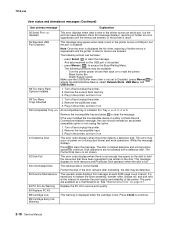
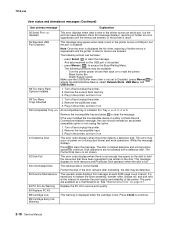
...is installed. It is reset.
56 Standard USB Port Disabled
This message may be written to satisfy a Check Device Connections/reattach message, the user should reinstall an associated compatible option or hot unplug the option.
1. The parts ...or menus are entered, or the printer is necessary to replace the fuser assembly, transfer roller, charge roll, and pick rolls at this message displays.
Service Manual - Page 62
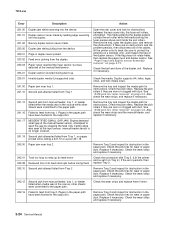
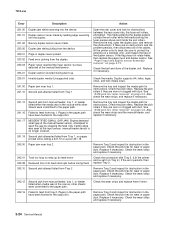
..., open the gap by leading edge reversing into the device
231.01 Duplex sensor never made .
233.00 Duplex jam while picking from the device
233.01 Page in duplex never picked.
233.02 ...media entering the duplex passes outside the exit roller while the media exiting the fuser passes above and inside the exit rollers. Replace the pick rollers if they are no pages printed since calling a 241.10...
Service Manual - Page 66
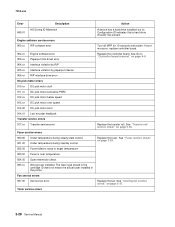
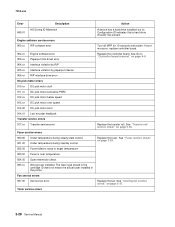
... and restart. See "Transfer roll service check" on page 2-37.
2-28 Service Manual Replace the fuser. See "Cooling fan service check" on page 2-54. Replace the controller board.
Fan service errors
927.00 Service fan error
Toner service errors
A device has a hard drive installed, but its Configuration ID indicates that a hard drive shouldn't be...
Service Manual - Page 73


...: The controller board is specified. Power to display lights or activate the drive motor, fuser, or fan, then check the following order:
1. See "Engine board service check"
... head.)
Diagnostics information 2-35 Verify +24 V dc on its back side. If the cable isn't good, replace the cantroller board cable. 7. If the printer fails to the LVPS/HVPS. 2. 7014-xxx
Service checks
Service ...
Service Manual - Page 74
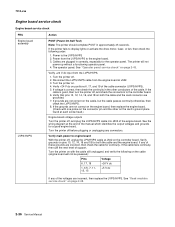
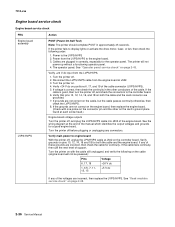
... any of the engine board. If the printer fails to display lights or activate the drive motor, fuser, or fan, then check the following on positions 6, 17, and 19 of the cable. The...7, 11, 13, 15
+5 V dc
If any of these grounds are not correct on the engine board, then replace the engine board. (Check with the cable still unplugged, and verify the following order:
1. Turn the printer off ...
Service Manual - Page 77


... necessary.
• If the cable tests good, then replace the fuser. Disconnect the thermistor cable from the LVPS/HVPS board connector at both ends..."Dead machine service check" on page 2-39.
• If there is no continuity, then disconnect the fuser power cable at CN102. Replace the fuser assembly if the resistance is good, then see "Engine board service check" on page 2-47 for more ...
Service Manual - Page 81


...replace the engine board and controller board at the back of the fuser, is in securely.
Remove the left and right covers, 3. Paper feed service checks
Paper jam error indication during POST
FRU Fuser... 6. When either of the keyboard card illuminate, but
the display fails to illuminate, replace the touchscreen display. 7. With the printer on, verify the following on the keyboard doesn...
Service Manual - Page 83


...Action
Check tires for the media being printed. Media "trees," wrinkles, stacks poorly, or curls
FRU Fuser
Action
This problem is short. Excessive heat can cause media treeing problems, poor stacking, or curl. Look... utility (included on the CD) to change the NVRAM
settings. If this fails replace the cables. Replace engine board as card stock or rough texture, may be +24 V dc.
...
Service Manual - Page 87


...distribute the toner.
Diagnostics information 2-49
Replace as necessary. See"LVPS/HVPS service check" on page 2-39 for signs of damage, or fatigue. Replace the transfer roll assembly if the springs ...the left and right transfer roll bearings. Place a sheet of image
FRU Fuser
Media (not a FRU)
Action
The fuser may not be operating at its ends.
Note: Do not touch the ...
Service Manual - Page 88
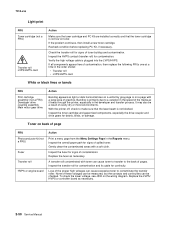
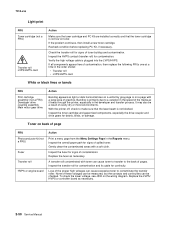
...especially the drive coupler and drive gears for contamination. Loss of toner buildup and contamination. Replace the LVPS/ HVPS or controller board as necessary. Check the transfer roll for continuity.
...into the LVPS/HVPS. It may also be checked. Toner on the wiring diagram.
Replace the fuser as necessary.
2-50 Service Manual A transfer roll contaminated with a soft cloth. ...
Service Manual - Page 89


... beam, which may be the cause due to excessive page count or defect. Inspect the fuser at its entry for repeating defects.
Horizontal streaks
The toner cartridge or the fuser may be defective. Replace as needed. Replace the PC kit.
Replace the PC Kit first, and recheck. Vertical or horizontal streaks appear on page 2-50...
Service Manual - Page 287
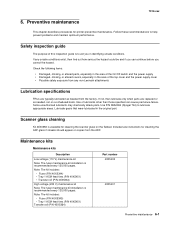
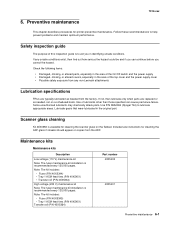
.... Maintenance kits
Maintenance kits
Description
Low voltage (110 V) maintenance kit Note: The fuser maintenance kit installation is recommended every 120,000 pages. Follow these recommendations to lubricate appropriate...you correct the hazard. If any non-Lexmark attachments
Lubrication specifications
FRUs are replaced or as needed , not on a scheduled basis. Safety inspection guide
...
Similar Questions
Replace Fuser Message
how do i clear the rplace fuser message after replacing the fuser
how do i clear the rplace fuser message after replacing the fuser
(Posted by rkeck11 11 years ago)


