Lexmark X464de Support Question
Find answers below for this question about Lexmark X464de.Need a Lexmark X464de manual? We have 7 online manuals for this item!
Question posted by dennykld on August 8th, 2014
How To Replace A Lexmark X464de Memory Upgrade
The person who posted this question about this Lexmark product did not include a detailed explanation. Please use the "Request More Information" button to the right if more details would help you to answer this question.
Current Answers
There are currently no answers that have been posted for this question.
Be the first to post an answer! Remember that you can earn up to 1,100 points for every answer you submit. The better the quality of your answer, the better chance it has to be accepted.
Be the first to post an answer! Remember that you can earn up to 1,100 points for every answer you submit. The better the quality of your answer, the better chance it has to be accepted.
Related Lexmark X464de Manual Pages
User's Guide - Page 11


... refill, change toner cartridge...260 31 Replace defective cartridge ...260 32 Cartridge part number unsupported by device ...260 34 Short paper ...260 35 Insufficient memory to support Resource Save feature 261 37 Insufficient memory to collate job ...261 37 Insufficient memory, some Held Jobs were deleted 261 37 Insufficient memory, some held jobs will not be...
User's Guide - Page 15
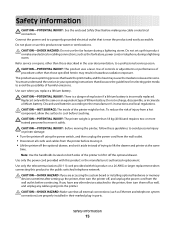
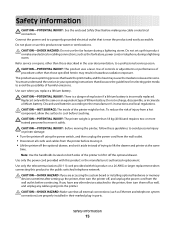
... telephone system connections) are accessing the system board or installing optional hardware or memory devices sometime after setting up this product near the product and easily accessible. If...is near water or wet locations. CAUTION-POTENTIAL INJURY: The printer weight is incorrectly replaced.
Connect the power cord to the manufacturer's instructions and local regulations.
CAUTION-SHOCK...
User's Guide - Page 16


...need additional furniture. Safety information
16 This product is not responsible for the use of other replacement parts. CAUTION-POTENTIAL INJURY: Do not cut, twist, bind, crush, or place heavy... of such problems. Remove the power cord from the printer before inspecting it. If you purchased a multifunction printer (MFP) that scans, copies, and faxes, you are using a high-capacity input tray, ...
User's Guide - Page 36


... electronic components are accessing the system board or installing optional hardware or memory devices sometime after setting up the printer, then turn them clockwise a quarter...any cables going into place.
Installing an Internal Solutions Port
The system board supports one optional Lexmark Internal Solutions Port (ISP). Warning-Potential Damage: Make sure the system board is moved. If...
User's Guide - Page 43
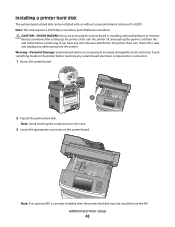
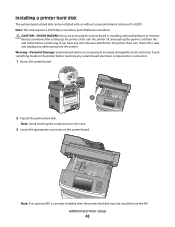
...board electronic components are accessing the system board or installing optional hardware or memory devices sometime after setting up the printer, then turn them off , and ...then the printer hard disk must be installed with or without a Lexmark Internal Solutions Port (ISP).
CAUTION-SHOCK HAZARD: If you have any other devices attached to the printer, then turn the printer off as well,...
User's Guide - Page 238


... the Embedded Web Server
If the printer is installed on the Lexmark Web site at www.lexmark.com.
Checking the device status
From the Device Status page of the Embedded Web Server, it is available for...the printer send you do not know the IP address of certain printer parts.
To view the device status:
1 Type the printer IP address in the address field of the printer, then print ...
User's Guide - Page 260


... the message to clear. Deleting held jobs are deleted to free system memory. The USB port is properly loaded in the proper tray. •...the toner cartridge, and then install a new one.
31 Replace defective cartridge
Remove the defective toner cartridge, and then install a new one.
32 Cartridge part number unsupported by device
Remove the toner cartridge, and then install a supported one...
User's Guide - Page 262


...replacing.
54 Network software error
is the number of the serial option. 50 PPDS font error
Try one or more of the following:
• Touch Continue to continue printing. • Turn the printer off and then back on to reset the printer. • Upgrade (flash) the network firmware in flash memory...stored in flash memory. • Upgrade to a larger capacity flash memory card.
53 Unformatted...
User's Guide - Page 268


... the status shows Connected.
The Print dialog appears.
3 Click Advanced. 4 Select Print as image. 5 Click OK twice.
For information regarding tested and approved USB flash memory devices, visit the Lexmark Web site at www...
User's Guide - Page 293


... LIMITED TO, THE IMPLIED WARRANTIES OF MERCHANTABILITY OR FITNESS FOR A PARTICULAR PURPOSE. For information on supplies and downloads, visit www.lexmark.com. Notices
293 Notices
Product information
Product name: Lexmark X463de, Lexmark X464de, Lexmark X466dte, Lexmark X466dtwe Machine type: 7014, 4569, 4570 Model(s): 431, 636, 63W, n01, n02, g01, g02, n11, n12, g11, g12, hn1, hn2...
User's Guide - Page 305


... product only if it was originally purchased for your product. Hér með lýsir Lexmark International, Inc.
Slovensko Lexmark International, Inc. Statement of Limited Warranty
Lexmark X463de, Lexmark X464de, Lexmark X466dte, Lexmark X466dtwe
Lexmark International, Inc., Lexington, KY
This limited warranty applies to the countryspecific warranty information that came with...
User's Guide - Page 308


...any way for breach of those provisions to one of toner. Replacement toner cartridge(s) sold without these terms are available through www.lexmark.com, may be refilled by you, or a third party.../or internet web pages hosted and operated by Lexmark for the life of this limited warranty.
2 DISCLAIMER AND LIMITATION OF WARRANTIES. DEVICE LICENSE AGREEMENT
The patented printer is to be ...
User's Guide - Page 312


... refill, change toner cartridge 260 31 Replace defective cartridge 260 32 Cartridge part number unsupported by device 260 34 Short paper 260 35 Insufficient memory to support Resource Save feature 261 37 Insufficient memory to collate job 261 37 Insufficient memory, some Held Jobs were deleted 261 37 Insufficient memory, some held jobs will not be...
User's Guide - Page 316


... Jam 267 30 Invalid refill, change toner cartridge 260 31 Replace defective cartridge 260 32 Cartridge part number unsupported by device 260 34 Short paper 260 35 Insufficient memory to support Resource Save feature 261 37 Insufficient memory to collate job 261
Index
316
37 Insufficient memory, some Held Jobs were deleted 261
37 Insufficient...
User's Guide - Page 317


... server not set up . Deleting held job(s). 260
Unsupported disk 260 Unsupported USB device, please
remove 260 Unsupported USB hub, please
remove 260 USB/USB 260 printer options troubleshooting drawers 280 flash memory card 280 hard disk with 257 Memory full, cannot print faxes 258 Network 258 Network 258 No analog phone line...
Service Manual - Page 23
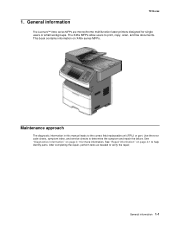
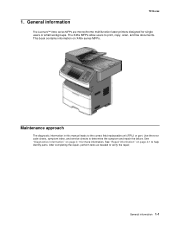
...
The Lexmark™ X46x series MFPs are monochrome multifunction laser ...printers designed for more information. See "Repair information" on page 2-1 for single users or small workgroups. Maintenance approach
The diagnostic information in this manual leads to verify the repair.
After completing the repair, perform tests as needed to the correct field replaceable...
Service Manual - Page 36
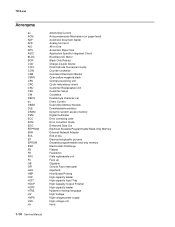
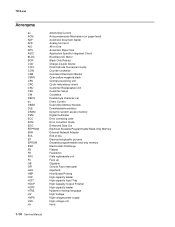
... Black Only Retract Charge-Couple Device Cold Cathode Fluorescent Lamp Counter clockwise Command Descriptor Blocks Cyan yellow magenta black Central processing unit Cyclic redundancy check Customer Replaceable Unit Customer Setup Clockwise Double byte character set Direct Current Dual Inline Memory Module Downloadable emulator Dynamic random access memory Digital multimeter Error correcting code...
Service Manual - Page 37


... Module Laser Diode Light emitting diode Long edge feed Lexmark Embedded Solution (applications) Laser Scanning Unit Low Voltage Low voltage power supply Megabyte Motor Driver Control Multifunction Device Multifunction Printer Message handling Motor interface millimeter Modified modified read Multipurpose feeder Modem ready Masked Read Only Memory Microswitch NAND (usage: NAND gate) Nonvolatile...
Service Manual - Page 51
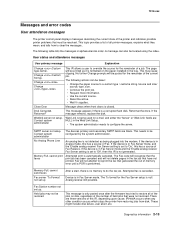
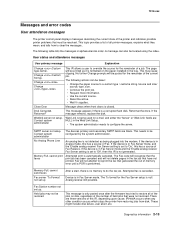
... 'To Format' not set up
After a start, there is no memory to reprint the fax that have not printed. If the device is only posted once after the firmware has tried to restore all printer... other condition occurs which stops the printer from restoring jobs from disk. If the message remains, replace the disk.
Web Link is formatted on disk, regardless of the number of the jobs on ...
Service Manual - Page 289


Machine type and model
Description
7014-431
Lexmark X463de
7014-636
Lexmark X464de
7014-637
Lexmark X466de and X466dte
7014-63w
Lexmark X466dwe
Parts Catalog 7-1 For example, 3-1 indicates assembly 3
and the item number 1.
• Part number: identifies the unique number that identifies this parts catalog
The following ...
Similar Questions
What Type Of Memory Upgrade Is Required In Lexmark X464
(Posted by fdidmabird 9 years ago)

