Lexmark X464de Support Question
Find answers below for this question about Lexmark X464de.Need a Lexmark X464de manual? We have 7 online manuals for this item!
Question posted by mmcctyler on September 19th, 2014
Where Is The Hard Drive Location For Lexmark X464
The person who posted this question about this Lexmark product did not include a detailed explanation. Please use the "Request More Information" button to the right if more details would help you to answer this question.
Current Answers
There are currently no answers that have been posted for this question.
Be the first to post an answer! Remember that you can earn up to 1,100 points for every answer you submit. The better the quality of your answer, the better chance it has to be accepted.
Be the first to post an answer! Remember that you can earn up to 1,100 points for every answer you submit. The better the quality of your answer, the better chance it has to be accepted.
Related Lexmark X464de Manual Pages
Embedded Web Server Administrator's Guide - Page 5


...a plan that is, who you are available to the devices that will be identified, or both identified and authorized.
...Web Server
The latest suite of authorized functions is located in the lobby or other building blocks that ...GSSAPI • Kerberos 5 (used alone to provide low-level security, by Lexmark to enable administrators to build secure, flexible profiles that require a user to...
Embedded Web Server Administrator's Guide - Page 23


... security features in the main Security menu, it is enabled by this setting.
3 Click Submit. 4 Use Schedules to enable or disable use of USB devices on the hard drive that an unprinted
confidential print job will remain in the print queue before being automatically deleted.
4 Click Submit to save the action to the...
Embedded Web Server Administrator's Guide - Page 24


...• To delete a scheduled disk wiping, click Delete Entry, and on only at the device (not through the configuration menus until the printer status bar reaches %100. Disk encryption can be... printer is stolen. Using security features in the event your printer-or its hard disk-is in Configuration mode by locating the Exit Configuration button in the drop-down menus).
• To change ...
User's Guide - Page 9


...190 Fax Settings menu...196 E-mail Settings menu ...205 FTP Settings menu...210 Flash Drive menu ...213 Print Settings ...218
Help menu...229
Maintaining the printer 230
Cleaning the...Checking the device status...238 Setting up e-mail alerts...238 Viewing reports...239 Restoring the factory default settings...239
Clearing jams 240
Clearing jams...240
Understanding jam messages and locations...240 ...
User's Guide - Page 17


We've worked hard to help you get the most out of your suggestions help us know.
Finding information about the ... delivering performance and value with the printer
software.
• The printer software is located in the printer
Program folder or on the desktop, depending on the Lexmark Web site at www.lexmark.com/publications/. After all, you are you do better, please let us do ...
User's Guide - Page 31
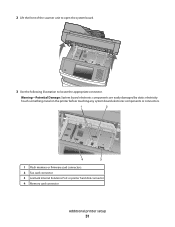
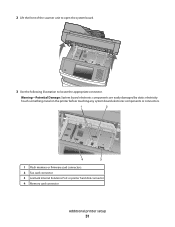
... illustration to locate the appropriate connector.
Warning-Potential Damage: System board electronic components are easily damaged by static electricity. Touch something metal on the printer before touching any system board electronic components or connectors.
1 Flash memory or firmware card connectors 2 Fax card connector 3 Lexmark Internal Solutions Port or printer hard disk connector...
User's Guide - Page 43
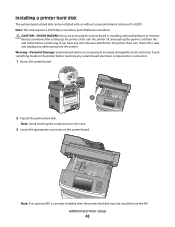
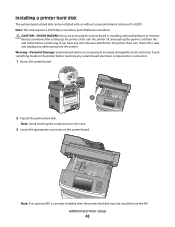
Note: If an optional ISP is currently installed, then the printer hard disk must be installed with or without a Lexmark Internal Solutions Port (ISP). CAUTION-SHOCK HAZARD: If you have any other devices attached to the printer, then turn the printer off as well, and unplug any system board electronic components or connectors.
1 Access...
User's Guide - Page 194
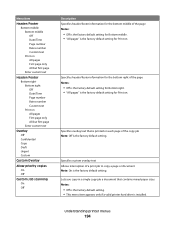
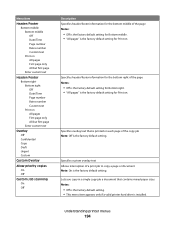
Specifies overlay text that contains mixed paper sizes Notes:
• Off is the factory default setting. • This menu item appears only if a valid printer hard drive is the factory default setting.
Menu item
Header/Footer Bottom middle Bottom middle Off Date/Time Page number Bates number Custom text Print on All ...
User's Guide - Page 268


...image. 5 Click OK twice. For information regarding tested and approved USB flash memory devices, visit the Lexmark Web site at www.lexmark.com. CHECK TO SEE IF THE STANDARD EXIT BIN IS FULL
Remove the stack ...If the status is supported.
Try one or more information about reading USB drive appears
Make sure the USB drive is Not Connected, check
the network cables, and then try printing the ...
User's Guide - Page 316


... 290 toner specks 291
print troubleshooting error reading USB drive 268 held jobs do not print 269 incorrect characters ... moving 236 selecting a location 20 shipping 237
printer control panel 23 factory defaults, restoring 239
printer hard disk installing 43
printer ... defective cartridge 260 32 Cartridge part number unsupported by device 260 34 Short paper 260 35 Insufficient memory to support...
User's Guide - Page 317


...job(s). 260
Unsupported disk 260 Unsupported USB device, please
remove 260 Unsupported USB hub, please
remove 260 USB/USB...hard disk with 257 Memory full, cannot print faxes 258 Network 258 Network 258 No analog phone line connected to a flash drive... Quiet Mode 74
R
recycled paper using 90
recycling 296 Lexmark packaging 73 Lexmark products 73 toner cartridges 74 WEEE statement 296
reducing a...
Service Manual - Page 8


... disk installation on an ISP 4-110 Printer hard disk installation directly on the controller board 4-112 Fax card installation 4-113
Locations and connections 5-1
Locations 5-1 Front view 5-1 Rear view 5-2
Print engine paperpath 5-3 Main boards 5-4
Lexmark X46x series controller board 5-4 Lexmark X46x series engine board 5-5 Lexmark X46x controller and engine board connector pin values...
Service Manual - Page 34


... Flash (More than 320 pages based on caller ID and remote station ID
Tone: Default, Pulse: Yes
Yes
Yes. 46 destinations
Yes
Yes
Yes.
Non hard drive model - 500 Hard drive - >1800
Approximately 3 seconds per page
X464e-12mb (.5mb Fax logs + 11.5mb Fax Storage) 900 pgs X466e-80GB...
Service Manual - Page 37


... of radiation Liquid crystal display Liquid Crystal Module Laser Diode Light emitting diode Long edge feed Lexmark Embedded Solution (applications) Laser Scanning Unit Low Voltage Low voltage power supply Megabyte Motor Driver Control Multifunction Device Multifunction Printer Message handling Motor interface millimeter Modified modified read Multipurpose feeder Modem ready Masked Read Only...
Service Manual - Page 51
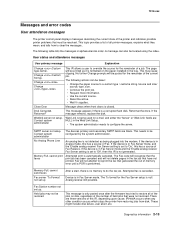
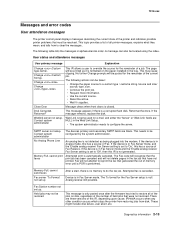
...13 Disk Corrupted. Device is automatically canceled. This may not be resolved. Reformat the drive.
Memory Full, ...cannot print faxes
Attempted print is in Fax Server mode and the 'Enable analog receive' Fax Server setting is set to 'On', this IR is a corrupted hard...job has been canceled and will be located using the index.
7014-xxx
Messages ...
Service Manual - Page 65
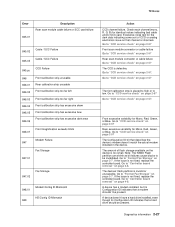
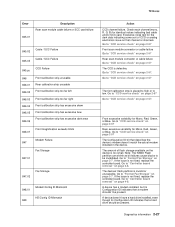
... cable and/or SCC card. Go to "Controller board removal" on page 2-57. Go to "CCD service check" on that a modem shouldn't be present. A device doesn't have a hard drive installed, even though its Configuration ID indicates that channel or channels. Check each channel(mono, R, G, B) for Mono, Red, Green, or Blue. Go to "CCD...
Service Manual - Page 66
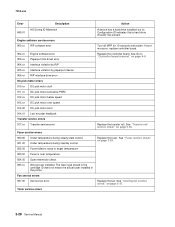
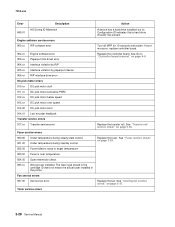
... service errors
927.00 Service fan error
Toner service errors
A device has a hard drive installed, but its Configuration ID indicates that a hard drive shouldn't be present. See "Fuser service check" on page ...driver error 904.xx Interface violation by RIP 905.xx Interface violation by paperport device 906.xx RIP interface drive error DC pick motor errors 910.xx DC pick motor stall 911.xx ...
Service Manual - Page 272
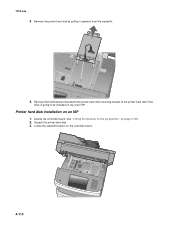
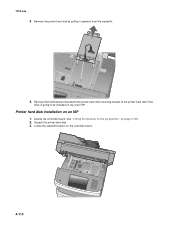
... bracket to the printer hard disk if the
drive is going to the up position" on top of an ISP. Unpack the printer hard disk. 3.
See "Lifting the Scanner to be installed on page 4-105. 2. Access the controller board. Printer hard disk installation on the controller board.
4-110 Locate the standoff location on an ISP
1. Remove...
Service Manual - Page 273
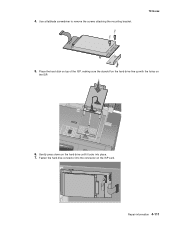
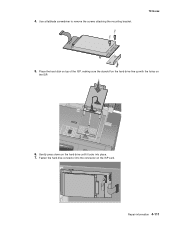
Place the hard disk on top of the ISP, making sure the standoff on the hard drive line up with the holes on the ISP card. Fasten the hard dive connector into place. 7. Repair information 4-111 Gently press down on the hard drive until it locks into the connector on
the ISP.
6.
4. Use a flatblade screwdriver to remove the screws attaching the mounting bracket.
7014-xxx
5.
Service Manual - Page 307
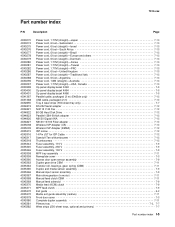
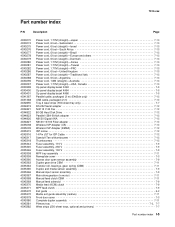
...13 Power cord, 1.77M (straight)-USA, Canada 7-13 Op panel display bezel X463 7-5 Op panel display bezel X464 7-5 Op panel display bezel X466 7-5 Parallel cable, packaged (3 m) (E460dn only 7-12 USB cable, packaged ...sheet tray only 7-7 RS 232 Serial adapter 7-12 N.8110 V.34 Fax 7-12 80 GB Hard Disk Drive 7-12 Parallel 1284-B thick adapter 7-12 N8120 Gigabit INA 7-12 N8130 10/100 Fiber ...
Similar Questions
How To Remove Hard Drive On Lexmark X658de
(Posted by huntsgre 9 years ago)
Lexmark X464 Maintenance Kit Instructions
How do I replace the maintenance kit in a Lexmark x464?
How do I replace the maintenance kit in a Lexmark x464?
(Posted by GShaffer 12 years ago)

