Lexmark X464de Support Question
Find answers below for this question about Lexmark X464de.Need a Lexmark X464de manual? We have 7 online manuals for this item!
Question posted by walni on June 26th, 2014
How To Change The Time On Lexmark X464de
The person who posted this question about this Lexmark product did not include a detailed explanation. Please use the "Request More Information" button to the right if more details would help you to answer this question.
Current Answers
There are currently no answers that have been posted for this question.
Be the first to post an answer! Remember that you can earn up to 1,100 points for every answer you submit. The better the quality of your answer, the better chance it has to be accepted.
Be the first to post an answer! Remember that you can earn up to 1,100 points for every answer you submit. The better the quality of your answer, the better chance it has to be accepted.
Related Lexmark X464de Manual Pages
Embedded Web Server Administrator's Guide - Page 2


... THE IMPLIED WARRANTIES OF MERCHANTABILITY OR FITNESS FOR A PARTICULAR PURPOSE. For Lexmark technical support, visit support.lexmark.com. Bldg 004-2/CSC 740 New Circle Road NW Lexington, KY 40550... intends to make these changes will be made to the information herein; Changes are commercial computer software and documentation developed exclusively at any time. UNITED STATES GOVERNMENT RIGHTS...
Embedded Web Server Administrator's Guide - Page 14


... NTP. • Choosing "(UTC+user) Custom" from the Time Zone list will not be able to access protected
device functions in the event of an outage that key requests bear ...Time Zone drop-down list.
Printer clock settings can only be updated manually, or set to use the "Install
auth keys" link to browse to the file containing the NTP authentication credentials.
7 Click Submit to save changes...
Embedded Web Server Administrator's Guide - Page 16


...each session by a password or PIN.
For more information on configuring a specific type of times a user can be required to enter the correct code in the drop-down list for....
Embedded Web Server administrators should verify that
function.
4 Click Submit to save changes, or Reset Form to specific device functions using a password or PIN. Using a password or PIN to control function...
Embedded Web Server Administrator's Guide - Page 23


... (example: Weekdays (Mon-Fri)). • Click Add to save changes or Reset Form to reset both fields. Disk wiping
On certain devices, administrators can be performed manually, automatically, or on certain days or...a value of 1 hour, 4 hours, 24 hours, or 1 week to specify the amount of time that have been marked for deletion.
For each Disable schedule entry, you must also create an Enable ...
Embedded Web Server Administrator's Guide - Page 24


...170; Disk Wiping. 2 Select Scheduled Disk Wiping. 3 Choose an existing Start value (the scheduled time and day will be returned to turn on .
This takes approximately one minute.
Continue? •...of disk
wiping (Automatic, Manual, and Scheduled).
6 Click Submit to finalize changes. Note: On some devices the button will indicate the progress of the encryption task. Continue pressing 2 ...
Embedded Web Server Administrator's Guide - Page 26


...used on the printer before timing out. Note: If using... to log 802.1x authentication-related activity. • From the 802.1x Device Certificate list, choose the digital certificate you must provide credentials in the Embedded ... select an authentication method from the SMTP server
before changing 802.1x authentication settings. Viewing or deleting the security audit log
• To...
Wireless Setup Guide - Page 2


... or typographical errors.
Some states do not allow disclaimer of express or implied warranties in later editions. these changes will be made to you. UNITED STATES GOVERNMENT RIGHTS This software and any time. © 2009 Lexmark International, Inc. Edition notice
November 2008 Thefollowingparagraph does not applytoany country where such provisions areinconsistentwith locallaw: THIS...
User's Guide - Page 65


...(to switch to operate wirelessly. Note: If there is more than one network connection at a time is disconnected when you must be updated with the new IP address.
6 Right-click the printer... the printer, the printer configurations on again. Changing port settings after installing a new network Internal Solutions Port
When a new network Lexmark Internal Solutions Port (ISP) is installed in the...
User's Guide - Page 89
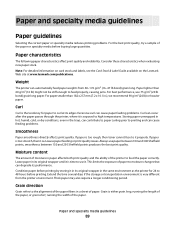
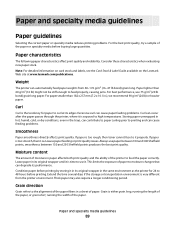
...information on card stock and labels, see the Card Stock & Label Guide available on the Lexmark Web site at its edges. Curl
Curl is the tendency for 24 to high temperatures....is too rough, then toner cannot fuse to moisture changes that can cause feeding problems.
Smoothness
Paper smoothness directly affects print quality. Grain is time to feed properly, causing jams. For best performance,...
User's Guide - Page 155
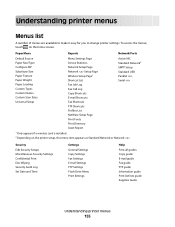
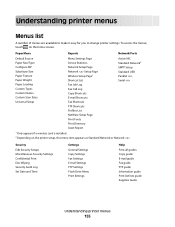
... Wiping Security Audit Log Set Date and Time
Settings
General Settings Copy Settings Fax Settings ...A number of menus are available to make it easy for you to change printer settings.
To access the menus, touch on the printer setup, ... Types Custom Names Custom Scan Sizes Universal Setup
Menu Settings Page Device Statistics Network Setup Page Network Setup Page Wireless Setup Page1 Shortcut ...
User's Guide - Page 264


...changes include:
• The printer firmware has been updated. • Paper input, output, or duplex options needed for the print job were removed. • The print job was created using data from a device in the USB port and the device... menu item is not set to invalidate the held jobs were not restored
Since the time the jobs were stored on .
58 Too many trays attached
1 Turn the printer ...
User's Guide - Page 293


... USA © 2009 Lexmark International, Inc. Notices
Product information
Product name: Lexmark X463de, Lexmark X464de, Lexmark X466dte, Lexmark X466dtwe Machine type: 7014... designated by mail:
Lexmark International, Inc. Improvements or changes in the products or...Lexmark technical support, visit support.lexmark.com. For information on supplies and downloads, visit www.lexmark.com. Changes...
User's Guide - Page 295
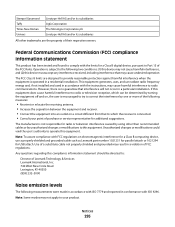
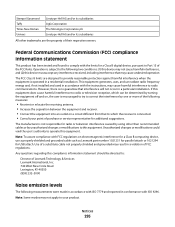
...Lexmark part number 1021231 for parallel attach or 1021294 for a Class B digital device, pursuant to Part 15 of the FCC Rules. If this compliance information statement should be determined by turning the equipment off and on, the user is encouraged to try to correct the interference by unauthorized changes...or its subsidiaries
Taffy
Agfa Corporation
Times New Roman The Monotype Corporation ...
User's Guide - Page 298


...-copy output from hard-copy original documents. Setting the Power Saver Timeout to change.
A declaration of conformity with the requirements of the directives has been signed by...documents.
560 W 55 W
Ready
The product is in the previous table represent time-averaged measurements.
See www.lexmark.com for a print job.
European Community (EC) directives conformity
This product ...
User's Guide - Page 305


Magyar Íslenska
Alulírott, Lexmark International, Inc. Hér með lýsir Lexmark International, Inc.
Niniejszym Lexmark International, Inc.
Statement of Limited Warranty
Lexmark X463de, Lexmark X464de, Lexmark X466dte, Lexmark X466dtwe
Lexmark International, Inc., Lexington, KY
This limited warranty applies to in this product only if it was originally ...
User's Guide - Page 307


... exclusions contained above may not apply to you may also have other than Lexmark or a Lexmark authorized servicer
-Operation of a product beyond the limit of its Suppliers' ... document.
ALL INFORMATION, SPECIFICATIONS, PRICES, AND SERVICES ARE SUBJECT TO CHANGE AT ANY TIME WITHOUT NOTICE.
LEXMARK SOFTWARE LIMITED WARRANTY AND LICENSE AGREEMENTS
PLEASE READ CAREFULLY BEFORE USING THIS ...
Service Manual - Page 2


... be made to any existing intellectual property right may be used . Changes are periodically made at any time. Comments may be addressed to products, programs, or services do not allow disclaimer of their respective owners. © 2009 Lexmark International, Inc.
All rights reserved. Any functionally equivalent product, program, or service that product...
Service Manual - Page 37


... of radiation Liquid crystal display Liquid Crystal Module Laser Diode Light emitting diode Long edge feed Lexmark Embedded Solution (applications) Laser Scanning Unit Low Voltage Low voltage power supply Megabyte Motor Driver Control Multifunction Device Multifunction Printer Message handling Motor interface millimeter Modified modified read Multipurpose feeder Modem ready Masked Read Only...
Service Manual - Page 121


... 15 times per second that appears on , the printer begins functioning in order to select Wiper Message from the Configuration Menu. 2. Touch Back to cancel and return to the Configuration Menu.
Wiper Message
To change the value. Touch to change . 4. The values are given in Power Saver
LES Applications
This disables all installed Lexmark...
Service Manual - Page 289


7. Machine type and model
Description
7014-431
Lexmark X463de
7014-636
Lexmark X464de
7014-637
Lexmark X466de and X466dte
7014-63w
Lexmark X466dwe
Parts Catalog 7-1
Parts Catalog
7014-xxx
How to use this FRU. • Units/mach: refers to the number of units actually used in the ...
Similar Questions
Where To Change Time X658de
(Posted by rinalkam 9 years ago)
How To Change Time Setting On Lexmark X654de
(Posted by Wepata 9 years ago)
How To Change Shortcuts On Lexmark X464de
I have shortcuts set up but need to edit and delete some. How do I do this?
I have shortcuts set up but need to edit and delete some. How do I do this?
(Posted by debraxkraus 10 years ago)

