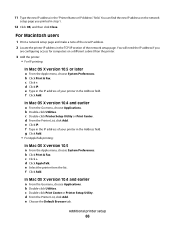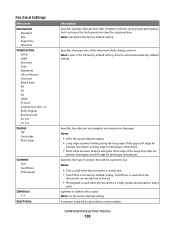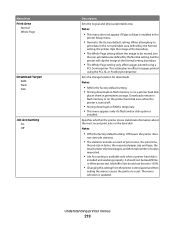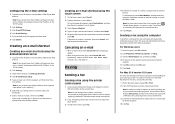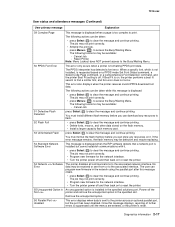Lexmark X464de Support Question
Find answers below for this question about Lexmark X464de.Need a Lexmark X464de manual? We have 7 online manuals for this item!
Question posted by joycebowie on June 29th, 2014
On 18th June Purchased Bt Homehub4 Since Then Printer X4650 Will Not Print. Hel
Current Answers
Answer #1: Posted by BusterDoogen on June 29th, 2014 9:38 AM
I hope this is helpful to you!
Please respond to my effort to provide you with the best possible solution by using the "Acceptable Solution" and/or the "Helpful" buttons when the answer has proven to be helpful. Please feel free to submit further info for your question, if a solution was not provided. I appreciate the opportunity to serve you!
Related Lexmark X464de Manual Pages
Similar Questions
How do you do a factory default reset on the Lexmark X464de