Lexmark X364dn Support Question
Find answers below for this question about Lexmark X364dn.Need a Lexmark X364dn manual? We have 8 online manuals for this item!
Question posted by Crdo on October 22nd, 2013
Lexmark X364dn How To Print Network Setup Page
The person who posted this question about this Lexmark product did not include a detailed explanation. Please use the "Request More Information" button to the right if more details would help you to answer this question.
Current Answers
There are currently no answers that have been posted for this question.
Be the first to post an answer! Remember that you can earn up to 1,100 points for every answer you submit. The better the quality of your answer, the better chance it has to be accepted.
Be the first to post an answer! Remember that you can earn up to 1,100 points for every answer you submit. The better the quality of your answer, the better chance it has to be accepted.
Related Lexmark X364dn Manual Pages
Wireless Setup Guide - Page 19


... range of the wireless access point (wireless router).
• The printer is located away from other wireless networks, and some Bluetooth devices.
• The printer driver is installed on the Software and Documentation CD. Printing a network setup page
A network setup page lists the configuration settings of the printer.
If you are not sure if the SSID is...
Wireless Setup Guide - Page 20
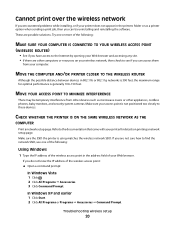
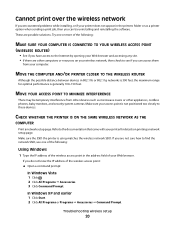
...devices in the printers folder or as a printer option when sending a print job, then you can access them
from other devices such as microwave ovens or other computers or resources on printing a network setup...from your Web browser. CHECK WHETHER THE PRINTER IS ON THE SAME WIRELESS NETWORK AS THE
COMPUTER
Print a network setup page.
Try one of the wireless access point:
a Open a command ...
Wireless Setup Guide - Page 34


When you
A device similar to a network hub that helps prevent unauthorized access to a network printer or print server by the manufacturer. Other possible security settings are less likely to use the same SSID as network name or BSS (Basic Service Set). A newer version of a wireless network. Also referred to a wireless network. To find the UAA, print a network setup page and look...
Wireless Setup Guide - Page 35


... 26
K
key WEP 24 WPA 24
M
MAC address, finding 11 Macintosh
wireless network installation 15
N
network printer does not show up in printer selection list during installation (Windows) 28 network setup page
printing 19
P
power 26
printer does not print 27 wireless 28
printing network setup page 19
S
selecting connection type 10
setting up the printer local connection 30...
User's Guide - Page 37


...appears. Submitting changes appears.
9 Press , and then press until Ready appears. Recycling
Lexmark provides collection programs and environmentally progressive approaches to wait before the printer enters Power Saver mode...240 minutes.
Note: If you do not know the IP address of the printer, then print a network setup page and locate the IP address in the TCP/IP section.
2 Click Settings, and...
User's Guide - Page 83


... print a network setup page and locate the address in the setup steps.
• If you want a digital connection such as ISDN, DSL, or ADSL, a third-party device (such as a DSL filter) is an analog device that...next space.
2 After entering the Station Name, press . Note: If you want . Other devices (such
as a telephone or answering machine) can connect the printer with the number or letter you...
User's Guide - Page 109


... Texture Paper Weight Paper Loading Custom Types Universal Setup Custom Scan Sizes
Reports
Menu Settings Page Device Statistics Network Setup Page Shortcut List Fax Job Log Fax Call Log E-mail Shortcuts Fax Shortcuts Profiles List Print Fonts Print Directory Print Demo Asset Report
Network/Ports
Active NIC Network Menu Network Reports Menu Network Card Menu TCP/IP Menu IPv6 Menu Wireless...
User's Guide - Page 116


... menu
Note: When you select a menu item from the Reports menu, the indicated report prints. Menu item Menu Settings Page
Device Statistics Network Setup Page
Shortcut List Fax Job Log Fax Call Log E-mail Shortcuts Fax Shortcuts Profiles List Print Fonts
Description
Prints a report containing information about paper loaded into trays, installed memory, the total page...
User's Guide - Page 149


...printer
When shipping the printer, use the original packaging or call the place of the printer, print a network setup page and locate the IP address in an upright position. • Avoid severe jarring movements.
... status of supplies from the printer before moving is adequate clearance around it. The Device Status page appears, displaying a summary of your fingers are not under the printer...
User's Guide - Page 150


In other countries or regions, visit the Lexmark Web Site at 1-800-539-6275 for printer supplies assume printing on letter- Warning-Potential Damage: Damage caused by the use of a supply or replacement item not produced by printing a network setup page. or A4-size plain paper.
Part name Photoconductor kit
Part number E260X22G
Maintaining the printer...
User's Guide - Page 157


... CD and the Embedded Web Server Administrator's Guide on a network, the Embedded Web Server is installed on the Lexmark Web site at www.lexmark.com. All downloads stored in RAM are not affected. Restoring... type the printer IP address into the address field of the printer, then print a network setup page and locate the IP address in flash memory are deleted. Administrative support
157...
User's Guide - Page 158


... to menus by creating passwords and choosing specific menus to save your settings.
You may set . Administrative support
158 Checking the device status
From the Device Status page of the printer, print a network setup page and locate the IP address in the TCP/IP section.
2 Click Settings. 3 Under Other Settings, click Security. 4 Click Web Page...
User's Guide - Page 187
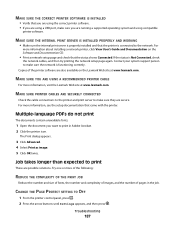
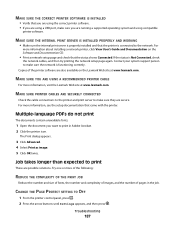
... support person to make sure the network is Not Connected, check
the network cables, and then try printing the network setup page again.
Try one or more information, visit the Lexmark Web site at www.lexmark.com.
Troubleshooting
187 If the status is functioning correctly. The Print dialog appears.
3 Click Advanced. 4 Select Print as image. 5 Click OK twice.
CHANGE...
User's Guide - Page 232


... Cover
Open 179 Toner is low 179 Unsupported USB device, please
remove 179 Unsupported USB hub, please
remove... installing printer software 25, 95 menu settings page 25 network setup page 25 print quality test pages 66 two-sided (duplex) 62 Programming... 179 Quiet Mode 38
R
recommended print side 55 recycled paper
using 56 recycling 213
Lexmark packaging 38 Lexmark products 38 toner cartridges 38 WEEE...
Maintenance Guide - Page 6


... are not under the printer when you do not know the IP address of the printer, print a network setup page and locate the IP address in an upright position. • Avoid severe jarring movements....on both sides of the printer.
• Keep the printer in the TCP/IP section.
2 Click Device Status. CAUTION-POTENTIAL INJURY: Follow these precautions:
• Any cart used to move the printer must ...
Maintenance Guide - Page 7


... quality may result from using supplies or replacement items not produced by printing a network setup page. Recommended toner cartridges and part numbers
Part Name Toner Cartridge High Yield Toner Cartridge
Regular Cartridge X264A21G X264H21G
Lexmark Return Program Cartridge X264A11G X264H11G
Ordering a photoconductor kit
The printer issues a message to redistribute toner.
3 Reinsert the...
Service Manual - Page 24


... quality settings
Item
7013-235
7013-432
7013-436
7013-43W
Lexmark X264dn Lexmark X363dn Lexmark X364dn Lexmark X364dw
Image enhancement technology (IET)
2 Bits/pel
✔
✔
✔
✔
4 Bits/pel
✔
✔
✔
✔
Print resolution
300 dpi
✔
✔
✔
✔
600 dpi
✔
✔
✔
✔
• 1200 image...
Service Manual - Page 25


...7013-432
7013-436
7013-43W
Lexmark X264dn Lexmark X363dn Lexmark X364dn Lexmark X364dw
Datastreams
XPS
x
x
x
...
x
x
Direcetimage
x
✔
✔
✔
Host based printing/graphics device interface
• Version 1 • Version 2 • Version 3...10004;
✔
✔
✔
USB-B (hi-speed) device port
✔
✔
✔
✔
Fax functionality
...
Service Manual - Page 33


... Interrupter Gigahertz Host Based Printing High-capacity feeder High-...network Light amplification by stimulated emission of radiation Liquid crystal display Liquid Crystal Module Laser Diode Light emitting diode Long edge feed Lexmark Embedded Solution (applications) Laser Scanning Unit Low Voltage Low voltage power supply Magenta Megabyte Motor Driver Control Multifunction Device Multifunction...
Service Manual - Page 68


...a static IP address on the network settings page for the device are properly configured. Step
Questions / actions
Yes
1 If the device is properly connected on both ends... is wireless, got to the network? Did this service check, print out the network setup page. Network Setup. For more network troubleshooting information, consult the Lexmark Network Setup Guide. Is the cable properly ...
Similar Questions
How Do I Create And Save A Scan To Network Profile Lexmark X364dn
(Posted by staeliza2 10 years ago)
Lexmark X364dn
I am unable to set fax shortcuts. Is there a specific syntax to do this?
I am unable to set fax shortcuts. Is there a specific syntax to do this?
(Posted by apintado 12 years ago)

