Lexmark X364dn Support Question
Find answers below for this question about Lexmark X364dn.Need a Lexmark X364dn manual? We have 8 online manuals for this item!
Question posted by ismavhust on April 12th, 2014
How To Clear The Logs On A Lexmark Printer X364dn
The person who posted this question about this Lexmark product did not include a detailed explanation. Please use the "Request More Information" button to the right if more details would help you to answer this question.
Current Answers
There are currently no answers that have been posted for this question.
Be the first to post an answer! Remember that you can earn up to 1,100 points for every answer you submit. The better the quality of your answer, the better chance it has to be accepted.
Be the first to post an answer! Remember that you can earn up to 1,100 points for every answer you submit. The better the quality of your answer, the better chance it has to be accepted.
Related Lexmark X364dn Manual Pages
User's Guide - Page 38
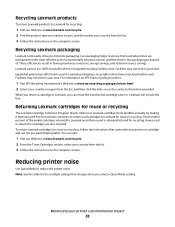
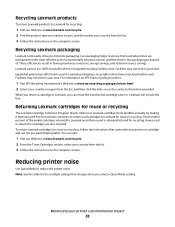
... or recycling, follow the instructions that there is recyclable where foam recycling facilities exist. Less packaging helps to ensure that Lexmark printers are also recycled. Expanded polystyrene (EPS) foam used cartridges to Lexmark for reuse or recycling. For information on the computer screen. One hundred percent of . Minimizing your country or region from...
User's Guide - Page 222


..., restrictions, liens, and encumbrances.
Statement of Limited Warranty
Lexmark X264dn, Lexmark X363dn, Lexmark X364dn, Lexmark X364dw
Lexmark International, Inc., Lexington, KY
This limited warranty applies to...Lexmark. If this product is a feature or option, this statement is used with the printer shall end earlier if it was originally purchased for resale, from Lexmark or a Lexmark...
Embedded Web Server Administrator's Guide - Page 14


... compare three encrypted strings based on a supported device because each session by the Kerberos server.
1... if it is being used by selecting Log out
on an external server, users will... recent timestamp (usually within 300 seconds), the printer clock must be registered to a single NT domain...prevent unauthorized access, users are located in clear text. An administrator can store only one...
Embedded Web Server Administrator's Guide - Page 25


... will be logged to on the destination server. The printer will power-on a device including, among others, user authorization failures, successful administrator authentication, or Kerberos files being uploaded to a device. if level...then choose from the following options: E-mail log cleared alert-When the Delete Log button is entered.
4 Type the Remote Syslog Port number used on...
Technical Reference - Page 5


...
Overview
This edition of the Technical Reference contains information about the following printers: X264dn X363dn X364dn/dw X463de X464de X466dte/dwe
Understanding letters after model numbers
Some Lexmark printers may have one or more letters after the model name to indicate printer features:
Acronym
Meaning
d
duplex1
e
e-Task (electronic task) touch-screen interface
f
finisher/stapler...
Technical Reference - Page 8
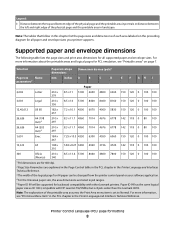
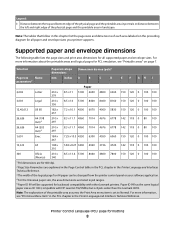
... with HP LaserJet 5Si/5SiMx) but is set to Normal. Paper ID 99 has the same logical paper size as ID 100 (compatible with other Lexmark printers. Supported paper and envelope dimensions
The following table lists the page sizes and print area dimensions for all paper and envelope sizes your...
Technical Reference - Page 9
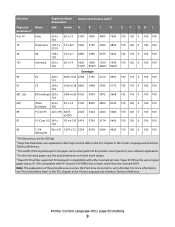
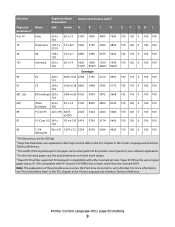
...Page Size Parameters are listed in pel ranges. 5 Paper ID 99 will be changed from the printer control panel or your software application. 4 For the Universal paper size, the area dimensions are explained...menu item is 8 pels wider than the Lexmark 4039.
Paper ID 99 has the same logical paper size as ID 100 (compatible with other Lexmark printers. For more information, see "Print Area ...
Technical Reference - Page 11


...Size (points)
Letter letter
215.9 x 279.4 8.5 x 11.0 612 x 792
Printer models
X264dn, X363dn, X463de, X464de, X364dn, X364dw X466de, X466dte,
X466dwe
Legal
legal
215.9 x 355.6 8.5 x 14.0...Oficio oficio
Folio
folio
215.9 x 340.4 8.5 x 13.4 215.9 x 330.2 8.5 x 13.0
612 x 965 (Lexmark unique size) 612 x 972 (official PostScript size)
612 x 936
Statement statement
139.7 x 215.9 5.5 x 8.5
...
Technical Reference - Page 12


...= Not supported
Printer models
Operator
Tray selected (corresponding image X264dn, X363dn, X364dn, X463de, X464de, X466de,
size is
flushed.
PostScript paper tray support
When the printer receives one is true, the printer sends a message....
• The printer checks the value of the operators listed in statusdict and the ManualFeed page device parameter. Tray 3 - Multipurpose Feeder -
Technical Reference - Page 15
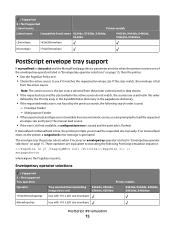
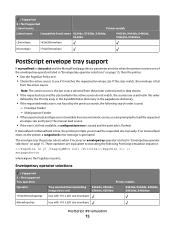
... models
Literal name
Compatible literal name X264dn, X363dn, X364dn, X364dw
X463de, X464de, X466de, X466dte, X466dwe
c5envelope
162x229envelope
b5envelope
176x250envelope
PostScript envelope tray support
If manualfeed in statusdict and the ManualFeed page device parameter are false when the printer receives one of the envelopetray operators listed in "Envelopetray operator selections...
Technical Reference - Page 19
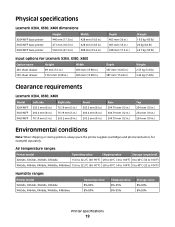
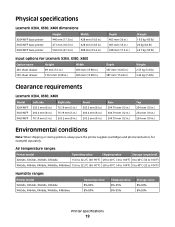
...;C (32 to 104°F)
Humidity ranges
Printer model X264dn, X363dn, X364dn, X364dw X463de, X464de, X466de, X466dte, X466dwe
Operating value 8%-80% 8%-80%
Shipping value 8%-95% 8%-95%
Storage value 8%-80% 8%-80%
Printer specifications
19 Physical specifications
Lexmark X264, X360, X460 dimensions
X264 MFP base printer X360 MFP base printer X460 MFP base printer
Height 440 mm (17.3 in.) 471...
Technical Reference - Page 26
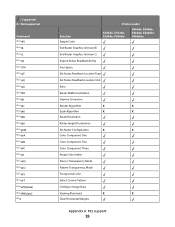
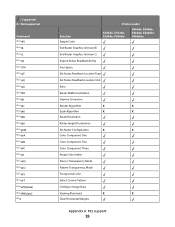
...ESC*v#A ESC*v#B ESC*v#C ESC*v#I ESC*v#N ESC*v#O ESC*v#S ESC*v#T ESC*v#W[data] ESC*i#W[data] ESC9
Function Simple Color
Printer model
X264dn, X363dn, X364dn, X364dw
X463de, X464de, X466de, X466dte, X466dwe
End Raster Graphics (Version B)
End Raster Graphics (Version C)
Inquire Status... Pattern
Configure Image Data
Viewing Illuminant
X
X
Clear Horizontal Margins
Appendix A: PCL support
26
Technical Reference - Page 55
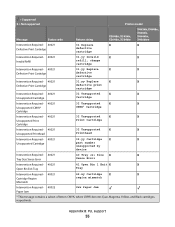
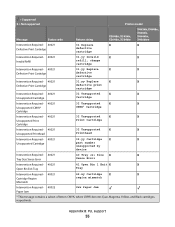
= Supported X = Not supported
Printer model
Message
Status code
Return string
X264dn, X363dn, X364dn, X364dw
X463de, X464de, X466de, X466dte, X466dwe...Printhead
Printhead
Intervention Required - 40021
32.yy Cartridge X
X
Unsupported Cartridge
part number unsupported by
device
Intervention Required - 40021
40 Tray Size X
X
Tray Size Sense Error
Sense Error
Intervention Required...
Technical Reference - Page 63
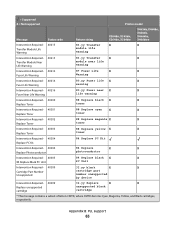
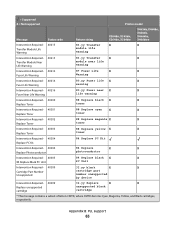
= Supported X = Not supported
Printer model
Message
Status code
Return string
X264dn, X363dn, X364dn, X364dw
X463de, X464de, X466de, X466dte, ... Required - 40309
32.yy black
X
X
Cartridge Part Number Unsupported
cartridge part number unsupported by device
Intervention Required - 40309
32.yy Replace
X
X
Replace unsupported cartridge
unsupported black cartridge
* This message...
Service Manual - Page 5


...11 Output Bin Tests 3-11 Feed Tests 3-11 Sensor Test 3-11 Base Sensor Test 3-12 Printer Setup 3-12 Defaults 3-12 Page Counts 3-12 Serial Number 3-13 Model Name 3-13 Configuration ID... Adjustment (Auto Dark Adj 3-15 Reports 3-15 Menu Settings Page 3-15 Event Log 3-15 Display Log 3-15 Print Log 3-16 Clear Log 3-16 Scanner Tests 3-17 ASIC Test 3-17 Feed Test 3-17 Sensor Test ...
Service Manual - Page 21


... users or small workgroups.
General information 1-1 7013-XXX
1. Use the error code charts, symptom index, and service checks to help identify parts.
General information
The Lexmark™ X364dw, X364dn, X363dn, and X264dn are monochrome laser printers designed for more information.
Service Manual - Page 33


...of radiation Liquid crystal display Liquid Crystal Module Laser Diode Light emitting diode Long edge feed Lexmark Embedded Solution (applications) Laser Scanning Unit Low Voltage Low voltage power supply Magenta Megabyte Motor Driver Control Multifunction Device Multifunction Printer Message handling Motor interface Millimeter Modified modified read Multipurpose feeder Modem ready Masked Read Only...
Service Manual - Page 95


... Bin
DEVICE TESTS Flash Test
PRINTER SETUP Defaults Perm Page Count Serial Number Engine Setting 1 through 4 Model Name Configuration ID Edge to Edge Enable Edge to Edge Copy
EP SETUP EP Defaults Fuser Temp Transfer Adjust Print Contrast Charge Roll Gap Adjust Auto Dark Adj
REPORTS Menu Settings Page
EVENT LOG Display Log Print Log Clear Log...
Service Manual - Page 108
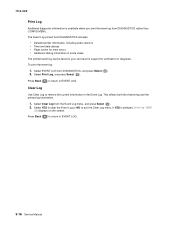
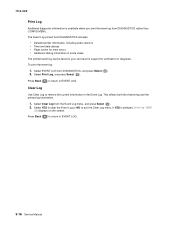
... DIAGNOSTICS includes:
• Detailed printer information, including code versions • Time and date stamps • Page counts for verification or diagnosis. If YES is available when you print the event log from the Event Log menu, and press Select ( ). 2. Select Print Log, and press Select ( ). Clear Log
Use Clear Log to remove the current information in some cases...
Service Manual - Page 243


...29 available tests 3-26 Demo Mode 3-28 disable scanner 3-31 Energy Conserve 3-28 Event Log 3-27 Exit Config Menu 3-32 Factory Defaults 3-28 FB edge erase 3-30 font ... Event Log Clear Log 3-16 exit diagnostics 3-22 Hardware Tests Button Test 3-7 CACHE Test 3-8 DRAM Test 3-7 Panel Test 3-7 Input Tray tests feed tests 3-11 miscellaneous tests 3-6 motor detect 3-6 print tests 3-6 Printer Setup ...
Similar Questions
How Do You Clear The Printer Memory On Lexmark X5650 Printer
(Posted by eboker 9 years ago)
Scan Log Printer X544
How do you turn off the scan log when scanning to your email?
How do you turn off the scan log when scanning to your email?
(Posted by edavis43982 11 years ago)

