Lexmark X364dn Support Question
Find answers below for this question about Lexmark X364dn.Need a Lexmark X364dn manual? We have 8 online manuals for this item!
Question posted by osrenro on December 3rd, 2013
How To Reset A Lexmark Printer X364dn Pc Life Warning
The person who posted this question about this Lexmark product did not include a detailed explanation. Please use the "Request More Information" button to the right if more details would help you to answer this question.
Current Answers
There are currently no answers that have been posted for this question.
Be the first to post an answer! Remember that you can earn up to 1,100 points for every answer you submit. The better the quality of your answer, the better chance it has to be accepted.
Be the first to post an answer! Remember that you can earn up to 1,100 points for every answer you submit. The better the quality of your answer, the better chance it has to be accepted.
Related Lexmark X364dn Manual Pages
User's Guide - Page 140
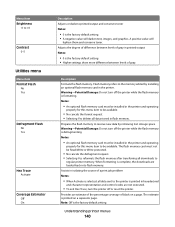
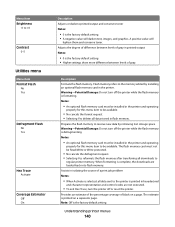
...printer off or reset the printer.
The estimate is printed on a page. Flash memory refers to the memory added by retrieving lost storage space Warning-Potential Damage: Do not turn off the printer...will
lighten them and conserve toner. Description Formats the flash memory. Warning-Potential Damage: Do not turn off the printer while the flash memory is formatting. Provides an estimate of the ...
User's Guide - Page 150


Warning-Potential Damage: Damage caused by the use of a supply or replacement item not produced by the...Maintaining the printer
150
At this printer is near its end of this procedure multiple times until the print remains faded, and then replace the cartridge. Note: All life estimates for information about Lexmark authorized supplies dealers in the U.S., contact Lexmark at www.lexmark.com ...
User's Guide - Page 153
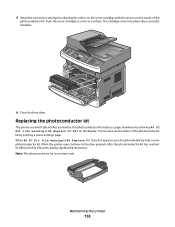
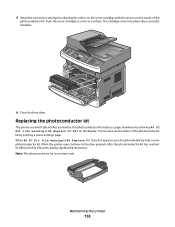
... you should immediately order a new photoconductor kit. When 84 PC Kit life warning or 84 Replace PC Kit first appears, you before the photoconductor kit reaches a page maximum by showing 84 PC Kit life warning or 84 Replace PC Kit on the tracks of the
photoconductor kit.
Maintaining the printer
153
Note: The photoconductor kit is one item only...
User's Guide - Page 157


... the Embedded Web
Server Administrator's Guide on the Lexmark Web site at www.lexmark.com. Using the Embedded Web Server
If the printer is installed on a network, the Embedded Web ....
Downloads stored in RAM are not affected.
Administrative support
157 Warning-Potential Damage: Restore Now returns all printer settings to Ready. For more information, see the Networking Guide on...
User's Guide - Page 182


... grounded outlet. 5 Turn the printer back on.
84 PC Kit life warning
The photoconductor kit is not set... to Disabled.
Try one or more of the following:
• Press to clear the message and continue printing. • Turn the power off and then back on to reset the printer. • Upgrade (flash) the network firmware in the printer...
User's Guide - Page 228


...58 Too many flash options installed 182 58 Too many trays attached 182 84 PC Kit life warning 182 84 Replace PC Kit 183 840.01 Scanner Disabled 186 840.02 Scanner Auto Disabled 186 88... Windows 67 canceling print jobs from printer control panel 67 card stock loading 46 tips 65 checking an unresponsive printer 176 checking an unresponsive scanner 192 checking device status on Embedded Web Server 158...
User's Guide - Page 232


...trays attached 182 84 PC Kit life warning 182 84 Replace PC Kit 183 840.01...device, please
remove 179 Unsupported USB hub, please
remove 180 USB/USB 180 Waiting 180 Waiting for redial 180 printer options troubleshooting drawers 198 flash memory card 198 option not working 197 printer... 55 recycled paper
using 56 recycling 213
Lexmark packaging 38 Lexmark products 38 toner cartridges 38 WEEE statement...
Technical Reference - Page 5


...
Overview
This edition of the Technical Reference contains information about the following printers: X264dn X363dn X364dn/dw X463de X464de X466dte/dwe
Understanding letters after model numbers
Some Lexmark printers may have one or more letters after the model name to indicate printer features:
Acronym
Meaning
d
duplex1
e
e-Task (electronic task) touch-screen interface
f
finisher/stapler...
Technical Reference - Page 18
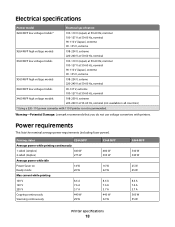
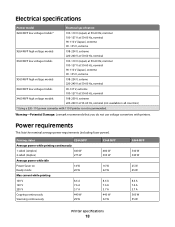
... V, extreme 220-240 V at 50-60 Hz, nominal (not available in all countries)
* Using a 220-110 power converter with printers.
Warning-Potential Damage: Lexmark recommends that you do not use voltage converters with 110 V printer is not recommended.
Power requirements
This lists the nominal average power requirements (including fuser power). Printing states
X264 MFP...
Technical Reference - Page 51


...
Intervention Required - 40038 Fuser/Belt Exhausted
Intervention Required - 40038 Fuser/Belt Life Warning
Intervention Required - 40038 Fuser Exhausted
Intervention Required - 40038 Fuser Life Warning
Return string 53 Unformatted Flash
53 Unformatted flash detected
Printer model
X264dn, X363dn, X364dn, X364dw
X463de, X464de, X466de, X466dte, X466dwe
X
X
63 Unformatted
X
disk
64...
Technical Reference - Page 53


... supported
Printer model
Message
Status code
Return string
X264dn, X363dn, X364dn, X364dw
X463de, X464de, X466de, X466dte, X466dwe
Intervention Required - 40020
Install MICR
X
X
Install MICR cartridge
cartridge
Intervention Required - 40021
Cartridge Life
X
X
Cartridge Life Expired
Expired CMYK*
Intervention Required - 40021
Cartridge Life
X
X
Cartridge Life Warning
Warning...
Technical Reference - Page 58
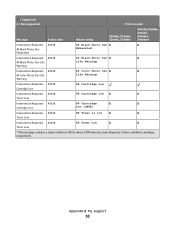
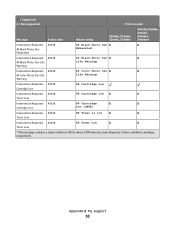
...
58
= Supported X = Not supported
Printer model
Message
Status code
Return string
X264dn, X363dn, X364dn, X364dw
X463de, X464de, X466de, X466dte, X466dwe
Intervention Required - 40038
84 Black Photo Dev X
X
84 Black Photo Dev
Exhausted
Exhausted
Intervention Required - 40038
84 Black Photo Dev X
X
84 Black Photo Dev Life
Life Warning
Warning
Intervention Required - 40038
84...
Technical Reference - Page 62
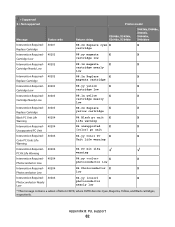
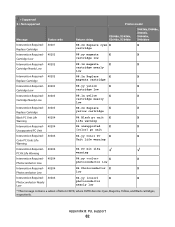
... Cartridge
yellow cartridge
Black PC Unit Life
40204
84 Black pc unit X
X
Warning
life warning
Intervention Required - 40204
84 unsupported
X
X
Unsupported PC Unit
[color] pc unit
Intervention Required - 40204
84.yy Color PC
X
X
Color PC Units Life
Unit Life warning
Warning
Intervention Required - 40204 PC Kit Life Warning
84 PC kit life warning
Intervention Required - 40204...
Technical Reference - Page 63
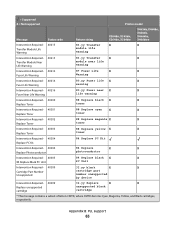
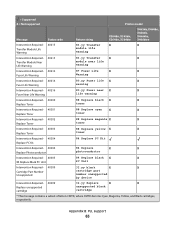
... X = Not supported
Printer model
Message
Status code
Return string
X264dn, X363dn, X364dn, X364dw
X463de, X464de, X466de, X466dte, X466dwe
Intervention Required - 40215
83.yy Transfer
X
X
Transfer Module Life Warning
module life warning
Intervention Required - 40215
83.yy Transfer
X
X
Transfer Module Near Life Warning
module near life warning
Intervention Required - 40216...
Maintenance Guide - Page 7


Warning-Potential Damage: Damage caused by the use of a supply or replacement item not produced by the manufacturer of this printer is near its end of life.
Degraded print quality may result from using supplies or replacement items not produced by the manufacturer of this printer. Ordering toner cartridges
When 88 Cartridge Low appears or...
Maintenance Guide - Page 10


... as far as it will go. When 84 PC Kit life warning or 84 Replace PC Kit first appears, you before the photoconductor kit reaches a page maximum by showing 84 PC Kit life warning or 84 Replace PC Kit on the tracks of the
photoconductor kit.
Replacing the photoconductor kit
The printer automatically notifies you should immediately order a new...
Service Manual - Page 21


See "Diagnostics information" on page 4-1 to determine the symptom and repair the failure. General information 1-1 General information
The Lexmark™ X364dw, X364dn, X363dn, and X264dn are monochrome laser printers designed for more information. Maintenance approach
The diagnostic information in this manual leads to verify the repair.
See "Repair information" on page 2-1 for ...
Service Manual - Page 33


...mm MMR MPF MR MROM MS NAND NVM NVRAM OCF OCR OEM OHP OPC OPT PC PDF PICS PIN
Gigabyte Ground Fault Interrupter Gigahertz Host Based Printing High-capacity feeder ... diode Long edge feed Lexmark Embedded Solution (applications) Laser Scanning Unit Low Voltage Low voltage power supply Magenta Megabyte Motor Driver Control Multifunction Device Multifunction Printer Message handling Motor interface ...
Service Manual - Page 44
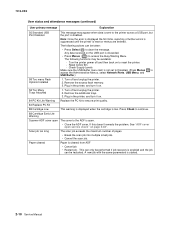
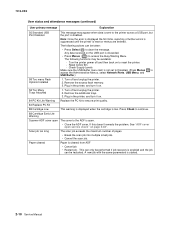
... Manual Any data received on the USB port is disabled. Turn the printer power off and then back on .
84 PC Kit Life Warning Replace the PC kit to the printer across a USB port, but the port is discarded.
• Press Menus ( ) to reset the printer. - A new job with the same parameters is cleared from ADF
• Cancel...
Service Manual - Page 68


... information, consult the Lexmark Network Setup Guide. Did this fix the problem?
12 Is the device physically connected (ethernet cable) to the network, verify that the ethernet cable is using the printer?
6 Does the ... access point, and there is used, verify that the printer and PC's IP address have identical subnet addresses. Note: The printer IP address should use DHCP? Go to step 6. Go...

