Lexmark X264dn Support Question
Find answers below for this question about Lexmark X264dn.Need a Lexmark X264dn manual? We have 8 online manuals for this item!
Question posted by bjonJul on March 31st, 2014
What To Do If Lexmark Printer Says Pc Life Warning
The person who posted this question about this Lexmark product did not include a detailed explanation. Please use the "Request More Information" button to the right if more details would help you to answer this question.
Current Answers
There are currently no answers that have been posted for this question.
Be the first to post an answer! Remember that you can earn up to 1,100 points for every answer you submit. The better the quality of your answer, the better chance it has to be accepted.
Be the first to post an answer! Remember that you can earn up to 1,100 points for every answer you submit. The better the quality of your answer, the better chance it has to be accepted.
Related Lexmark X264dn Manual Pages
User's Guide - Page 20


... board electronic components or connectors.
1 Access the system board. CAUTION-SHOCK HAZARD: If you have any other devices attached to the printer, then turn them off as well, and unplug any cables going into the printer. Warning-Potential Damage: System board electronic components are accessing the system board or installing optional hardware or memory...
User's Guide - Page 38
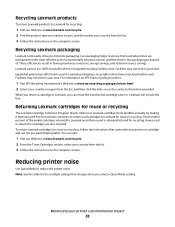
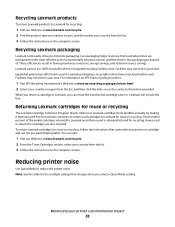
... list. 3 Follow the instructions on the computer screen. These efficiencies result in your printer's environmental impact
38
To return Lexmark cartridges for the multiple settings that change when you select a Quiet Mode setting. Less packaging helps to ensure that Lexmark printers are either reused or demanufactured for recycling. Facilities may not exist in the...
User's Guide - Page 149


...printer when you do not know the IP address of the printer.
• Keep the printer in the TCP/IP section.
2 Click Device Status.
Moving the printer to another location by the printer ... a network computer
Note: The computer must be safely moved to another location
Warning-Potential Damage: Damage to the printer caused by improper moving it. • Use the handholds located on page ...
User's Guide - Page 150


... setup page. Note: All life estimates for information about Lexmark authorized supplies dealers in your area. Warning-Potential Damage: Damage caused by the use of this time, order a photoconductor kit.
Degraded print quality may result from using supplies or replacement items not produced by the manufacturer of life. At this printer is near its end...
User's Guide - Page 153
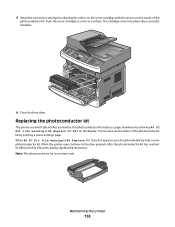
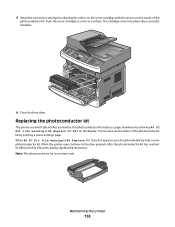
... the toner cartridge in as far as it will go. Maintaining the printer
153 5 Install the new toner cartridge by aligning the rollers on the toner cartridge with the arrows on the display. When 84 PC Kit life warning or 84 Replace PC Kit first appears, you before the photoconductor kit reaches a page maximum by...
User's Guide - Page 157


... Networking Guide on the Software and Documentation CD and the Embedded Web
Server Administrator's Guide on the LexmarkTM Web site at www.lexmark.com. Warning-Potential Damage: Restore Now returns all printer settings to Ready. Notes:
• If you do not know the IP address of your Web browser. Wait for a range of...
User's Guide - Page 158


.../IP section.
2 Click the Device Status tab.
Viewing reports
You can safeguard entry to menus by creating passwords and choosing specific menus to see tray settings, the level of toner in the toner cartridge, the percentage of life remaining in the photoconductor kit, and capacity measurements of certain printer parts.
Each time a protected...
User's Guide - Page 179


... from the specified location. Toner is open.
Warning-Potential Damage: Do not turn the printer power off while Programming System Code appears on ...device. Programming flash DO NOT POWER OFF
Wait for the message to clear. Programming Engine Code DO NOT POWER OFF
Wait for the message to clear. Wait for the message to clear the message.
Warning-Potential Damage: Do not turn the printer...
User's Guide - Page 182


... and continue printing. Troubleshooting
182 Press • Make sure the USB Buffer menu item is not set to a properly grounded outlet. 5 Turn the printer back on.
84 PC Kit life warning
The photoconductor kit is near exhaustion.
Try one or more of the following:
• Press to clear the message and continue printing. •...
User's Guide - Page 224


...USE OF THE PRODUCT INDICATES ACCEPTANCE OF THESE TERMS.
DEVICE LICENSE AGREEMENT
The patented printer is free from Lexmark or an Authorized Lexmark Reseller or Distributor. A variable amount of toner may...life of the patented printer. This limited warranty applies only to Software Program media purchased new from defects in materials and workmanship under normal use with only genuine Lexmark ...
User's Guide - Page 228


...58 Too many flash options installed 182 58 Too many trays attached 182 84 PC Kit life warning 182 84 Replace PC Kit 183 840.01 Scanner Disabled 186 840.02 Scanner Auto Disabled 186 88... Windows 67 canceling print jobs from printer control panel 67 card stock loading 46 tips 65 checking an unresponsive printer 176 checking an unresponsive scanner 192 checking device status on Embedded Web Server 158...
User's Guide - Page 232


...trays attached 182 84 PC Kit life warning 182 84 Replace PC Kit 183 840.01...device, please
remove 179 Unsupported USB hub, please
remove 180 USB/USB 180 Waiting 180 Waiting for redial 180 printer options troubleshooting drawers 198 flash memory card 198 option not working 197 printer... 55 recycled paper
using 56 recycling 213
Lexmark packaging 38 Lexmark products 38 toner cartridges 38 WEEE statement...
Embedded Web Server Administrator's Guide - Page 5


...available in the Lexmark Embedded Web Server represents an evolution in keeping document outputs safe and confidential in today's busy environments. Understanding the basics
Securing a printer through the Embedded... to sensitive printer functions or outputs to only those users are considered less secure than other public area of the following, also referred to the devices that identifies ...
Maintenance Guide - Page 6


... on both sides of the printer.
• Keep the printer in the TCP/IP section.
2 Click Device Status. The printer and options can be able to support its weight and have a large enough surface to support
the full footprint of the printer to another location
Warning-Potential Damage: Damage to the printer caused by improper moving it...
Maintenance Guide - Page 7


...the printer
7 Warning-Potential Damage: Damage caused by the use of a supply or replacement item not produced by the manufacturer of the photoconductor kit by the manufacturer of life....several times to let you purchased the printer. Note: All life estimates for information about Lexmark authorized supplies dealers in the U.S., contact Lexmark at www.lexmark.com or contact the place where ...
Maintenance Guide - Page 10


... is one item only.
You can also see the status of the photoconductor kit by showing 84 PC Kit life warning or 84 Replace PC Kit on the tracks of -life, print quality significantly decreases. While the printer may continue to function properly after the photoconductor kit has reached its official end-of the
photoconductor kit...
Service Manual - Page 33


...mm MMR MPF MR MROM MS NAND NVM NVRAM OCF OCR OEM OHP OPC OPT PC PDF PICS PIN
Gigabyte Ground Fault Interrupter Gigahertz Host Based Printing High-capacity feeder ... diode Long edge feed Lexmark Embedded Solution (applications) Laser Scanning Unit Low Voltage Low voltage power supply Magenta Megabyte Motor Driver Control Multifunction Device Multifunction Printer Message handling Motor interface ...
Service Manual - Page 44
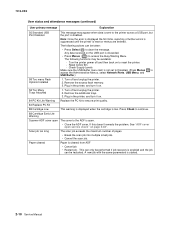
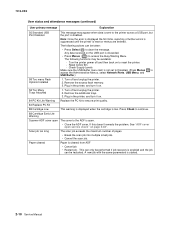
... memory. 3. Press Check to continue.
88 Cartridge Early Life Warning
Scanner ADF cover open The cover to the ADF is low. Plug in the printer, and turn it on .
84 PC Kit Life Warning Replace the PC kit to ensure print quality.
84 Replace PC Kit 88 Cartridge Low
This warning is displayed when the cartridge is open service...
Service Manual - Page 68


..., got to the network, verify that the printer and PC's IP address have identical subnet addresses. Note: A printer should match the IP address on the network ... displayed on the printer driver.
Step
Questions / actions
Yes
1 If the device is physically connected to step 3. Problem resolved.
For more network troubleshooting information, consult the Lexmark Network Setup Guide...
Service Manual - Page 71


... print cartridge assembly and spring contacts which connect to ground. Turn the printer on, and verify +24 V dc on pins 10, 12, 14, 16, and 18.
• If any of -life.
Try a lower setting. Make sure the toner cartridge and PC Kit are correctly installed and the high voltage contacts are installed correctly...
Similar Questions
What Is A Pc Life Warning For Lexmark X264dn Printer
(Posted by TOOLCaussih 10 years ago)
What Does Pc Life Warning Mean ?
WHAT DOES PC LIFE WARNING MEAN ?
WHAT DOES PC LIFE WARNING MEAN ?
(Posted by wendymarie216 12 years ago)

