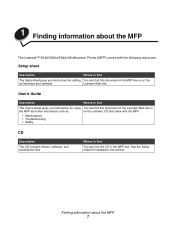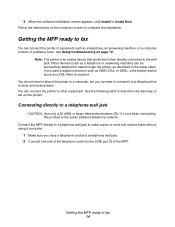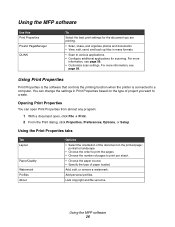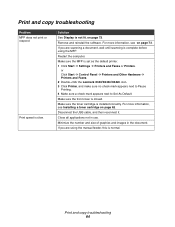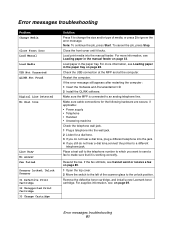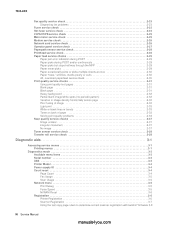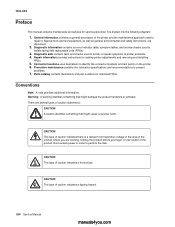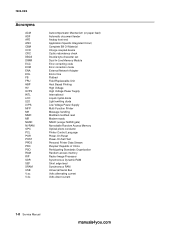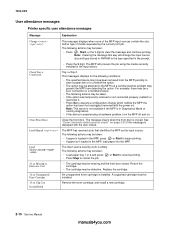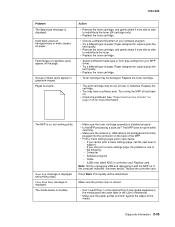Lexmark X342N Support Question
Find answers below for this question about Lexmark X342N - Multi Function Printer.Need a Lexmark X342N manual? We have 6 online manuals for this item!
Question posted by outcasts53 on March 12th, 2013
Says Problem With Printer Head
Printer Says Problem Wit Print Heas
Current Answers
Related Lexmark X342N Manual Pages
Similar Questions
My Lexmark Printer Mb2236adw Is Not Printing What Can I Do?
My Lexmark printer MB2236adw is not printing.What can I do? Please advise.
My Lexmark printer MB2236adw is not printing.What can I do? Please advise.
(Posted by sharonstanfield 3 years ago)
My Lexmark Printer Ms310d Has Error Lights
My Lexmark printer MS310d has error lights, and won't print, and I don't have an instruction booklet...
My Lexmark printer MS310d has error lights, and won't print, and I don't have an instruction booklet...
(Posted by cbcappslaw 7 years ago)
On 18th June Purchased Bt Homehub4 Since Then Printer X4650 Will Not Print. Hel
Have contacted BT they say probably require new settings available from yourself. Printer worked per...
Have contacted BT they say probably require new settings available from yourself. Printer worked per...
(Posted by joycebowie 9 years ago)
I Just Bought Lexmark X342n Printer But Scanner Locked How Do Unlock
Pls help me about my printer problem how do unlock my printer thanks a lot for helping my problem...
Pls help me about my printer problem how do unlock my printer thanks a lot for helping my problem...
(Posted by norly 12 years ago)
I Am In Need Of A Part For This Printer-
This is a spring loaded plastic bar that latches/unlatches the front door. I have seen it in diagram...
This is a spring loaded plastic bar that latches/unlatches the front door. I have seen it in diagram...
(Posted by sburns40 12 years ago)