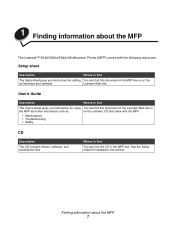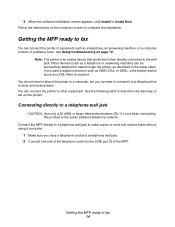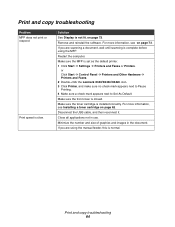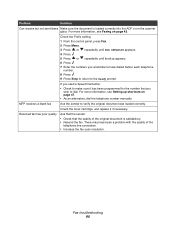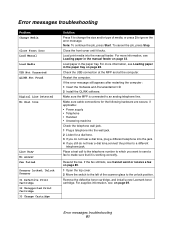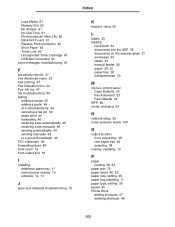Lexmark X340 Support Question
Find answers below for this question about Lexmark X340.Need a Lexmark X340 manual? We have 6 online manuals for this item!
Question posted by grantnikki on January 11th, 2012
Problem Receiving Faxes
Clients send faxes to us but they do not print out yet the confirmation does aswell as the Fax Call Log with all the RECV Fax details etc date time and number. What could the problem be? How can I retrieve all these faxes.
Current Answers
Related Lexmark X340 Manual Pages
Similar Questions
Lexmark X342n Does Not Print After Receiving Fax Must Shut Off Machine To
receive fax
receive fax
(Posted by ipti 10 years ago)
Lexmark X340, Use In Windows 8
I have a computer with windows 8, and need to conect a print x340 lexmark, whem I can get a drive
I have a computer with windows 8, and need to conect a print x340 lexmark, whem I can get a drive
(Posted by laurindo 11 years ago)
How To Change Phone Number On Faxes Sending
was wondering how to change a phone number on fax when sending faxes out?
was wondering how to change a phone number on fax when sending faxes out?
(Posted by lisasloan2001 11 years ago)
Cant Receive Fax After Power Outage
we have a lexmark 6650 all in one, power went out for 5 days and now we can send, but we cant receiv...
we have a lexmark 6650 all in one, power went out for 5 days and now we can send, but we cant receiv...
(Posted by luluander 12 years ago)
Every Time I Activate The Lexmark X340 Printer It Prints Out A Coded Page
If I use the contr P command this happens ,but not if I use the print icon on word. I have contacted...
If I use the contr P command this happens ,but not if I use the print icon on word. I have contacted...
(Posted by Anonymous-40519 12 years ago)