Lexmark X340 Support Question
Find answers below for this question about Lexmark X340.Need a Lexmark X340 manual? We have 6 online manuals for this item!
Current Answers
There are currently no answers that have been posted for this question.
Be the first to post an answer! Remember that you can earn up to 1,100 points for every answer you submit. The better the quality of your answer, the better chance it has to be accepted.
Be the first to post an answer! Remember that you can earn up to 1,100 points for every answer you submit. The better the quality of your answer, the better chance it has to be accepted.
Related Lexmark X340 Manual Pages
Sending a fax using the computer - Page 1


..., number, and other information as a fax:
a From the Printer pop-up menu, choose Fax PDF. 3 Type the fax number in the ADF or on the scanner glass.
If you receive an error, "No fax modems were found", follow these directions to send a fax using the computer
1 A PostScript driver is installed in...
Clearing Jams Guide - Page 2
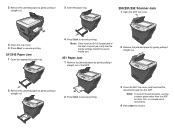
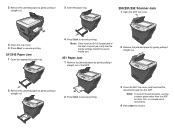
Note: To prevent document jams, use the scanner glass rather than the ADF for thick, thin, or a mixed set of the MFP.
2 Remove the jammed ...
documents back into the ADF.
2 Remove the jammed paper by gently pulling it
straight out.
3 Insert the paper tray.
290/291/292 Scanner Jam
1 Open the ADF top cover.
3 Close the rear cover. 4 Press Start to resume printing.
241/242 Paper Jam 1 Open ...
Troubleshooting Guide - Page 2


... cartridge.
• Install a new toner cartridge. or Click Start Control Panel Printers and Other Hardware Printers and Faxes.
2 Double-click the Lexmark X340/X340n/
X342n icon.
3 Click Printer, and make sure the guides are using the MFP.
• Restart the computer. • Make sure the MFP is loaded...
Troubleshooting Guide - Page 4


... appears.
6 Press . 7 Press or repeatedly until the other device is finished before sending the scan job.
If there is an ...Black pages
• Replace the toner cartridge. Scan troubleshooting
Scanner does not respond
• Check the display. Disable this... Hardware Printers and Faxes.
2 Double-click the Lexmark X340/X340n/
X342n icon.
3 Click Printer, and make sure that ...
User's Guide - Page 4


... type and size 35
Using the control panel 35 Using the computer 35 Loading original documents into the ADF 36 Loading original documents on the scanner glass 37 Selecting an output location 38
Chapter 5: Printing 39
Printing a document ...39 Printing an envelope ...39 Printing transparencies 40 Printing collated copies 40 Printing...
User's Guide - Page 5


... 9: Maintaining the MFP 61
Removing a toner cartridge 61 Installing a toner cartridge 62 Redistributing toner ...63 Replacing the photoconductor 65 Cleaning the MFP ...67
Cleaning the scanner glass 67 Cleaning the outside of the MFP 67 Cleaning the inside of the MFP 68 Ordering supplies ...70 Recycling Lexmark products 70
Chapter 10...
User's Guide - Page 7
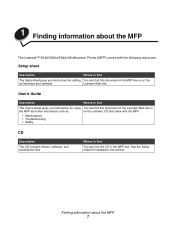
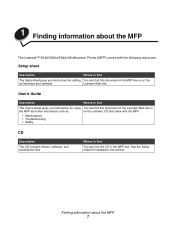
Lexmark Web site.
Finding information about the MFP
The Lexmark™ X340/X340n/X342n Multifunction Printer (MFP) comes with the MFP.
• Maintenance • Troubleshooting • Safety
CD
Description The CD contains drivers, software, and publications files.
See the Setup ...
User's Guide - Page 16


....
4 Connect the other telephone cord to telecommunications equipment, see the additional setup instructions that came with the MFP. Getting the MFP ready to copy
The X340/X340n/X342n can be used as a stand-alone copier and does not require additional setup or connection to copy 16 Note: For more information on...
User's Guide - Page 17
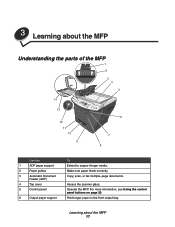
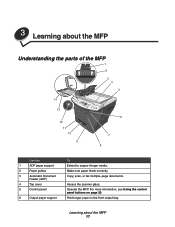
Access the scanner glass.
Operate the MFP. Hold longer paper in the front output tray. Learning about the MFP
Understanding the parts of the MFP
1 2
3 4
5
14
13
12 ...
User's Guide - Page 18


... of the MFP 18 Use the
7
Front output tray
8
Front cover
9
Paper tray
10 Manual feeder
11 Paper level indicator
12 Access button
13 Scanner glass
14 Scanner lock
To Hold paper as it exits the MFP. Release the front cover. Scan, copy, or fax a single-page document. Access the toner cartridge...
User's Guide - Page 48


... the number that contains the first letter of the desired shortcut name, and then press or to the Phone Book, see
Entering characters on the scanner glass. 2 From the control panel, press Fax. 3 Press a Speed Dial button. Use this Edit Search
Print
To
Edit an individual shortcut, create a new shortcut, or...
User's Guide - Page 51


... a paper size other than letter or A4, select the paper type and size using the control panel. Use the scanner glass for multiple-page documents. Making a copy
1 Load paper.
Copying 51 ADF
Scanner glass
Use the ADF for single-page documents, postcards, 4 x 6 cards, small items, or thin media (such as magazine clippings...
User's Guide - Page 52


...paper.
1 Load paper. 2 Load the original document face-up into the ADF or face-down on the scanner glass. 3 From the control panel, make sure Copy mode is selected.
Collating copies 52 2 Load the... original document face-up into the ADF or face-down on the scanner glass. 3 From the control panel, press Copy. 4 Enter the number of copies you want to print...
User's Guide - Page 53


....
3 From the control panel, make sure Copy mode is selected. 4 Press Scale repeatedly until the option you want appears. Place these items on the scanner glass. 8 Press Start. 9 If prompted, press 1 (for yes) if you have more pages, or 2 (for no) if you have finished
copying the number of pages ...
User's Guide - Page 54
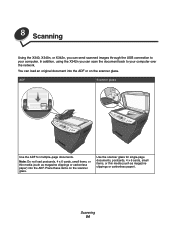
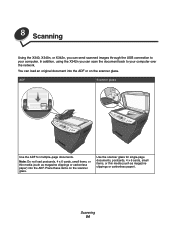
...using the X342n you can send scanned images through the USB connection to your computer.
ADF
Scanner glass
Use the ADF for single-page documents, postcards, 4 x 6 cards, small items,... clippings or carbonless paper) into the ADF or on the scanner glass. Use the scanner glass for multiple-page documents.
8 Scanning
Using the X340, X340n, or X342n, you can scan the document back to...
User's Guide - Page 70
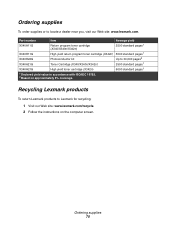
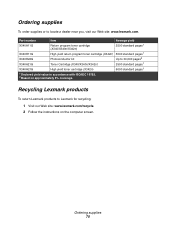
... number
Item
Average yield
X340A11G
Return program toner cartridge (X340/X340n/X342n)
2500 standard pages1
X340H11G
High yield return ... approximately 5% coverage.
Recycling Lexmark products
To return Lexmark products to 30,000 pages2
X340A21G
Toner Cartridge (X340/X340n/X342n)
2500 standard pages1
X340H21G
High yield toner cartridge (X342n)
6000 standard pages1
1 Declared yield...
User's Guide - Page 84
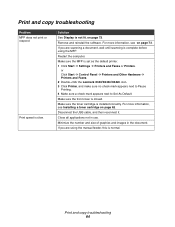
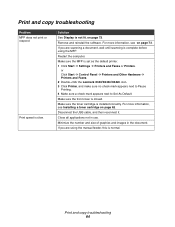
... on page 73. on page 72.
or Click Start Æ Control Panel Æ Printers and Other Hardware Æ Printers and Faxes. 2 Double-click the Lexmark X340/X340n/X342n icon. 3 Click Printer, and make sure no check mark appears next to Pause Printing. 4 Make sure a check mark appears next to Set As...
User's Guide - Page 88


... software on page 35.
Restart the computer. For more information, see Error messages troubleshooting on the scanner glass. Make sure that the paper size settings match the paper in use . 3 Click Edit....Panel Æ Printers and Other Hardware Æ Printers and Faxes. 2 Double-click the Lexmark X340/X340n/X342n icon. 3 Click Printer, and make sure no check mark appears next to Pause Printing...
User's Guide - Page 94


... regarding this equipment to operate this equipment is subject to the following two conditions: (1) this device may result in a violation of the following measures:
• Reorient or relocate the receiving ...Part 15
The Lexmark X340 (7003-100), X340n (7003-x050), and X342n (7003-110) have been tested and found to comply with the limits for a Class B digital device, pursuant to provide...
User's Guide - Page 100
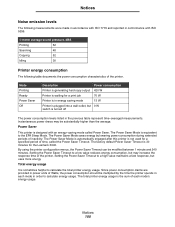
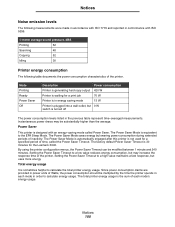
... consumption should be modified between 1 minute and 240 minutes. The Power Saver Mode is automatically engaged after this printer is not used for the Lexmark X340.
The Power Saver Mode is sometimes helpful to a low value reduces energy consumption, but uses more energy.
Setting the Power Saver Timeout to a high value...
Similar Questions
Lexmark X340, Use In Windows 8
I have a computer with windows 8, and need to conect a print x340 lexmark, whem I can get a drive
I have a computer with windows 8, and need to conect a print x340 lexmark, whem I can get a drive
(Posted by laurindo 11 years ago)
I Have An Scanner Feilure 844.02. How To Solve This?
My lexmark X264dn show me that messege, and have no idea what to do
My lexmark X264dn show me that messege, and have no idea what to do
(Posted by haizpuruab 11 years ago)
Every Time I Activate The Lexmark X340 Printer It Prints Out A Coded Page
If I use the contr P command this happens ,but not if I use the print icon on word. I have contacted...
If I use the contr P command this happens ,but not if I use the print icon on word. I have contacted...
(Posted by Anonymous-40519 12 years ago)

