Lexmark X2670 Support Question
Find answers below for this question about Lexmark X2670 - All-In-One Printer.Need a Lexmark X2670 manual? We have 2 online manuals for this item!
Question posted by Skooboo on December 5th, 2013
How To Connect Lexmark X2670 To Mac Wirelessly
The person who posted this question about this Lexmark product did not include a detailed explanation. Please use the "Request More Information" button to the right if more details would help you to answer this question.
Current Answers
There are currently no answers that have been posted for this question.
Be the first to post an answer! Remember that you can earn up to 1,100 points for every answer you submit. The better the quality of your answer, the better chance it has to be accepted.
Be the first to post an answer! Remember that you can earn up to 1,100 points for every answer you submit. The better the quality of your answer, the better chance it has to be accepted.
Related Lexmark X2670 Manual Pages
User's Guide - Page 3


... Preserving the print cartridges ...47
Cleaning the scanner glass...47 Cleaning the exterior of the printer...47 Ordering supplies...48
Ordering print cartridges ...48 Ordering paper and other supplies...48
Recycling Lexmark products...49
Troubleshooting 50
Using the printer troubleshooting software (Windows only 50 Setup troubleshooting...50
Power button is not lit ...50...
User's Guide - Page 5
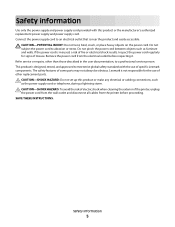
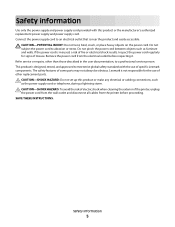
...SHOCK HAZARD: To avoid the risk of electric shock when cleaning the exterior of the printer, unplug the power cord from the wall outlet and disconnect all cables from the electrical ... regularly for the use of specific Lexmark components.
Safety information
Use only the power supply and power supply cord provided with the use of misuse. Connect the power supply cord to abrasion or...
User's Guide - Page 6
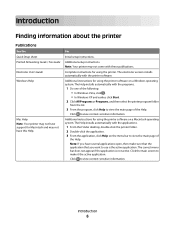
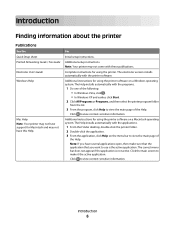
... that you want to view the main page of
the Help.
Introduction
Finding information about the printer
Publications
See the Quick Setup sheet Printed Networking Guide / Fax Guide Electronic User's Guide Windows Help
Mac Help Note: Your printer may not have support for Macintosh and may not come with the applications.
1 From the...
User's Guide - Page 20
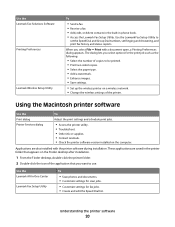
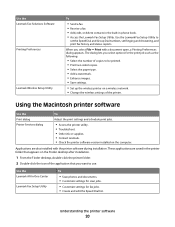
.... • Save settings.
• Set up the wireless printer on a wireless network. • Change the wireless settings of the application that appears on the computer. When you select options for fax jobs. • Create and edit the Speed Dial list. Use the Lexmark All-In-One Center
Lexmark Fax Setup Utility
To
• Scan photos and...
User's Guide - Page 21


... Utility
• Get help with these applications, depending on a wireless network.
Lexmark Wireless Setup Assistant Set up the printer on the features of a memory device inserted into a network printer.
• Transfer photos and documents from a memory device to the computer over a
network.
Note: Your printer may not come with cartridge installation. • Print a test page...
User's Guide - Page 36
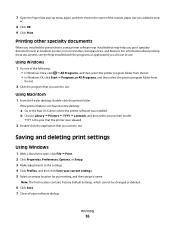
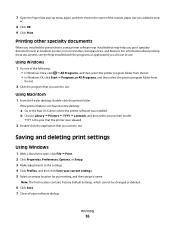
... OK. 9 Click Print.
Printing other specialty documents
When you want to the Mac OS X drive where the printer software was installed that you installed the printer driver, some printer software was installed.
Using Macintosh
1 From the Finder desktop, double-click the printer folder. Printing
36
Using Windows
1 Do one of the custom paper size you...
User's Guide - Page 39


...scanned image. 3 Make sure that the printer is connected to a computer, and that both the printer and the computer are on. 4 From the printer control panel, press . 5 If ...Lexmark Productivity Studio or Lexmark FastPics, open the software, and then follow the instructions on the computer screen.
6 If you want to the printer control panel, and then press .
Canceling scan jobs
Using the printer...
User's Guide - Page 41
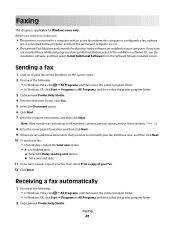
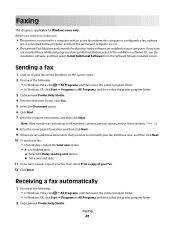
... the Document option. 6 Click Start. 7 Enter the recipient information, and then click Next.
Faxing
This chapter is connected to the computer, and both the printer and computer are on.
• The Lexmark Fax Solutions and Lexmark Productivity Studio software are any additional documents that you want a paper copy of your fax, then select Print...
User's Guide - Page 48
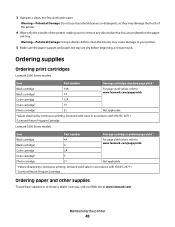
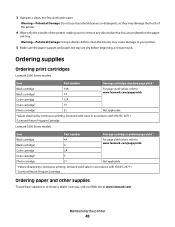
Ordering supplies
Ordering print cartridges
Lexmark 2600 Series models
Item
Part number
Average cartridge standard page yield 1
Black cartridge
14A
Black cartridge2
14
For page yield values, refer to your printer.
5 Make sure the paper support and paper exit tray are dry before beginning a new print job. Color cartridge
15A
Color cartridge2
15...
User's Guide - Page 50


... lit
These are possible solutions. Setup troubleshooting
Power button is on the printer. 4 Plug the cord into an electrical outlet that other electrical devices have been using. 5 Press to printer maintenance tasks and customer support.
To open the Lexmark Service Center, use the Lexmark Service Center link. Troubleshooting
50
Method 2
1 Do one of these methods...
User's Guide - Page 51
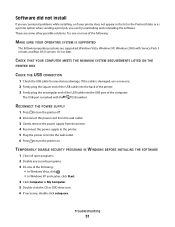
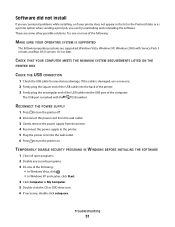
... Pack 3 or later, and Mac OS X version 10.3 or later. The USB port is damaged, use a new one or more of the following operating systems are some other possible solutions.
CHECK THAT YOUR COMPUTER MEETS THE MINIMUM SYSTEM REQUIREMENTS LISTED ON THE
PRINTER BOX
CHECK THE USB CONNECTION
1 Check the USB cable for...
User's Guide - Page 52


... the software. 8 When the installation is properly connected to print again.
CHECK CARTRIDGES
1 Remove the...not print
These are possible solutions. c Under Hardware and Sound, click Printer.
REMOVE AND THEN RELOAD PAPER CHECK INK
Check the ink levels, ... following :
In Windows Vista
a Click .
Troubleshooting
52 CHECK PRINTER DEFAULT AND PAUSE SETTINGS
Using Windows 1 Do one or more of...
User's Guide - Page 55
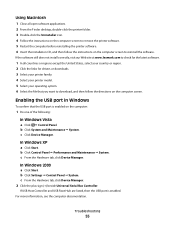
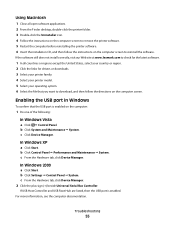
...does not install correctly, visit our Web site at www.lexmark.com to check for drivers or downloads. 3 Select your printer family. 4 Select your printer model. 5 Select your country or region. 2 Click ... reinstall the software. In Windows XP
a Click Start. c From the Hardware tab, click Device Manager. 2 Click the plus sign (+) beside Universal Serial Bus Controller. For more information, see...
User's Guide - Page 58
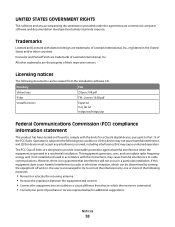
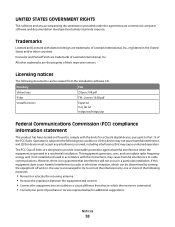
...Lexmark International, Inc., registered in accordance with the limits for additional suggestions. Licensing notices
The following documents can be determined by one or more of purchase or service representative for a Class B digital device...connected. • Consult your point of the following two conditions: (1) this device may not cause harmful interference, and (2) this device...
User's Guide - Page 62
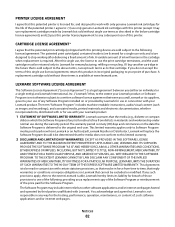
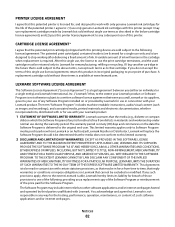
...connection with Lexmark. EXCEPT AS PROVIDED IN THIS SOFTWARE LICENSE
AGREEMENT AND TO THE MAXIMUM EXTENT PERMITTED BY APPLICABLE LAW, LEXMARK...that the patented print cartridge(s) shipped with this printing device are designed to stop working after delivering a fixed amount...with your Lexmark product.
1 STATEMENT OF SOFTWARE LIMITED WARRANTY. If any subsequent user of this printer.
A ...
User's Guide - Page 66


... to the telephone line, ensure the installation of devices that is not practical, the telephone company will ...uninterrupted service. See your home has specially wired alarm equipment connected to state tariffs. If advance notice is also compliant..... You will disable alarm equipment, consult your Lexmark representative.
at www.lexmark.com or your telephone company or a qualified ...
User's Guide - Page 68
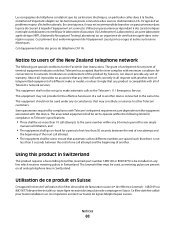
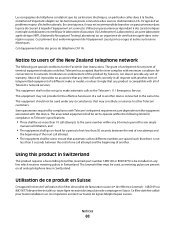
...set to ensure that may not provide for the effective hand-over of a call to another device connected to be set up to make or model, nor does it provides no more than 10... correctly in Switzerland
This product requires a Swiss billing tone filter (Lexmark part number 14B5109 or 80D1877) to the same line. Using this device. Utilisation de ce produit en Suisse
Cet appareil nécessite l'...
User's Guide - Page 69


... to radio frequency radiation
The radiated output power of this device to wireless products that contain transmitters, for use within certain voltage limits and on radio equipment ... dieses Produkt muss ein schweizerischer Billing Tone Filter zur Zählzeichenübertragung (Lexmark Teilenummer 14B5109 oder 80D1877) für jede Leitung installiert werden, über die ...
User's Guide - Page 73


... print cleaning 46 installing 43 ordering 48 preserving 47 removing 44 using genuine Lexmark 45 wiping 46
cleaning exterior of the printer 47 cleaning print cartridge nozzles 46 copying 38
4 x 6 photos 38...cards 24 photo paper 22 photos on the scanner glass 25 postcards 24 transparencies 23
M
Mac printer software using 20
magazine articles, loading on the scanner glass 25 modem
fax 41 multiple ...
User's Guide - Page 74
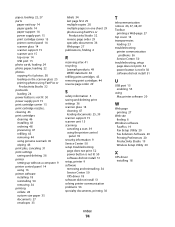
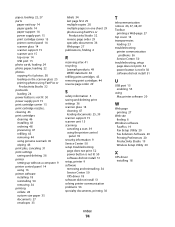
...printer...Lexmark 45 wiping 46 print jobs, canceling 31 print settings saving and deleting 36 printer setting up without a computer 9 printer control panel 14 using 16 printer... recycling
Lexmark products 49...printer...printer 9 software removing and reinstalling 54 Service Center 50 XPS driver 18 software did not install 51 solving printer... troubleshooting
printer communication problems... Mac printer software...
Similar Questions
How To Make A Lexmark X2670 Printer Wireless On A Mac
(Posted by Mikecber 9 years ago)
Is Lexmark X2670 A Wireless Printer
(Posted by 1234bigcou 10 years ago)
How To Setup Wireless Printer For Lexmark X2670
(Posted by sjdubitzi 10 years ago)
How To Get Lexmark X264dn To Wirelessly Connect With Mac
(Posted by jefalsta 10 years ago)
Where Can I Buy Wireless Printer Server
I have a lexmark X3550 all in one printer dose anyone know where I can buy the wireless printer serv...
I have a lexmark X3550 all in one printer dose anyone know where I can buy the wireless printer serv...
(Posted by seeker 12 years ago)

