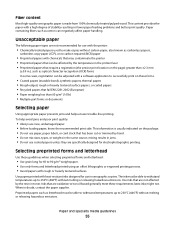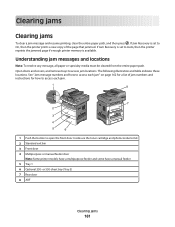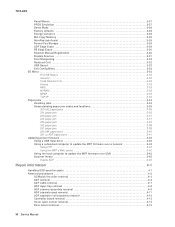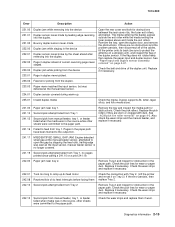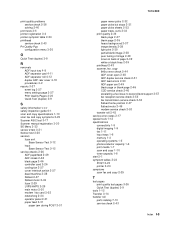Lexmark X264dn Support Question
Find answers below for this question about Lexmark X264dn.Need a Lexmark X264dn manual? We have 8 online manuals for this item!
Question posted by elsa9863 on December 13th, 2011
Printer Jam A Lot Every Copy
Current Answers
Answer #1: Posted by LexmarkListens on December 14th, 2011 8:37 AM
For us to be able to determine which part failed or needs replacement, we need to get the error history of the printer. Here are the steps:
To enter the Diagnostics mode:
1. Turn off the printer.
2. Open the front access door.
3. Turn on the printer while pressing and holding Cancel .
4. Close the front access door once the Error light displays.
Print the menu page by pressing and holding Continue until all of the lights flash. Follow the instructions on the menu page to access the menu items.
Press and hold the right arrow button until the lights flash to print.
Also, check the condition of the paper. You should use only clean, undamaged paper designed for inkjet printers. Remove the paper and fan the edge to make sure it is not sticking together.
Please make sure to set the printers’ paper settings correctly, in sync from the application you’re using.
Please send the details via email at [email protected], we would be more than willing to personally assist you.
Lexmark Listens
Phone:
USA: 1-800-539-6275
Canada: (877) 856-5540
UK: 0800 121 4726
South Africa: 0800 981 435
Related Lexmark X264dn Manual Pages
Similar Questions
all the copies come out small. How do I set the default for copy sizes to 100% please?
My lexmark X264dn show me that messege, and have no idea what to do
I can't find a USB port on my X264dn printer. Is there one? if so, where is it?