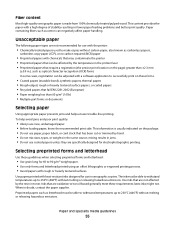Lexmark X364dn Support Question
Find answers below for this question about Lexmark X364dn.Need a Lexmark X364dn manual? We have 8 online manuals for this item!
Question posted by anBlu on June 25th, 2014
How To Fix A Lexmark X364dn Printer Jams Paper Continually
The person who posted this question about this Lexmark product did not include a detailed explanation. Please use the "Request More Information" button to the right if more details would help you to answer this question.
Current Answers
Related Lexmark X364dn Manual Pages
Similar Questions
How To Fix Lexmark Model X5650 Printer Jam
(Posted by DAVSnow 10 years ago)
Can I Fax From My Computer Using The Lexmark X364dn Printer?
How Can It Be Done
Hi i wanted to know if i can fax from my computer, instead to print a document on the printer and t...
Hi i wanted to know if i can fax from my computer, instead to print a document on the printer and t...
(Posted by avi5664 12 years ago)