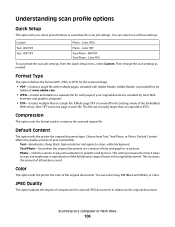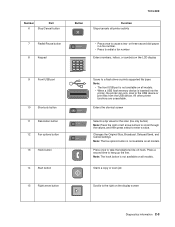Lexmark X264dn Support Question
Find answers below for this question about Lexmark X264dn.Need a Lexmark X264dn manual? We have 8 online manuals for this item!
Question posted by Tanydolo on April 14th, 2014
How To Lexmark X264dn Increase File Size
The person who posted this question about this Lexmark product did not include a detailed explanation. Please use the "Request More Information" button to the right if more details would help you to answer this question.
Current Answers
Related Lexmark X264dn Manual Pages
Similar Questions
Increase Print Size
How do I increase the print size of the item I am copying?
How do I increase the print size of the item I am copying?
(Posted by janawilliamsarnp 11 years ago)
I Have An Scanner Feilure 844.02. How To Solve This?
My lexmark X264dn show me that messege, and have no idea what to do
My lexmark X264dn show me that messege, and have no idea what to do
(Posted by haizpuruab 11 years ago)
Problem Driver
I HAVE WINDOWS 7 64 BIT AND HAVE DOWNLOADED DRIVER FOR X 5495SEVERAL TIME BUT IT WILL NOT WORK
I HAVE WINDOWS 7 64 BIT AND HAVE DOWNLOADED DRIVER FOR X 5495SEVERAL TIME BUT IT WILL NOT WORK
(Posted by CRIADEROLAESTANCIA 12 years ago)