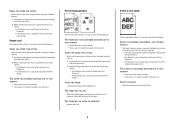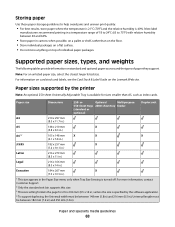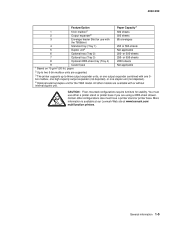Lexmark T654 Support Question
Find answers below for this question about Lexmark T654.Need a Lexmark T654 manual? We have 8 online manuals for this item!
Question posted by blosBumpe on July 9th, 2014
Is There A Way To Stop Paper From Curling On Lexmark T654
The person who posted this question about this Lexmark product did not include a detailed explanation. Please use the "Request More Information" button to the right if more details would help you to answer this question.
Current Answers
Answer #1: Posted by freginold on September 9th, 2014 6:47 PM
Paper curl is often caused by humidity. The best thing you can do to prevent paper curl is to keep your paper stored in its original packaging as long as possible. Once it's in the paper tray, you can reduce curling by occasionally fanning the paper and flipping it over in the paper tray (so the bottom is on top and the top is on the bottom). Occasionally, paper curl problems can be caused by the fusing unit.
Related Lexmark T654 Manual Pages
Similar Questions
Printer Lexmark T654 Printer Paper Trays Puling From One Tray To Another When
empty
empty
(Posted by tocutvnelso 9 years ago)
How To Make Lexmark T654 Printer Automatically Pick Up Paper From Manual Feed
tray
tray
(Posted by Balebromle 9 years ago)
How Can I Get My Lexmark T654 Printer To Prompt For A4 Paper
(Posted by csashaam 10 years ago)
Lexmark Ms711 Laser Printer Weight
what does the ms711 laser printer weigh without additional trays?
what does the ms711 laser printer weigh without additional trays?
(Posted by cathyrose2 10 years ago)