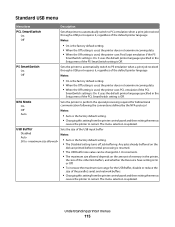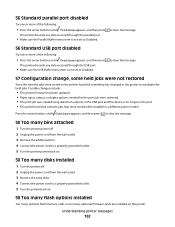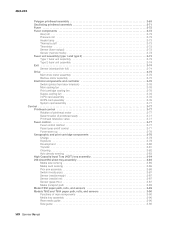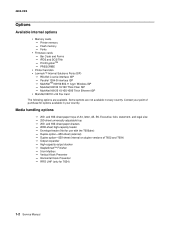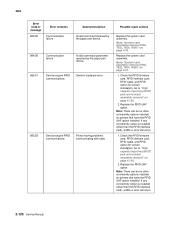Lexmark T654 Support Question
Find answers below for this question about Lexmark T654.Need a Lexmark T654 manual? We have 8 online manuals for this item!
Question posted by dmwoomer on November 22nd, 2011
How Do I Update Firmware On My Printer
Current Answers
Answer #1: Posted by LexmarkListens on November 25th, 2011 7:24 AM
http://support.lexmark.com:80/lexmark/index?page=content&locale=EN&productCode=LEXMARK_T654&segment=SUPPORT&viewlocale=en_US&searchid=1322230813711&actp=search&userlocale=EN_US&id=SO4667
If you need further assistance please send us an email on the address provided below, we'd be more than willing to assist you or you may contact Lexmark Technical Support.
Lexmark Listens
Phone:
USA: 1-800-539-6275
Canada: (877) 856-5540
UK: 0800 121 4726
South Africa: 0800 981 435