Lexmark T654 Support Question
Find answers below for this question about Lexmark T654.Need a Lexmark T654 manual? We have 8 online manuals for this item!
Question posted by ashlLi on August 22nd, 2013
How To Lexmark T654 Maintenance Reset
The person who posted this question about this Lexmark product did not include a detailed explanation. Please use the "Request More Information" button to the right if more details would help you to answer this question.
Current Answers
There are currently no answers that have been posted for this question.
Be the first to post an answer! Remember that you can earn up to 1,100 points for every answer you submit. The better the quality of your answer, the better chance it has to be accepted.
Be the first to post an answer! Remember that you can earn up to 1,100 points for every answer you submit. The better the quality of your answer, the better chance it has to be accepted.
Related Lexmark T654 Manual Pages
Troubleshooting Guide - Page 3


...
These are aligned against the edges of the following :
RESET THE PRINTER
Turn the printer off , wait about 10 seconds, and then turn the printer on. Reinstall the envelope feeder.
For more of envelope ... the hardware setup documentation that came with the paper tray, or go to www.lexmark.com/publications to view the envelope feeder instruction sheet.
MAKE SURE THE ENVELOPE FEEDER ...
User's Guide - Page 6


... a fuser wiper ...169 Ordering pick rollers ...170 Ordering staple cartridges...170 Ordering a transfer roller...170
Recycling Lexmark products...170 Moving the printer...170
Before moving the printer...170 Moving the printer to another location...171 Shipping the printer ...171
Administrative support 172
Finding advanced networking and administrator information 172 Using the Embedded Web Server...
User's Guide - Page 19


... easily damaged by static electricity. 3 Remove the system board cover.
4 Use the illustration below to locate the appropriate connector. Touch something metal on the printer before touching any system board electronic components or connectors.
1 Firmware and flash memory card connectors 2 Memory card connector 3 Lexmark Internal Solutions Port or printer hard disk connector
Additional...
User's Guide - Page 34


... Printer
CAUTION-POTENTIAL INJURY: The printer ...printer, then turn the printer off as well, and unplug any packing material. 2 Place the drawer in the following order: CAUTION-SHOCK HAZARD: If you may need additional furniture.
You must be the bottom drawer.
3 Align the printer with the option.
If you have any other devices attached to install, then see www.lexmark...
User's Guide - Page 65


... 75 g/m2 (20 lb bond) grain long paper. Paper and specialty media guidelines
65 Weight
The printer can cause paper feeding or print quality issues.
Storing paper unwrapped in hot, humid, cold, or dry... is too rough, then toner cannot fuse to curl at www.lexmark.com/publications. Moisture content
The amount of the printer to use paper between 150 and 250 Sheffield points produces the best...
User's Guide - Page 66


...risk for electrophotographic printing. latex inks might not. To help avoid jams and poor print quality:
• Always use with laser printers:
• Chemically treated papers used to make copies without carbon paper, also known as optical character recognition (OCR) forms...than 60 g/m2 (16 lb) • Multiple part forms or documents
For more information about Lexmark, visit www.lexmark.com.
User's Guide - Page 72


...68. Printing on specialty media
Tips on using letterhead
• Use letterhead designed specifically for laser printers. • Print samples on a specific size or type of paper and specialty media ... or select the appropriate tray or feeder.
3 Click Print. Printing
This chapter covers printing, printer reports, and job cancelation. For more options.
2 From the Print dialog and pop-up menus...
User's Guide - Page 73


... laid finishes • Adjust the width guide to 105 g/m2 (28 lb bond)
weight for laser printers. Note: A combination of the envelopes. Have metal clasps, string ties, or folding bars - ..., use envelopes made from sticking together. • We recommend Lexmark part number 12A5010 for A4-size transparencies and Lexmark part number 70X7240
for use envelopes that are 138-146 g/m2...
User's Guide - Page 74


...lexmark.com/publications. When printing on card stock:
• Feed card stock from a 250-sheet tray, a 550-sheet tray, or the multipurpose feeder. • Use labels designed specifically for laser printers... Do not use labels with chemicals that :
-
Adhesive material contaminates the printer and could void the printer and cartridge warranties.
• Do not use labels with exposed adhesive. ...
User's Guide - Page 78


...resources stored in flash memory or on the hard disk.
1 Make sure the printer is on and Ready appears. 2 From the printer control panel, press . 3 Press the arrow buttons until Reports appears, and...print.
5 Press the arrow buttons until Prt Quality Pgs appears, and then press . Resetting the Printer appears briefly, followed by a clock, and then Ready appears.
Printing
78
Printing the ...
User's Guide - Page 150


... server is a paper type or size. Invalid PIN
Enter a valid PIN. If the printer finds a tray that has the correct paper type and size, then it prints from that...then it feeds from the default source.
• Cancel the current job. Maintenance
Replace the maintenance items and, if necessary, reset the printer maintenance counter.
Try one or more of the following :
• Replace the ...
User's Guide - Page 180


...Reinstall the paper tray. For more of the following:
RESET THE PRINTER
Turn the printer off , wait about 10 seconds, and then turn the printer on page 39.
2000-sheet tray
These are possible ...PROPERLY
• Make sure the printer is properly connected to the 2000-sheet tray. • Make sure the printer is listed on our Web site at www.lexmark.com/publications. Troubleshooting
180 Try ...
User's Guide - Page 214


...Invalid PIN 150 Load with 150 Load manual feeder with
150 Load staples 150 Maintenance 150 Menu access turned off by system
administrator 150 Menus are Disabled 151
Must... 155 Resetting active bin 155 Resetting the printer 155 Resetting without replacing may
affect print quality. 155 Restore Held Jobs? 155 Restoring Factory Defaults 155 Restoring Held Jobs(s) x/y 155 Routine maintenance
needed ...
User's Guide - Page 215


... Reattach bin - 153 Reattach envelope feeder 154 recycled paper
using 67 recycling
Lexmark products 170 WEEE statement 198 Remote Management Active 154 Remove packaging material, check... Resetting active bin 155 Resetting the printer 155 Resetting without replacing may affect print quality. 155 Restore Held Jobs? 155 Restoring Factory Defaults 155 Restoring Held Jobs(s) x/y 155 Routine maintenance...
Service Manual - Page 25


..." on page 2-1. 4062-XXX
1. General information
The Lexmark™ laser printers are available in the following models:
Machine type 4062-01A 4062-21A 4062-23A 4062-41A 4062-43A 4062-630
Model T650n T652n T652dn T654n T654dn T656dne
Configuration Network Network Network Network Network Network
Maintenance approach
The diagnostic information in this manual leads...
Service Manual - Page 217


...3-23 See "Clear Log" on page 3-24
Exiting Diagnostics mode (models T650, T652, and T654)
Select Exit Diagnostics to change, and press .
4.
Retain this page to determine the changes you...sure the printing is printed properly aligned on the display. Resetting the Printer displays, the printer performs a POR, and returns to reset the value.
appears on the page. The message Submitting ...
Service Manual - Page 236


Clear Log
Use Clear Log to Lexmark or your next level of support for verification or diagnosis. This affects both the ...to normal mode.
3-24 Service Manual EXIT DIAGNOSTICS (models T650, T652, and T654)
This selection exits Diagnostics mode, and Resetting the Printer displays. The printer performs a POR, and the printer returns to EVENT LOG. Press Back
to return to exit the Clear Log ...
Service Manual - Page 241
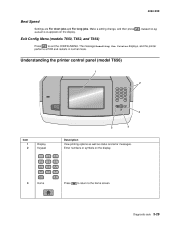
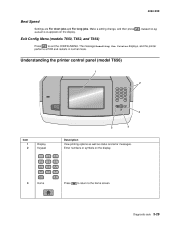
Understanding the printer control panel (model T656)
Item 1 2
Display Keypad
1
2
3
ABC
DEF
4
5
6
GHI
JKL
MNO
7
8
9
PQRS
TUV
WXYZ
*
0
#....
. 4062-XXX
Best Speed
Settings are For short jobs and For long jobs. The message Resetting the Printer displays, and the printer
performs a POR and restarts in normal mode. Submitting
Exit Config Menu (models T650, T652, and...
Service Manual - Page 261
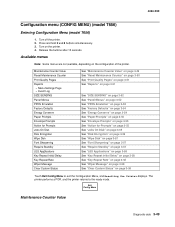
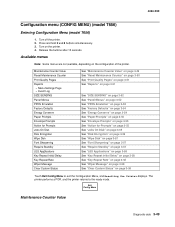
... Rate" on page 3-58 See "Wiper Message" on page 3-58 See "Clear Custom Status" on the printer. 4. The printer performs a POR, and the printer returns to exit the Configuration Menu, and Resetting the Printer displays. Exit Config Menu
Maintenance Counter Value
Diagnostic aids 3-49 Turn on page 3-58
Touch Exit Config Menu to the ready mode...
Service Manual - Page 524


...
Printer maintenance kit (100V) Printer maintenance kit (110V) Printer maintenance kit (220V) Printer maintenance kit (100V type 2 fuser) Printer maintenance kit (110V type 2 fuser) Printer maintenance kit (220V type 2 fuser)
Part number
40X4723 40X4724 40X4765 40X4766 40X4767 40X4768
Maintenance Interval
300K 300K 300K 150K 150K 150K
After replacing the kit, the maintenance count must be reset...
Similar Questions
How To Reset Lexmark Printer T654dn After Maintance Kit Is Installed
(Posted by zoeygroove 9 years ago)
Lexmark Ms711 Laser Printer Weight
what does the ms711 laser printer weigh without additional trays?
what does the ms711 laser printer weigh without additional trays?
(Posted by cathyrose2 10 years ago)

