Lexmark T652 Support Question
Find answers below for this question about Lexmark T652.Need a Lexmark T652 manual? We have 9 online manuals for this item!
Question posted by tun90 on January 5th, 2014
How To Reset Lexmark T652 Error 80
The person who posted this question about this Lexmark product did not include a detailed explanation. Please use the "Request More Information" button to the right if more details would help you to answer this question.
Current Answers
There are currently no answers that have been posted for this question.
Be the first to post an answer! Remember that you can earn up to 1,100 points for every answer you submit. The better the quality of your answer, the better chance it has to be accepted.
Be the first to post an answer! Remember that you can earn up to 1,100 points for every answer you submit. The better the quality of your answer, the better chance it has to be accepted.
Related Lexmark T652 Manual Pages
User's Guide - Page 6


...transfer roller...170
Recycling Lexmark products...170 Moving the printer...170
Before moving the printer...170 Moving the printer to another location...171 Shipping the printer ...171
Administrative support ...Printer control panel display is blank or displays only diamonds 175 Embedded Web Server does not open...175
Solving printing problems...176
Multiple-language PDFs do not print...176 Error...
User's Guide - Page 19


... before touching any system board electronic components or connectors.
1 Firmware and flash memory card connectors 2 Memory card connector 3 Lexmark Internal Solutions Port or printer hard disk connector
Additional printer setup
19 3 Remove the system board cover.
4 Use the illustration below to locate the appropriate connector.
Warning-Potential Damage: System board electronic components...
User's Guide - Page 34


... the setup documentation that scans, copies, and faxes, you have multiple options to four optional drawers. For more information, see www.lexmark.com/multifunctionprinters.
Installing paper drawers
The printer supports up the printer, then turn them off as well, and unplug any options you may need additional furniture. All drawers are using a high...
User's Guide - Page 65


..., see the Card Stock & Label Guide available on the Lexmark Web site at its original wrapper in the same environment as the printer for 24 to it is very different from 60-176 g/m2... paper. Excessive curl can cause paper feeding problems. Curl can automatically feed paper weights from the printer environment. For paper heavier than 60 g/m2 (16 lb) might not be stiff enough to use...
User's Guide - Page 66


...g/m2 (16 lb) • Multiple part forms or documents
For more information about Lexmark, visit www.lexmark.com.
Use papers printed with a software application to 230°C (446°F) ...handling. To help avoid jams and poor print quality:
• Always use with laser printers:
• Chemically treated papers used to make copies without melting or releasing hazardous emissions...
User's Guide - Page 67


...for the Endorsement of Forest Certification (PEFC). however, the amount of recycled content in laser (electro-photographic) printers. To gain a better understanding of the impact of a device (from forestry operators... of post-consumer waste (Lexmark tests up to 80%) of carbon emissions caused throughout the entire life of printers on the global market. Thus, Lexmark seeks to de-ink and...
User's Guide - Page 72


...
Printing on specialty media
Tips on using letterhead
• Use letterhead designed specifically for laser printers. • Print samples on the letterhead being considered for use before buying large quantities...or feeder.
3 Click Print. For information on letterhead. Printing a document
1 From the printer control panel Paper menu, set the Paper Type and Paper Size to match the loaded paper...
User's Guide - Page 73


...; To prevent print quality problems, avoid getting fingerprints on transparencies:
• Feed transparencies from sticking together. • We recommend Lexmark part number 12A5010 for A4-size transparencies and Lexmark part number 70X7240
for laser printers. Have rough, cockle, or laid finishes • Adjust the width guide to prevent sheets from a 250-sheet tray, a 550...
User's Guide - Page 74


...on the leading and driver edge,
and use labels with the special cartridge required for laser printers. The labels can withstand temperatures up to 25 psi (172 kPa) pressure
without ...being considered for use before buying large quantities.
Zone coating of the adhesive at www.lexmark.com/publications.
Printing
74 Print samples on labels:
• Feed labels from edges...
User's Guide - Page 195


... editions. Notices
195 This publication could include technical inaccuracies or typographical errors. Some states do not imply that the manufacturer intends to you....responsibility. All rights reserved. Improvements or changes in which it operates. Notices
Product information
Product name: Lexmark T650, T652, T654 Machine type: 4062, 4551, 4552, 4553 Model(s): 01A, 21A, 23A, 41A, 43A...
User's Guide - Page 198


...printer. Notices
198
Static sensitivity notice
This symbol identifies static-sensitive parts.
Noise emission levels
The following measurements were made in accordance with ISO 9296. Note: Some modes may not apply to change. See www.lexmark... the Lexmark Web site at www.lexmark.com for your product.
1-meter average sound pressure, dBA
Printing
53 dBA for T650, 54 dBA for T652, 55...
User's Guide - Page 200


...80 W; T652: 13 W;
Power Saver
This product is designed with an energy-saving mode called the Power Saver Timeout. The Power Saver Mode saves energy by the time the product spends in minutes):
30 (T650n, T652,...energy usage.
The power consumption levels listed in energy-saving mode. See www.lexmark.com for a specified period of Watts, the power consumption should be substantially higher...
Help Menu Pages - Page 41


...Not applicable
Ordering a maintenance kit
When 80 Routine maintenance needed appears, order a...table for the maintenance kit part number for the T652 and T654 models.
Part name Maintenance kit
Part... require more frequent replacement of 42
Part name
Lexmark Return Program Cartridge
High Yield Print Cartridge for ... Available for your specific printer. The maintenance kit contains all the items...
Service Manual - Page 25


After you to most computer networks.
4062-XXX
1. Use the service error codes, user status messages, user error messages, service checks, and diagnostic aids to verify the repair. The Lexmark laser printers are letter-quality page printers designed to attach to personal computers and to the correct field replaceable unit (FRU) or part. See "Start" on page...
Service Manual - Page 57
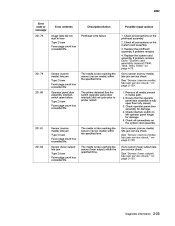
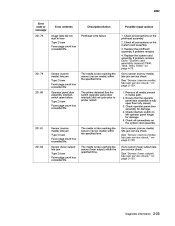
... check." Diagnostic information
2-23 4062
Error code or message 201.78
Error contents
Description/Action
Possible repair actions
Image data did not cycle prior to printer restart.
201.81
Sensor (narrow ...
on page 2-135.
201.80
Operator panel door assembly interlock switch open failure Type 2 fuser Fuser page count has exceeded life
The printer detected that the operator panel ...
Service Manual - Page 150
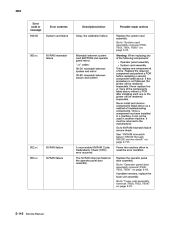
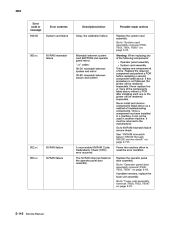
... used in a machine, it can not be returned to "System card assembly removal (T650, T652, T654, T656)" on page 4-23.
953.xx
NVRAM failure
2-116 Service Manual The NVRAM chip...not followed, the printer will be rendered inoperable. Go to reset the error condition. Power the machine off/on page 4-44.
4062
Error code or message 949.00
Error contents
Description/Action
...
Service Manual - Page 211


... is wireless, got to "System card assembly removal (T650, T652, T654, T656)" on the driver. Step 1 Questions / ...Lexmark Network Setup Guide. Is the cable properly connected?
Note: A printer should use DHCP? Is the problem resolved Reset the address on the printer to verify that the ethernet cable is found under Printers and Faxes on the host computer.
Check the printer...
Service Manual - Page 236


... (models T650, T652, and T654)
This selection exits Diagnostics mode, and Resetting the Printer displays. The printer performs a POR, and the printer returns to EVENT LOG.... Clear Log
Use Clear Log to remove the current information in some cases
The printed event log can be faxed to Lexmark...
Service Manual - Page 237
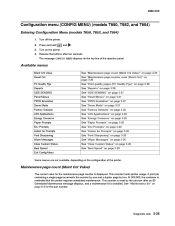
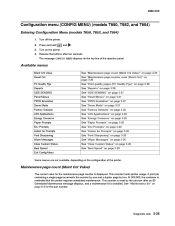
... the buttons after an 80 Scheduled Maintenance message displays, and a maintenance kit is reminded that the printer requires scheduled maintenance. This counter tracks printer usage. See "Maintenance ...printer. This counter is reset by two. 4062-XXX
Configuration menu (CONFIG MENU) (models T650, T652, and T654)
Entering Configuration Menu (models T650, T652, and T654)
1. Turn off the printer...
Service Manual - Page 241
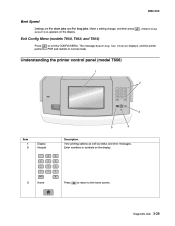
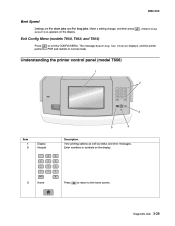
... Config Menu (models T650, T652, and T654)
Press to the home screen. The message Resetting the Printer displays, and the printer performs a POR and restarts in normal mode.
Diagnostic aids
3-29
Understanding the printer control panel (model T656)
Item 1 2 Display Keypad
1 4 7 2 3 6 9 #
Description View printing options as well as status and error messages. ABC
DEF
GHI
JKL...
Similar Questions
My Lexmark C534dn Color Laser Printer Has Red And Yellow Smudge Down Each Side
My Lexmark C534dn color laser printer has red and yellow smudge down each side of the page. On the l...
My Lexmark C534dn color laser printer has red and yellow smudge down each side of the page. On the l...
(Posted by amjohau 12 years ago)

