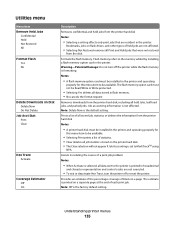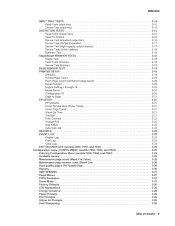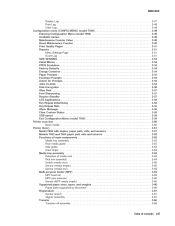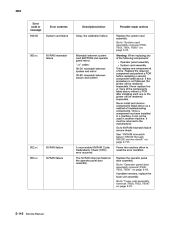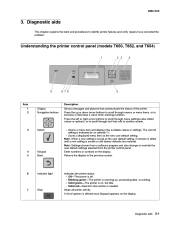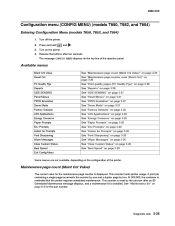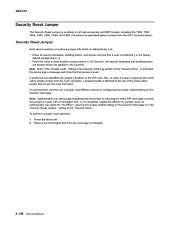Lexmark T652 Support Question
Find answers below for this question about Lexmark T652.Need a Lexmark T652 manual? We have 9 online manuals for this item!
Current Answers
Answer #1: Posted by TommyKervz on February 4th, 2015 4:01 PM
Follow the instructions on the user manual here http://www.manualslib.com/manual/482192/Lexmark-T652.html?page=262
Related Lexmark T652 Manual Pages
Similar Questions
How To Factory Reset Whitout 'basic Security Setup Password...'?
How to factory-reset the laser-printer MS812de?There is a unknown password from previous owner "basi...
How to factory-reset the laser-printer MS812de?There is a unknown password from previous owner "basi...
(Posted by SwamiSalami 5 years ago)
My Lexmark C534dn Color Laser Printer Has Red And Yellow Smudge Down Each Side
My Lexmark C534dn color laser printer has red and yellow smudge down each side of the page. On the l...
My Lexmark C534dn color laser printer has red and yellow smudge down each side of the page. On the l...
(Posted by amjohau 12 years ago)