Lexmark T650 Support Question
Find answers below for this question about Lexmark T650.Need a Lexmark T650 manual? We have 9 online manuals for this item!
Question posted by actcarib on May 31st, 2014
How To Make Network Card Duplex On Lexmark T650
The person who posted this question about this Lexmark product did not include a detailed explanation. Please use the "Request More Information" button to the right if more details would help you to answer this question.
Current Answers
There are currently no answers that have been posted for this question.
Be the first to post an answer! Remember that you can earn up to 1,100 points for every answer you submit. The better the quality of your answer, the better chance it has to be accepted.
Be the first to post an answer! Remember that you can earn up to 1,100 points for every answer you submit. The better the quality of your answer, the better chance it has to be accepted.
Related Lexmark T650 Manual Pages
User's Guide - Page 2


... a flash memory or firmware card...21 Installing an Internal Solutions Port...24 Installing a printer hard disk ...30
Installing hardware options...34
Order of installation ...34 Installing paper drawers...34 Installing an optional duplex unit (T650 only) ...35
Attaching cables...36 Verifying printer setup...37
Printing a menu settings page...38 Printing a network setup page ...38
Setting up...
User's Guide - Page 4


... paper jam...84 231-239 paper jams (optional external duplex unit 86 241-245 paper jams...88 250 paper jam...91 282 paper jam...91 283 staple jam...92
Understanding printer menus 94
Menus list...94 Paper menu...95
Default Source......106
Reports menu...107 Network/Ports menu...108
Active NIC menu...108 Standard Network or Network menus ...108 Network Reports menu ...110 Network Card menu...110 TCP/IP...
User's Guide - Page 35


... drawer until they click and stay recessed, and then lift the printer. Additional printer setup
35 Installing an optional duplex unit (T650 only)
The optional duplex unit for the T650 model attaches under the printer, below the standard tray and above any cables going into the printer.
Notes:
• T652dn and T654dn models have any other devices attached...
User's Guide - Page 38
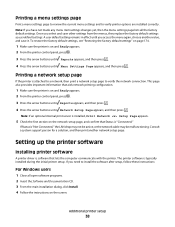
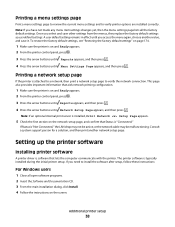
... appears, and then press . 4 Press the arrow buttons until Network Setup Page appears, and then press . Additional printer setup
38 Setting up the printer software
Installing printer software
A printer driver is software that aids network printing configuration.
1 Make sure the printer is on and Ready appears. 2 From the printer control panel, press . 3 Press the arrow buttons until Reports...
User's Guide - Page 41


Installing the printer on a wireless network (Windows)
Before you install the printer on a wireless network, make sure that:
• An optional wireless card is installed in your printer. • Your wireless network is connected to the same wireless network where you want to do so on the screen
2 Insert the Software and Documentation CD.
3 Click Install. 4 Click Agree. 5 Click Suggested...
User's Guide - Page 45


...-screen instructions.
9 Follow the on a wired network, make sure that:
• You have completed the initial setup of the printer. • The printer is the letter of your network with the appropriate type of printers discovered on a wired network. Note: If your configured printer does not appear in the list of discovered printers, click Add Port and follow the...
User's Guide - Page 66


... lb) • Multiple part forms or documents
For more information about Lexmark, visit www.lexmark.com.
Selecting paper
Using appropriate paper prevents jams and helps ensure trouble-free... lithographic or engraved printing process. • Avoid papers with laser printers:
• Chemically treated papers used to make copies without melting or releasing hazardous emissions. Use inks that ...
User's Guide - Page 73


... print quality problems, avoid getting fingerprints on transparencies:
• Feed transparencies from sticking together. • We recommend Lexmark part number 12A5010 for A4-size transparencies and Lexmark part number 70X7240
for laser printers. Use up to 230°C (446°F) without melting, discoloring, offsetting, or releasing hazardous emissions.
• Use transparencies...
User's Guide - Page 74


... specifically for laser printers. Partial sheets may cause labels to verify that:
-
Partial sheets
also contaminate the printer and the cartridge with adhesive, and could void the warranty.
• If zone coating of the adhesive at www.lexmark.com/publications. Preprinting
introduces semi-liquid and volatile components into the printer.
• Use grain short card stock...
User's Guide - Page 94
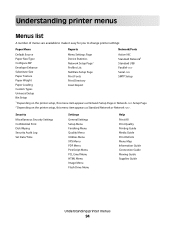
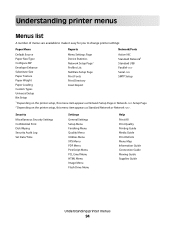
... of menus are available to make it easy for you to change printer settings:
Paper Menu
Reports
Network/Ports
Default Source Paper Size/Type Configure MP Envelope Enhance Substitute Size Paper Texture Paper Weight Paper Loading Custom Types Universal Setup Bin Setup
Menu Settings Page Device Statistics Network Setup Page1 Profiles List NetWare Setup...
User's Guide - Page 108


... barcodes that can be installed correctly
and working properly.
It uses the default printer language specified in this menu; Network/Ports menu
Active NIC menu
Menu item
Active NIC Auto
Description Notes:
• Auto is the factory default setting. • This menu item appears only if an optional network card is set to On.
User's Guide - Page 162
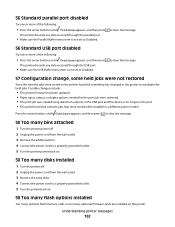
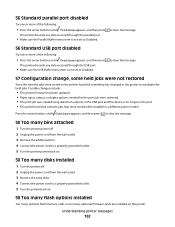
... printer firmware has been updated. • Paper input, output, or duplex ...cards are installed on the printer hard disk something has changed in a different printer model.
56 Standard parallel port disabled
Try one or more of the following :
• Press the arrow buttons until Continue appears, and then press
The printer discards any data received through the USB port.
• Make...
User's Guide - Page 212


... Ready 151 notices 196, 197, 198, 199, 200, 201, 202
O
options duplex unit 35 fax card 17 firmware card 21 firmware cards 17 flash memory card 21 internal 17 Internal Solutions Port 24 memory card 20 memory cards 17 networking 17 paper drawers 34 ports 17 printer hard disk 30
ordering charge rolls 169 fuser 169 fuser wiper 169...
Help Menu Pages - Page 14
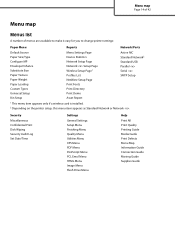
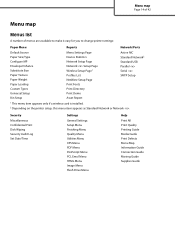
... Moving Guide Supplies Guide
Menu map
Page 14 of 42
Menu map
Menus list
A number of menus are available to make it easy for you to change printer settings:
Paper Menu
Reports
Network/Ports
Default Source Paper Size/Type Configure MP Envelope Enhance Substitute Size Paper Texture Paper Weight Paper Loading Custom Types...
Service Manual - Page 10
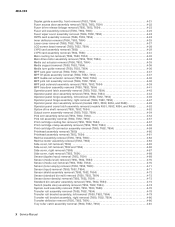
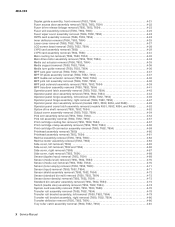
...
Duplex guide assembly, front removal (T652, T654 4-21 Fuser access door assembly removal (T650, T652, T654 4-22 Fuser drive release linkage removal (T650, T652, T654 4-23 Fuser unit assembly removal (T650, T652, T654 4-23 Fuser wiper cover assembly removal (T650, T652, T654 4-24 HVPS card assembly removal (T650, T652, T654 4-24 Inner deflector removal (T650, T652, T654 4-25 Laser...
Service Manual - Page 25


..., user error messages, service checks, and diagnostic aids to most computer networks. The Lexmark laser printers are letter-quality page printers designed to attach to personal computers and to determine the printer problem and repair the failure. General information 1-1 General information
The Lexmark™ laser printers are available in the following models:
Machine type 4062-01A 4062...
Service Manual - Page 29
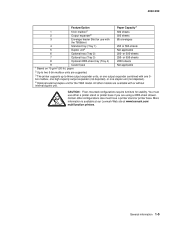
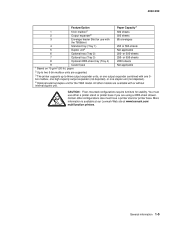
...duplex unit for the T650 model. All other configurations also must use with
85 envelopes
the T656dne)
4
Standard tray (Tray 1)
5
Duplex unit4
250 or 550-sheets Not applicable
6
Optional tray (Tray 2)
250- You must have a printer stand or printer...without internal duplex unit. More information is available at our Lexmark Web site at www.lexmark.com/ multifunction printers.
or ...
Service Manual - Page 211


...physically connected to "System card assembly removal (T650, T652, T654, T656)" on the network settings page for the ...Network service check
Note: Before starting this resolve the issue? Network Settings. For more network troubleshooting information, consult the Lexmark Network Setup Guide.
If the network is using the printer?
6 Does the LAN use a static IP address on a network...
Service Manual - Page 212
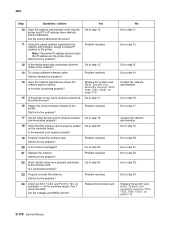
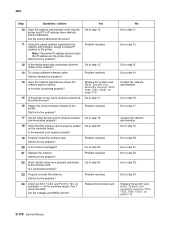
... 17. Go to step 12.
11 Using the subnet address supplied by the network administrator, assign a unique IP address to step15. Go to the printer.
Go to step 20.
Did this fix the problem? Go to "System card assembly removal (T650, T652, T654, T656)" on page 4-76. Go to step 22.
21 Replace the...
Service Manual - Page 583
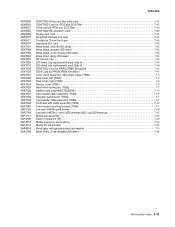
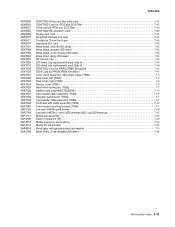
... wear strip kit 7-48 T650/T652 Card for PRESCRIBE Emulation 7-45 T654 Card for PRESCRIBE Emulation 7-45 Laser cover assembly, 500 sheet ...card assembly (T656DNE 7-19 Card reader cable assembly (T656 7-7 Operator panel bezel (T656 7-7 Card reader cable assembly (T656 7-7 Printhead with cable assembly (T656 7-13 Card reader mounting bracket (T656 7-7 Lexmark N4000e print server 7-45 Lexmark...
Similar Questions
How To User Profile To Scan In Network For Lexmark T650
how to user profile to scan in network for lexmark t650
how to user profile to scan in network for lexmark t650
(Posted by tushar123bhurke 11 years ago)
Network Card
does anyone have a part number for the network card on this optra n240
does anyone have a part number for the network card on this optra n240
(Posted by villegasalice 11 years ago)
How Do I Activate The Network Card On My E342n Lexmark?
(Posted by wsteinke 12 years ago)

