Lexmark T650 Support Question
Find answers below for this question about Lexmark T650.Need a Lexmark T650 manual? We have 9 online manuals for this item!
Question posted by mgawolle8 on April 27th, 2014
Lexmark T650 How To Set Ip
The person who posted this question about this Lexmark product did not include a detailed explanation. Please use the "Request More Information" button to the right if more details would help you to answer this question.
Current Answers
There are currently no answers that have been posted for this question.
Be the first to post an answer! Remember that you can earn up to 1,100 points for every answer you submit. The better the quality of your answer, the better chance it has to be accepted.
Be the first to post an answer! Remember that you can earn up to 1,100 points for every answer you submit. The better the quality of your answer, the better chance it has to be accepted.
Related Lexmark T650 Manual Pages
Troubleshooting Guide - Page 9


... the printer control panel, check the Paper Type setting
from the Print dialog. Try one or more of the following :
THE PRINT CARTRIDGE MAY BE DEFECTIVE
Replace the print cartridge. CHECK THE PAPER TYPE SETTING
Make sure the paper type setting matches the paper loaded in the tray. For other countries/regions, visit the Lexmark...
User's Guide - Page 1


September 2009
Machine type(s): 4062, 4551, 4552, 4553 Model(s): 01A, 21A, 23A, 41A, 43A, n01, gn1, n03, n02, xn2, gn2, dn1, d03, gd1, dn2, gd2, xd2, mn1, gm1, md1
www.lexmark.com Lexmark T650, T652, T654
User's Guide
Important: For information about T656 products, go to http://md.lexmark.com/ md/?func=publications&folder=v12721881&file=v12721881_en.pdf.
User's Guide - Page 2


... ...34 Installing paper drawers...34 Installing an optional duplex unit (T650 only) ...35
Attaching cables...36 Verifying printer setup...37
Printing a menu settings page...38 Printing a network setup page ...38
Setting up the printer software...38
Installing printer software ...38 Updating available options in the printer driver...39
Setting up wireless printing...40
Information you will need to...
User's Guide - Page 6


...170
Recycling Lexmark products...170 Moving the printer...170
Before moving the printer...170 Moving the printer to another location...171 Shipping the printer ...171
...Setting up e-mail alerts...172 Viewing reports...173 Adjusting Power Saver...173 Restoring the factory default settings...174
Troubleshooting 175
Solving basic problems...175
Solving basic printer problems...175 Printer...
User's Guide - Page 9
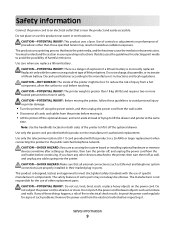
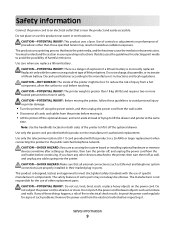
...cord regularly for signs of harmful emissions.
CAUTION-POTENTIAL INJURY: This product uses a laser. Discard used batteries according to abrasion or stress. CAUTION-SHOCK HAZARD: Make sure ... are accessing the system board or installing optional hardware or memory devices sometime after setting up the printer, then turn them off as furniture and walls. CAUTION-POTENTIAL INJURY: Do not...
User's Guide - Page 24
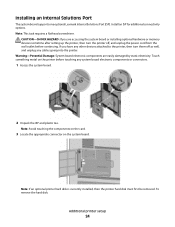
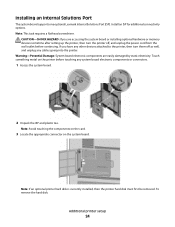
... or installing optional hardware or memory devices sometime after setting up the printer, then turn them off , and unplug the power cord from the wall outlet before touching any cables going into the printer. Note: If an optional printer hard disk is currently installed, then the printer hard disk must first be removed. If you...
User's Guide - Page 30


... disk can be installed with or without a Lexmark Internal Solutions Port (ISP).
Warning-Potential Damage: System board electronic components are accessing the system board or installing optional hardware or memory devices sometime after setting up the printer, then turn them off , and unplug the power cord from the wall outlet before touching any...
User's Guide - Page 34


... hardware or memory devices sometime after setting up the printer, then turn them off as well, and unplug any cables going into the printer.
1 Unpack the drawer, and then...are installed the same way. Additional printer setup
34 For more trained personnel to install, then see www.lexmark.com/multifunctionprinters. CAUTION-POTENTIAL INJURY: The printer weight is greater than one input ...
User's Guide - Page 35


...)
The optional duplex unit for the T650 model attaches under the printer, below the standard tray and above any cables going into the printer. If you are accessing the system board or installing optional hardware or memory devices sometime after setting up the printer, then turn them off , and unplug the power cord from a drawer...
User's Guide - Page 66


... the temperature in the printer fuser • Preprinted ...Lexmark, visit www.lexmark.com. This information is made from 100% chemically treated pulped wood. Unacceptable paper
Test results indicate that the following paper types are oxidation-set or oil-based generally meet these guidelines when selecting preprinted forms and letterhead:
• Use grain long for use with laser printers...
User's Guide - Page 72


... important when printing on page 52 - c Click OK, and then click Print. For Macintosh users
a Customize the settings as needed . Printing on specialty media
Tips on using letterhead
• Use letterhead designed specifically for laser printers. • Print samples on the letterhead being considered for use before buying large quantities. • Before loading...
User's Guide - Page 73


... number 12A5010 for A4-size transparencies and Lexmark part number 70X7240
for laser printers. Have an interlocking design -
bond) in weight. • To prevent print quality problems, avoid getting fingerprints on transparencies:
• Feed transparencies from the multipurpose feeder or the optional envelope feeder. • Set the Paper Type to prevent sheets from 90...
User's Guide - Page 74


... stock being considered for laser printers. When printing on page 167. Partial sheets
also contaminate the printer and the cartridge with ...-ply specialty media.
Many of the adhesive at www.lexmark.com/publications.
The labels can withstand temperatures up to ...is Card Stock. • Select the appropriate Paper Texture setting. • Be aware that preprinting, perforation, and ...
User's Guide - Page 129
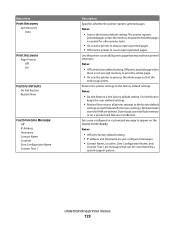
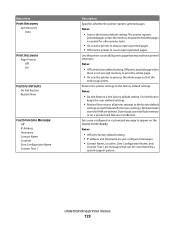
...
Custom Home Message Off IP Address Hostname Contact Name Location Zero Configuration Name Custom Text 1
Description Specifies whether the printer reprints jammed pages Notes:
• Auto is the factory default setting.
Do Not Restore
keeps the user-defined settings.
• Restore Now returns all printer settings to never reprint jammed pages. The printer reprints
jammed pages unless...
User's Guide - Page 195


... 740 New Circle Road NW Lexington, KY 40550 USA © 2009 Lexmark International, Inc. Notices
Product information
Product name: Lexmark T650, T652, T654 Machine type: 4062, 4551, 4552, 4553 Model(s): 01A...or service may be made to the information herein; For Lexmark technical support, visit support.lexmark.com. This publication could include technical inaccuracies or typographical errors...
User's Guide - Page 204


...;ar eru í tilskipun 1999/5/EC.
Statement of Limited Warranty
Lexmark T650, T652, T654
Lexmark International, Inc., Lexington, KY
This limited warranty applies to saistītajiem noteikumiem. Limited warranty
Lexmark warrants that came with your use , free from Lexmark or a Lexmark Remarketer, referred to the countryspecific warranty information that this statement as...
User's Guide - Page 215


...bin 153 Reattach bin - 153 Reattach envelope feeder 154 recycled paper
using 67 recycling
Lexmark products 170 WEEE statement 198 Remote Management Active 154 Remove packaging material, check 154 ...49
serial printing setting up 49
Set Date/Time menu 125 setting
paper size 51 paper type 51 TCP/IP address 111 Universal Paper Size 51 setting up serial printing 49 setting up the printer on a wired...
Help Menu Pages - Page 3


...Installing software using the Add Printer Wizard
You can be configured for direct printing or shared printing.
Printing method
Example
IP printing
• Printer is connected directly to the...the CD automatically starts, click Exit.
2 Click Start ΠSettings ΠPrinters, and then click Add Printer to start the Add Printer Wizard. 3 When prompted, select to D:\Drivers\Print\Win_9xMe\, ...
Service Manual - Page 1


Edition: September 17, 2009
Lexmark™ T650, T650n, T652dn, T654dn & T656dne Printer 4062-XXX
• Table of contents • Start diagnostics • Safety and notices • Trademarks • Index
Lexmark and Lexmark with diamond design are trademarks of Lexmark International, Inc., registered in the United States and/or other countries.
Service Manual - Page 25


..., service checks, and diagnostic aids to most computer networks.
See "Start" on page 2-1. General information 1-1 After you to verify the repair. General information
The Lexmark™ laser printers are available in the following models:
Machine type 4062-01A 4062-21A 4062-23A 4062-41A 4062-43A 4062-630
Model T650n T652n T652dn T654n...
Similar Questions
How To Change The Ip Address On A Lexmark T650 Printer
(Posted by thacaalka 10 years ago)

