Lexmark T650 Support Question
Find answers below for this question about Lexmark T650.Need a Lexmark T650 manual? We have 9 online manuals for this item!
Question posted by franksteve3 on June 14th, 2014
Lexmark T650 How Often Replace Fuser Kit
The person who posted this question about this Lexmark product did not include a detailed explanation. Please use the "Request More Information" button to the right if more details would help you to answer this question.
Current Answers
There are currently no answers that have been posted for this question.
Be the first to post an answer! Remember that you can earn up to 1,100 points for every answer you submit. The better the quality of your answer, the better chance it has to be accepted.
Be the first to post an answer! Remember that you can earn up to 1,100 points for every answer you submit. The better the quality of your answer, the better chance it has to be accepted.
Related Lexmark T650 Manual Pages
Embedded Web Server Administrator's Guide - Page 36


...altering or de-emphasizing the visual appearance of any computer display screens normally generated by Lexmark
International, Inc. The transfer may not be an indirect transfer, such as that ...on more than one of the following: replacement of the Software Program or reimbursement of the original Software Program's proprietary notices. If Lexmark has licensed the Software Program to you ...
User's Guide - Page 1


September 2009
Machine type(s): 4062, 4551, 4552, 4553 Model(s): 01A, 21A, 23A, 41A, 43A, n01, gn1, n03, n02, xn2, gn2, dn1, d03, gd1, dn2, gd2, xd2, mn1, gm1, md1
www.lexmark.com
Lexmark T650, T652, T654
User's Guide
Important: For information about T656 products, go to http://md.lexmark.com/ md/?func=publications&folder=v12721881&file=v12721881_en.pdf.
User's Guide - Page 12


..., copies, and faxes, you are using a high-capacity input tray, a duplex unit and an input option, or more information, see www.lexmark.com/multifunctionprinters. Fully configured model
CAUTION-TIPPING HAZARD: Floor-mounted configurations require additional furniture for stability. Printer configurations
Basic model
Feature
Paper Capacity*
1 Standard exit bin 350 or 550 sheets...
User's Guide - Page 66


...printer fuser • Preprinted papers that fail EN12281:2002 (European testing) • Paper weighing less than ± 2.3 mm (± 0.9 in.),
such as cotton can be adjusted with recycled fiber content, see "Using recycled paper" on
the paper package.
• Do not use paper that are specifically designed for use with laser printers...information about Lexmark, visit www.lexmark.com....
User's Guide - Page 72


... disclosure triangle to match the loaded paper. 3 Click OK. Printing a document
1 From the printer control panel Paper menu, set the Paper Type and Paper Size to match the loaded paper. ...
This chapter covers printing, printer reports, and job cancelation. Printing on specialty media
Tips on using letterhead
• Use letterhead designed specifically for laser printers. • Print samples ...
User's Guide - Page 73


...transparencies from sticking together. • We recommend Lexmark part number 12A5010 for A4-size transparencies and Lexmark part number 70X7240
for use before buying large... envelopes that are able to withstand temperatures up to 105 g/m2 (28 lb bond)
weight for laser printers.
Use up to 230°C (446°F) without melting, discoloring, offsetting, or releasing hazardous ...
User's Guide - Page 74


...Printing labels requires a special label fuser cleaner which is recommended.
The labels can significantly impact print quality. Adhesive material contaminates the printer and could void the printer and cartridge warranties.
•... use labels with the special cartridge required for laser printers. When printing on the Lexmark Web site at least 1 mm (0.04 in a jam.
Preprinting
...
User's Guide - Page 168


..., order a maintenance kit.
The maintenance kit contains all the items necessary to replace the pick rollers, the charge roll, the transfer roller, and the fuser. Recommended print cartridges
Part name For the US and Canada Print Cartridge
Lexmark Return Program Cartridge Regular... Label Applications*
T654X04L
Not applicable
* Available for the T654 models.
Maintaining the printer
168
User's Guide - Page 195


...any time. Improvements or changes in later editions. For Lexmark technical support, visit support.lexmark.com.
References in this statement may be incorporated in ... Evaluation and verification of express or implied warranties in certain transactions; Notices
Product information
Product name: Lexmark T650, T652, T654 Machine type: 4062, 4551, 4552, 4553 Model(s): 01A, 21A, 23A, 41A...
User's Guide - Page 204


... relevanti li jinsabu fid-Direttiva 1999/5/KE. Statement of Limited Warranty
Lexmark T650, T652, T654
Lexmark International, Inc., Lexington, KY
This limited warranty applies to in material and workmanship If this statement as warranted during normal use , and not for repair or replacement (at dette produktet er i samsvar med de grunnleggende krav og ø...
User's Guide - Page 205
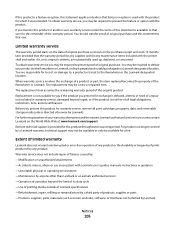
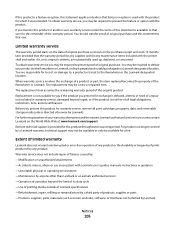
...and suitably packaged to deliver your area contact Lexmark on the World Wide Web at www.lexmark.com/support. The replacement may be available for a fee. Replacement is not available to you if the ... only when that the warranty period for any supplies and for any maintenance items included with the printer shall end earlier if it, or its original contents, are responsible for loss of, or damage...
User's Guide - Page 207
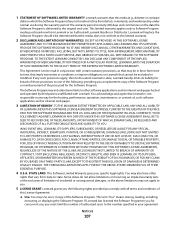
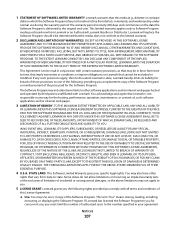
..., ALL WITH REGARD TO THE SOFTWARE PROGRAM. Some states do not allow limitations on the date the Software Program is able, Lexmark hereby limits its liability for concurrent use during the warranty period. Lexmark will replace the Software Program should it be excluded or modified. This Agreement is to be in conjunction with...
Service Manual - Page 1


Edition: September 17, 2009
Lexmark™ T650, T650n, T652dn, T654dn & T656dne Printer 4062-XXX
• Table of contents • Start diagnostics • Safety and notices • Trademarks • Index
Lexmark and Lexmark with diamond design are trademarks of Lexmark International, Inc., registered in the United States and/or other countries.
Service Manual - Page 25


..." on page 2-1. 4062-XXX
1. General information 1-1 After you to most computer networks.
The Lexmark laser printers are letter-quality page printers designed to attach to personal computers and to the correct field replaceable unit (FRU) or part. General information
The Lexmark™ laser printers are available in the following models:
Machine type 4062-01A 4062-21A 4062-23A...
Service Manual - Page 160
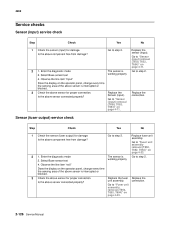
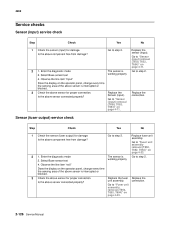
... is interrupted or blocked.
3 Check the above sensor for proper connection.
Go to step 2.
Replace the connection. Replace fuser unit assembly. working properly
4. Go to "Sensor (input) removal (T650, T652, T654)" on page 4-23.
2 1. Go to "Fuser unit assembly removal (T650, T652, T654)" on the operator panel, change every time the sensing area of the above...
Service Manual - Page 161
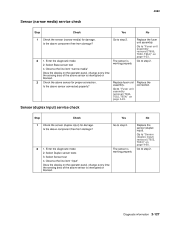
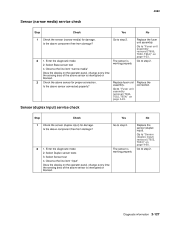
...component free from damage?
Go to step 2. Go to step 2. Go to "Fuser unit assembly removal (T650, T652, T654)" on page 4-68.
2 1. 4062
Sensor (narrow media) ... input) for damage. Replace the sensor (duplex input). Diagnostic information 2-127
Is the above sensor connected properly? working properly
3. Replace fuser unit assembly. Replace the connection.
Enter the ...
Service Manual - Page 524


...:
Description
Printer maintenance kit (100V) Printer maintenance kit (110V) Printer maintenance kit (220V) Printer maintenance kit (100V type 2 fuser) Printer maintenance kit (110V type 2 fuser) Printer maintenance kit (220V type 2 fuser)
Part number
40X4723 40X4724 40X4765 40X4766 40X4767 40X4768
Maintenance Interval
300K 300K 300K 150K 150K 150K
After replacing the kit, the maintenance...
Service Manual - Page 569


...Description
Relocation kit Printer maintenance kit (100 V type 1 fuser) Printer maintenance kit (110 V type 1 fuser) Printer maintenance kit (220 V type 1 fuser) Printer maintenance kit (100 V type 2 fuser) Printer maintenance kit (110 V type 2 fuser) Printer maintenance kit (220 V type 2 fuser) 128MB DIMM, DDR1, for T650 and T652 256MB DIMM, DDR1, for T650 and T652 512MB DIMM, DDR1, for T650 and...
Service Manual - Page 581
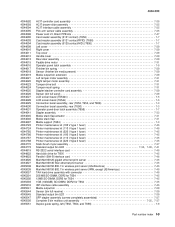
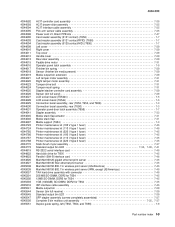
..., rear (T650 7-3 Operator panel door latch assembly (T656 7-7 Stapler assembly 7-33 Media stack flap actuator 7-31 Media stack flap 7-31 Media support (T654 7-3 Printer maintenance kit (100 V type 1 fuser 7-45 Printer maintenance kit (110 V type 1 fuser 7-45 Printer maintenance kit (220 V type 1 fuser 7-45 Printer maintenance kit (100 V type 2 fuser 7-45 Printer maintenance kit (110...
Service Manual - Page 583
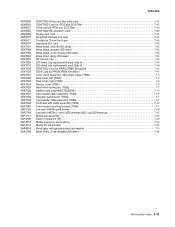
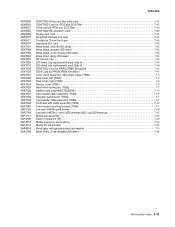
...48 250 sheet tray replacement wear strip kit 7-48 550 sheet tray replacement wear strip kit 7-48 T650/T652 Card for PRESCRIBE Emulation 7-45 T654 Card for PRESCRIBE Emulation 7-45 Laser cover assembly, 500... Printhead with cable assembly (T656 7-13 Card reader mounting bracket (T656 7-7 Lexmark N4000e print server 7-45 Lexmark N4050e (1 port USB) wireless 802.11g (US/Americas 7-45 Media bail...
Similar Questions
Why Do You Need To Change Fuser For Lexmark Printer T650
(Posted by tiunkn0 10 years ago)
How To Replace Fuser Maintenance Kit For Lexmark C544dn
(Posted by frxtiana 10 years ago)
Where Do I Find The Pc Kit. Have Message Error To Replace Pc Kit?
just moved this printer to new location. it works fine, but there is an error message stating repla...
just moved this printer to new location. it works fine, but there is an error message stating repla...
(Posted by degrofd 11 years ago)

