Lexmark T632 Support Question
Find answers below for this question about Lexmark T632.Need a Lexmark T632 manual? We have 8 online manuals for this item!
Question posted by kufran on August 7th, 2014
How Reset T632 Lexmark Maintenance
The person who posted this question about this Lexmark product did not include a detailed explanation. Please use the "Request More Information" button to the right if more details would help you to answer this question.
Current Answers
There are currently no answers that have been posted for this question.
Be the first to post an answer! Remember that you can earn up to 1,100 points for every answer you submit. The better the quality of your answer, the better chance it has to be accepted.
Be the first to post an answer! Remember that you can earn up to 1,100 points for every answer you submit. The better the quality of your answer, the better chance it has to be accepted.
Related Lexmark T632 Manual Pages
Setup Guide - Page 65
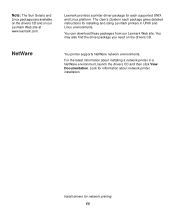
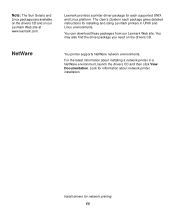
... environments. Note: The Sun Solaris and Linux packages are available on the drivers CD and on the drivers CD. NetWare
You printer supports NetWare network environments. Look for installing and using Lexmark printers in a NetWare environment, launch the drivers CD and then click View Documentation. The User's Guide in each supported UNIX and...
User's Reference - Page 30


... feeder, papers heavier than 135 g/m2 (36 lb bond), grain short is acceptable for laser printers.
30
Recommended paper
To ensure the best print quality and feed reliability, use may also provide... content Most high-quality xerographic paper is preferred. Check with a high degree of the printer to be between 150 and 250 Sheffield points produces the best print quality. Use only paper...
User's Reference - Page 33
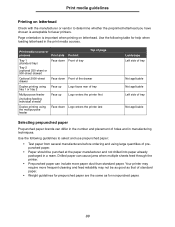
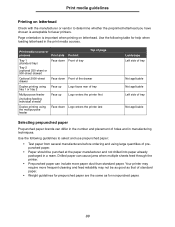
...laser printers.
Drilled paper can cause jams when multiple sheets feed through the printer.
• Prepunched paper can differ in the number and placement of holes and in manufacturing techniques. Use the following table for nonpunched paper.
33 Print media guidelines
Printing on letterhead.
Your printer...
Face up
Logo enters the printer first
Duplex printing using large ...
User's Reference - Page 34


... be set the Paper Type to determine whether your printer.
• Use transparencies designed specifically for laser printers. Always print samples on transparencies:
• Be sure to set to Transparency to the Card Stock & Label Guide, which is available on the Lexmark Web site at www.lexmark.com. Use only transparencies that heat transparencies to...
User's Reference - Page 35
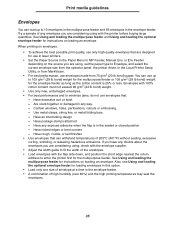
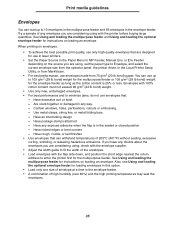
... must not exceed 90 g/m2 (24 lb bond) weight.
• Use only new, undamaged envelopes. • For best performance and to enter the printer first for use in laser printers.
• Set the Paper Source in the Paper Menu to MP Feeder, Manual Env, or Env Feeder depending on envelopes:
• To achieve...
User's Reference - Page 36


...or releasing hazardous emissions. • Do not print within 1 mm (0.04 in.) of the printer require a special fuser cleaner for laser printers. All models of the die cut. • Use full label sheets. For vinyl labels, ...:
• Set the Paper Type menu item to optimize feed
36 When printing on the Lexmark Web site at least 1 mm (0.04 in.) away from the standard 250- or 500-sheet...
User's Reference - Page 44


...Lexmark's Automated FAX system (LEXFAXSM).
44 maximum (grain short)1
Index Bristol Tag
199 g/m2 (110 lb) 163 g/m2 (90 lb) Not 203 g/m2 (125 lb) 163 g/m2 (100 lb) recommended
Cover
216 g/m2 (80 lb) 176 g/m2 (65 lb)
Transparencies
Laser printer...from the multipurpose feeder only. 5 Information on whether your printer requires a special label fuser cleaner which prevents
duplexing. Identifying ...
User's Reference - Page 45
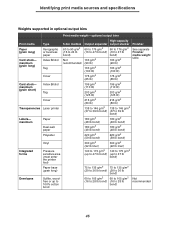
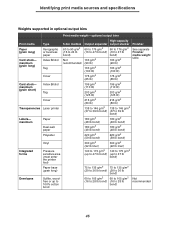
...) Card stock- maximum
Integrated forms
Envelopes
Type Xerographic or business paper Index Bristol
Tag
Cover
Index Bristol
Tag
Cover
Laser printer
Paper
Dual-web paper Polyester
Vinyl
Pressure sensitive area (must enter the printer first) Paper base (grain long)
Sulfite, woodfree or up to 100% cotton bond
5-bin mailbox
60 to 90 g/m2...
User's Reference - Page 47
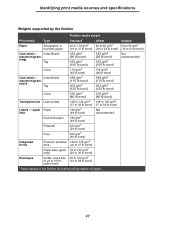
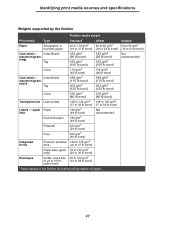
... (125 lb bond)
199 g/m2 (110 lb bond) 203 g/m2 (125 lb bond)
Cover
216 g/m2 (80 lb bond)
216 g/m2 (80 lb bond)
Transparencies Laser printer
138 to 146 g/m2 138 to 146 g/m2 (37 to 39 lb bond) 37 to 24 lb bond)
Card stock- Index Bristol maximum (grain long...
User's Reference - Page 55
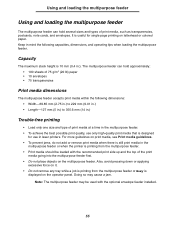
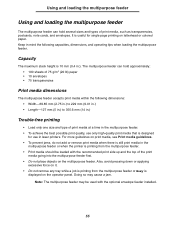
...; To prevent jams, do not add or remove print media when there is still print media in the
multipurpose feeder or when the printer is 10 mm (0.4 in laser printers. Keep in mind the following dimensions: • Width-69.85 mm (2.75 in.) to 229 mm (9.01 in.) • Length-127 mm (5 in...
User's Reference - Page 108


...Printer maintenance when printing on card stock
After printing approximately 10,000 pages of card stock (or each time you see Exit Config Menu, and then press Select. Reset appears on the display. Resetting....
4 Press Select.
The printer performs its power-on sequence, and then Config Menu appears on the Lexmark Web site at www.lexmark.com/publications.
For detailed information...
Technical Reference - Page 21


...set defines which characters are called Type 1 fonts and were originally defined for the Lexmark C912
Your printer has 86 resident fonts in PCL emulation, including 84 scalable fonts and two bitmapped fonts... (see Table 2-5 on page 3-83), from the font identifier shown on page 2-14 to your printer user documentation for each font in PCL emulation. You can vary the size of the 39 Type 1...
Technical Reference - Page 22


...1 This font is used for compatibility with the Hewlett-Packard Company's LaserJet 5 and the Lexmark family of the 47 standard PCL emulation fonts.
Standard PCL Emulation Fonts
The following PJL commands...Packard Company's LaserJet 4050.
16901 Forward and Backward Compatibility Modes for the Lexmark C912
Your PCL emulation has forward and backward compatibility modes. The backward ...
Technical Reference - Page 24


... LaserJet 4050. 3 This font is not implemented in the Lexmark family of printers.
Table 2-5: Forward and Backward Compatibility Font Selection Commands
Forward ...Notice the values for forward and backward compatibility modes differ slightly for each font. With the appropriate printer driver installed and selected, your software program selects these fonts.
All Type 1 fonts are supported ...
Technical Reference - Page 25


Your Lexmark printer defaults to the forward compatibility mode to enable a Hewlett-Packard Company's driver to switch the default compatibility modes are:
Forward Backward
ESC%-12345X@PJL DEFAULT LPARM:PCL LFONTCOMPATIBILITY=PCL6 @PJL RESET ESC%-12345X
ESC%-12345X@PJL DEFAULT LPARM:PCL LFONTCOMPATIBILITY=PCL5 @PJL RESET ESC%-12345X The PCL (PJL) commands to select the...
Technical Reference - Page 42


...scalable fonts and two bitmapped fonts.
2-30
PCL
Font and Symbol Set Support for the Lexmark E321
Your printer supports 19 fonts in PCL emulation. A symbol set . Use the PJL values shown ...characters.
For bitmapped fonts, you can print the font sample pages using PJL commands. Your printer has 88 resident symbol sets. Several parameters are available for a font and the code point...
Technical Reference - Page 51
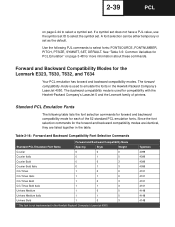
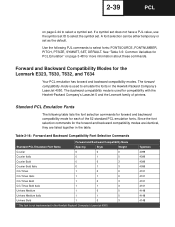
... to select the symbol set as the default. Use the following table lists the font selection commands for forward and backward compatibility mode for the Lexmark E323, T630, T632, and T634
Your PCL emulation has forward and backward compatibility modes.
Technical Reference - Page 270
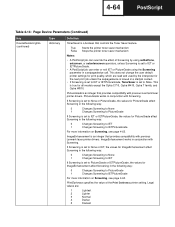
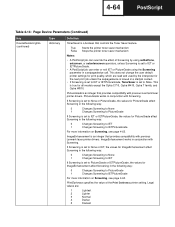
... for print quality, which are :
1
Lightest
2
Lighter
3
Normal
4
Darker
5
Darkest ImageEnhancement is an integer that provides compatibility with previous Lexmark laser printer drivers. This is a boolean that provides compatibility with previous Lexmark laser printer drivers. PictureGrade is an integer that controls the Toner Saver feature. If Screening is set to None or IET, the...
Service Manual - Page 19


...information 1-1 General information
The Lexmark™ T63x laser printers are available in the following models:
Model name Lexmark T630 Lexmark T630n Lexmark T632 Lexmark T632n Lexmark T634 Lexmark T634n
Configuration Non-network Network Non-network Network Non-network Network
Machine type 4060-000 4060-010 4060-200 4060-210 4060-400 4060-410
Maintenance approach
The diagnostic information...
Service Manual - Page 23
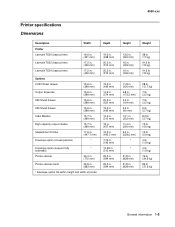
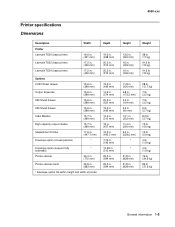
... in. (228.6 mm)
*
*
31.8 in. (808 mm)
31.8 in . (883 mm)
* Envelope option fits within height and width of printer.
4060-xxx
Printer specifications Dimensions
Description Printer Lexmark T630 (base printer) Lexmark T632 (base printer) Lexmark T634 (base printer) Options 2,000-Sheet drawer Output Expander 500-Sheet drawer 250-Sheet drawer 5-Bin Mailbox High-capacity output stacker StapleSmart...
Similar Questions
80 Scheduled Maintenance On A Lexmark T654 How To Reset The Maintenance Counter
(Posted by devidWA 9 years ago)

