Lexmark S415 Support Question
Find answers below for this question about Lexmark S415.Need a Lexmark S415 manual? We have 2 online manuals for this item!
Question posted by depic on June 15th, 2014
How To Switch Modes On Lexmark S415
The person who posted this question about this Lexmark product did not include a detailed explanation. Please use the "Request More Information" button to the right if more details would help you to answer this question.
Current Answers
There are currently no answers that have been posted for this question.
Be the first to post an answer! Remember that you can earn up to 1,100 points for every answer you submit. The better the quality of your answer, the better chance it has to be accepted.
Be the first to post an answer! Remember that you can earn up to 1,100 points for every answer you submit. The better the quality of your answer, the better chance it has to be accepted.
Related Lexmark S415 Manual Pages
Quick Reference - Page 2


... this license/agreement to the public switched telephone network.
Place the empty Lexmark-branded inkjet cartridge(s) in our easy, no-cost method for returning empty Lexmark cartridges to maximize the environmental benefits....may be refilled by you send at least two at a time to Lexmark for signs of the patented printer.
Go to abrasion or stress. Follow instructions to : (1) use the ...
Quick Reference - Page 5


... 2 Double‑click User's Guide. The Sleep feature puts the printer in a minimum‑power standby mode after the printer is left idle for 10 minutes.
• Select the lowest Sleep timeout. Wireless/network printers allow you looking for reuse or recycling through the Lexmark Cartridge Collection Program.
Duplexing lets you to reduce their environmental...
Quick Reference - Page 6


....395.4039
6
Setting up to do so. • Place the printer near the computer during setup. Printer models
The installation software CD that came with your printer works for the following printer models: • Lexmark S415 • Lexmark S419
Printer features
Depending on the model, your printer comes with features that will help you manage and accomplish printing and...
Quick Reference - Page 15


... menu level to view the last five numbers dialed. Enter a pause only when you want to make.
Note: When the printer is turned off . • Switch to Sleep mode. About your printer
Using the printer control panel
2
3
1
4
5
Use 7 Select
OK
To
• Select menu options. • Save settings.
12
13
15
14
7
6
Use
To
1 Power...
Quick Reference - Page 16


... flash drive contains files that is left idle for a PictBridge camera cable. • An adapter may be necessary if your printer
Use 12 Color
To Switch to color mode.
13 Black 14 Start
Switch to previous settings.
16 Wi‑Fi indicator Check the wireless status of data can occur.
2 Follow the instructions or...
Quick Reference - Page 24


... your Lexmark printer model, you may need to download the LexPrint Listener application from the photo album, or photos you recently captured using predefined photo size templates.
4 To adjust the print settings, press the up or down arrow button to scroll to the option you want to set to mass storage mode.
3 Use...
Quick Reference - Page 25


...‑and‑white mode. Place these items on the display.
If you make a selection. 6 Select the copy mode: • Press to switch to color mode. • Press to switch to make two‑....
Notes:
• For long-edged binding, pages are bound along the short edge of printer inactivity.
Note: The selected copy settings are bound along the long edge of the page (left...
Quick Reference - Page 43


... troubleshoot" checklist does not solve the problem, then try one or more of your printer does not appear in the list in Sleep mode. If Troubleshooting does not solve your problem
Visit our Web site at http://support.lexmark.com to find the following :
MAKE SURE THAT YOUR COMPUTER MEETS THE MINIMUM SYSTEM...
User's Guide - Page 7


... learn how to be printed. • Scan and save them to reduce your printer, read the User's Guide carefully, and make sure you print on our Web site. Minimizing your printer's environmental impact
We are committed to Sleep mode
after the
printer has been idle for 10 minutes.
• Select the lowest Sleep timeout...
User's Guide - Page 8


... to request a postage‑paid bag.
• Recycle the product packaging. • Recycle your printer
8
Conserving ink
• Use Quick Print or Draft Mode.
Finding information about the printer
Publications
What are
ideal for reuse or recycling through the Lexmark Cartridge Collection Program. Follow the instructions to print documents using less ink than normal...
User's Guide - Page 18


... until it clicks into place.
8 Close the printer, and then fully extend the paper exit tray. Using the printer control panel
2
3
1
4
5
Use 1 Power
2 Display Note: The display is on the display.
Press and hold for three seconds to turn off . • Switch to Sleep mode. View:
• Printer status • Messages • Menus
Navigate through...
User's Guide - Page 20
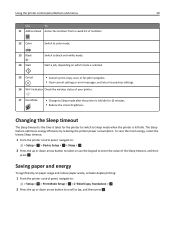
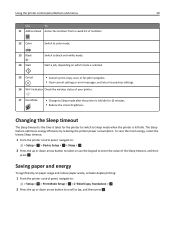
... to previous settings.
16 Wi‑Fi indicator Check the wireless status of your printer.
17 Eco‑Mode
• Change to enter the value of numbers.
12 Color
Switch to color mode.
13 Black 14 Start
Switch to Sleep mode when the printer is the time it takes for 10 minutes. • Reduce the screen brightness...
User's Guide - Page 48
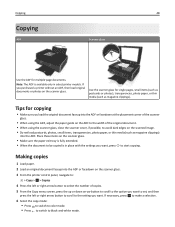
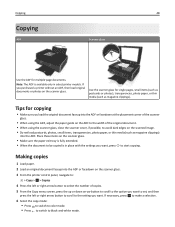
...If necessary, press OK to make a selection.
6 Select the copy mode: • Press to switch to color mode. • Press to switch to start copying. Copying
48
Copying
ADF
Scanner glass
Use the ADF for... When the document to be copied is available only in place with the settings you purchased a printer without an ADF, then load original documents or photos on the scanned image. • Do ...
User's Guide - Page 53


Copying
53
6 Select the copy mode: • Press to switch to color mode. • Press to switch to the previous menu. Canceling copy jobs
To cancel a copy job, press , and then press .
OK Scanning stops and the printer returns to black‑and‑white mode.
Make sure the printable side of the document.
When you select...
User's Guide - Page 75
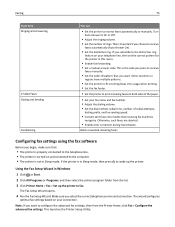
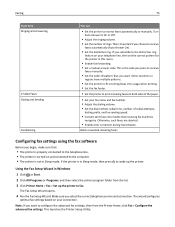
... forwarding. • Set a manual answer code.
The wizard configures
optimal fax settings based on your telephone line, then set the correct pattern for the printer in Sleep mode. Turn
Auto Answer to On or Off.
• Adjust the ringing volume. • Set the number of redial attempts,
dialing prefix, and fax sending...
User's Guide - Page 100


... after a minute, then click the CD icon on the desktop.
5 Double‑click Lexmark Extras > Lexmark Setup Assistant. 6 Follow the instructions on page 101. Networking
100
Using the printer wirelessly
Select the connection type that describes how you do not want to switch back to accessing
the printer over an Ethernet connection. See "Adding the...
User's Guide - Page 121


...troubleshooting for your problem
Visit our Web site at http://support.lexmark.com to find the following :
CHANGE THE LANGUAGE USING THE PRINTER MENUS
1 From the printer control panel, navigate to:
> Setup > OK > ..., and then press .
OK Note: Make sure the printer is not in Sleep mode. If Troubleshooting does not solve your printer • Live online technical support • Contact numbers...
User's Guide - Page 127


... printer is not in Sleep mode.
Note: Make sure the printer is open. Fax Memory Full
Reduce the resolution or the number of pages of the installed ink cartridges. Note: This deletes the fax job from the printer memory. Ink Cartridge Error
The printer is unable to cancel the current job. • Use only genuine Lexmark...
User's Guide - Page 166


... following table documents the power consumption characteristics of inactivity.
The Sleep Mode saves energy by Lexmark.
Mode
Description
Power consumption (Watts)
Printing The product is generating hard‑...a high‑level energy‑saving mode.
3.06
Off
The product is plugged into a wall outlet, but the power switch is designed with Environmental Protection Agency (EPA...
User's Guide - Page 176


... ink
ordering 13 using genuine Lexmark 14 certificate request 104 Change to [Size] [Type] Paper 126 Change to [Size] Paper 126 changing default printing mode 45 changing page order 34 ...troubleshooting 146 choosing a splitter, faxing 81 cleaning exterior of the printer 118 cleaning printhead nozzles 118 Close Printer 127 Club Internet 92 collating copies 50 Communication not available message 157...
Similar Questions
How Can I Address A 5' By 7' Envelope On A S415 Lexmark Printer?
(Posted by indday23 11 years ago)
To Print With The Lexmark X5070 Do You Use Fax, Copy, Or Scan Mode?
(Posted by knowballs 11 years ago)

