Lexmark S415 Support Question
Find answers below for this question about Lexmark S415.Need a Lexmark S415 manual? We have 2 online manuals for this item!
Question posted by payrobe on December 9th, 2013
What Is The Network Card On A Lexmark S415
The person who posted this question about this Lexmark product did not include a detailed explanation. Please use the "Request More Information" button to the right if more details would help you to answer this question.
Current Answers
There are currently no answers that have been posted for this question.
Be the first to post an answer! Remember that you can earn up to 1,100 points for every answer you submit. The better the quality of your answer, the better chance it has to be accepted.
Be the first to post an answer! Remember that you can earn up to 1,100 points for every answer you submit. The better the quality of your answer, the better chance it has to be accepted.
Related Lexmark S415 Manual Pages
Quick Reference - Page 3


...to a local computer 27 Scanning to a flash drive or memory card 27 Scanning directly to e‑mail using the printer software 27 Scanning to a PDF...28 Canceling scan jobs...28
E-...Sending faxes...39 Receiving faxes...39
Wireless networking 41
Information you will need to set up the printer on a wireless network 41 Installing the printer on a wireless network 41 What is Wi‑Fi Protected...
Quick Reference - Page 6


...network, then you may move the printer after a specified period of the printer that display your custom settings, and download them to perform a task with up the printer
1 Unpack the printer...following printer models: • Lexmark S415 • Lexmark S419
Printer features
Depending on the features of inactivity. It automatically dims the printer display light and puts the printer ...
Quick Reference - Page 46


... speed of the modem of the receiving fax machine must match or be received. 1 From the printer control panel, navigate to transmit the bad blocks of numbers that the cables are sending your network. 1 From the printer control panel, navigate to:
> Setup > OK > Fax Setup > OK > Dialing and Sending > OK > Dial Prefix > OK...
Quick Reference - Page 53


...
J
jam clearance cover 14
L
language changing 43
LexPrint 24 line filter 32 LINE port 14
M
Macintosh installing printer on wireless network 41
Macintosh printer software using 21
memory card scanning to 27
minimum system requirements 20 models, printer 6
N
network setup page printing 48
networking finding IP address of computer 48 finding IP address of computer (Mac) 48
User's Guide - Page 4
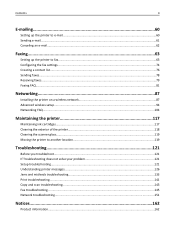
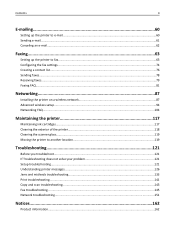
... Sending faxes...78 Receiving faxes...79 Faxing FAQ...81
Networking 87
Installing the printer on a wireless network 87 Advanced wireless setup...94 Networking FAQ...104
Maintaining the printer 117
Maintaining ink cartridges...117 Cleaning the exterior of the printer...118 Cleaning the scanner glass...119 Moving the printer to another location 119
Troubleshooting 121
Before you troubleshoot...
User's Guide - Page 9


... our Web site at http://support.lexmark.com. Windows or Mac Help Open a printer software program or application, and then click Help.
?
About your printer model
Help using printer software • Setting up and configuring the printer on a network,
depending on your printer model
• Caring for and maintaining the printer • Troubleshooting and solving problems
Creating...
User's Guide - Page 87
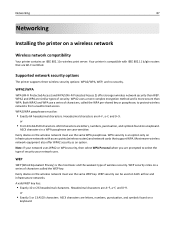
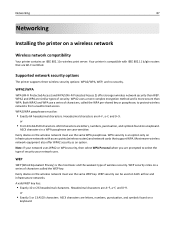
... case-sensitive. WPA security is compatible with access points (wireless routers) and network cards that are A-F, a-f, and 0-9. WEP
WEP (Wired Equivalent Privacy) is more...key.
WEP security can be :
• Exactly 64 hexadecimal characters. Networking
87
Networking
Installing the printer on the wireless network must be used on a series of characters called the WPA pre&#...
User's Guide - Page 91
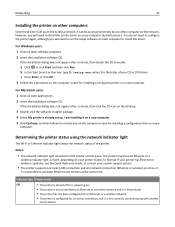
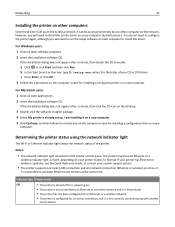
... all open software programs. 2 Insert the installation software CD.
It
is the letter of the printer.
Determining the printer status using the network indicator light
The Wi‑Fi or Ethernet indicator light shows the network status of your printer model. However, you will access it is powering up . If the installation dialog does not...
User's Guide - Page 92
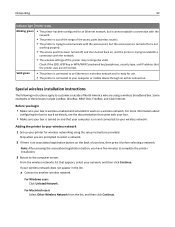
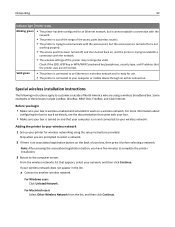
... preshared key/passphrase, security type, and IP address that the printer uses are using the setup instructions provided. Networking
92
Indicator light Printer status
Blinking green
• The printer has been configured for an Ethernet network, but it cannot establish a connection with the
network.
• The printer is out of the range of the access point (wireless...
User's Guide - Page 99


.... See related topics on page 99. Selecting the printer
1 Open the printers folder.
Networking
99
If the printer is currently set up for wireless
1 Attach a USB cable to the computer and to the printer. 2 Wait a moment for configuring a printer on an Ethernet network. 4 Select the Network printer. See "Selecting the printer" on troubleshooting specific connection types if you have...
User's Guide - Page 100


Note: You will need to remove the USB cable connecting the printer to the computer during wireless configuration.
If the printer is currently set up locally (using USB connection)
1 Close all open applications. 2 Insert the installation software CD. Networking
100
Using the printer wirelessly
Select the connection type that describes how you do not want...
User's Guide - Page 101


... if you want to switch back to become active and acquire an IP address from the network. 3 Add the printer.
Adding the printer
In Mac OS X version 10.5 or later
1 From the Apple menu, navigate to configure the printer. 3 Follow the instructions on a switch or wall jack. 2 Wait a minute for instructions on page 101...
User's Guide - Page 111
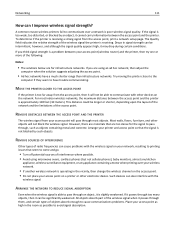
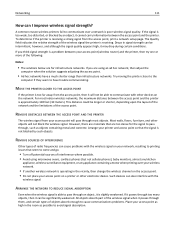
.... If you are for the signal to communicate with other devices on the access point. • Do not place your printer and access point so that are too dense for infrastructure networks. Most walls, floors, furniture, and other electronic device.
This distance could be intermittent, however, and although the signal quality appears...
User's Guide - Page 128


...of the network connection.
Load [Size] [Type] Paper
Try one or more of the following:
• Press OK to clear the message. • Turn the printer off and then back on your printer. • Use only genuine Lexmark ink cartridges...8226; Remove the memory device, and then reinsert it into the card slot or USB port. • Touch OK or press OK to replace the specified ink cartridge soon.
User's Guide - Page 145


You may have problems, then try one or more of the following:
MAKE SURE THE PRINTER AND THE DESTINATION COMPUTER ARE CONNECTED TO THE SAME NETWORK MAKE SURE THE PRINTER SOFTWARE IS INSTALLED ON THE DESTINATION COMPUTER
Fax troubleshooting
• "Fax troubleshooting checklist" on page 146 • "Cannot send faxes" on page 146 •...
User's Guide - Page 147


... does not support color fax, then this can be rejected by the receiving fax machine.
1 From the printer control panel, navigate to:
> Setup > OK > Fax Setup > OK > Dialing and Sending > ...and then press . When a fax has too many errors, the fax may appear in the printer is correct for your network.
1 From the printer control panel, navigate to:
> Setup > OK > Fax Setup > OK > Dialing and ...
User's Guide - Page 171


... to satisfy the RF exposure requirements of the FCC and other antenna is strictly prohibited per regulations of any other regulatory agencies. Exposure to , wireless network cards or proximity card readers.
Use of Industry Canada.
User's Guide - Page 178


... appears on display 121
index cards 30 information
finding 8 information needed for setting up printer on wireless network 88 infrastructure network 109 ink
conserving 7 ink cartridge access area 12 Ink Cartridge Error 127 Ink Cartridge Missing 127 ink cartridges
installing 14 ordering 13 removing 14 replacing 14 using genuine Lexmark 14 ink levels checking 117...
User's Guide - Page 180


...cards...printer printing blank pages 124 printer problems, basic solutions 121 Printer Settings 75 printer software installing 27 uninstalling 26 printer status determining 91 printer, setting as default 44 printers...labels 37 multiple pages on one sheet 35 network setup page 88 on both sides of ...automatically 80 manually 80 tips 80 recycling 7 Lexmark products 16 WEEE statement 165 redial attempts, fax...
User's Guide - Page 182
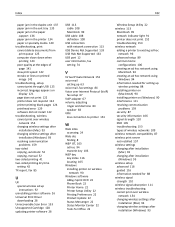
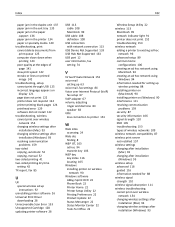
... 8
WEP 87, 103 ad hoc 94 transmit key 103
WEP key key index 116 locating 105
Windows installing printer on wireless network 90
Windows software Abbyy Sprint OCR 22 Phone Book 22 Printer Home 22 Printer Setup Utility 22 Printing Preferences 22 Product Update 22 Status Messenger 22 Status Monitor Center 22 Tools for...
Similar Questions
How To Reset Network Card In A Lexmark E360dn
(Posted by neypa 9 years ago)
How To Repair Wireless Network Card On A Lexmark Prospect Pro 205
(Posted by Cvipoje 10 years ago)

