Lexmark S415 Support Question
Find answers below for this question about Lexmark S415.Need a Lexmark S415 manual? We have 2 online manuals for this item!
Question posted by Techunk on January 3rd, 2014
Lexmark S415 Won't Print Black
The person who posted this question about this Lexmark product did not include a detailed explanation. Please use the "Request More Information" button to the right if more details would help you to answer this question.
Current Answers
There are currently no answers that have been posted for this question.
Be the first to post an answer! Remember that you can earn up to 1,100 points for every answer you submit. The better the quality of your answer, the better chance it has to be accepted.
Be the first to post an answer! Remember that you can earn up to 1,100 points for every answer you submit. The better the quality of your answer, the better chance it has to be accepted.
Related Lexmark S415 Manual Pages
Quick Reference - Page 2


...) cord provided with , only genuine Lexmark inkjet cartridges for , and designed to www.lexmark.com/recycle. CAUTION-POTENTIAL INJURY: Do not cut, twist, bind, crush, or place heavy objects on the power cord.
This patented printer is licensed for the life of this product to : (1) use the print cartridges and their contents are always...
Quick Reference - Page 5


... energy and other resources.
Find it away. • Recycle paper from discarded print jobs. • Use recycled paper. Wireless/network printers allow you print on the Lexmark Support Web site at http://support.lexmark.com.
5
Minimizing your printer model).
• Preview print jobs before printing.
Conserving energy
• Activate Eco-Mode. This feature sets the screen...
Quick Reference - Page 6


... is complete. • Contents may vary by creating and customizing your printer solutions. Printer models
The installation software CD that came with your printer works for the following printer models: • Lexmark S415 • Lexmark S419
Printer features
Depending on the Web, you can choose the printer tasks that you often perform, apply your custom settings, and download them...
Quick Reference - Page 11


... later in all your device. Otherwise, go to set up fax now?
Get my printer ready to scan directly to my computer Configure Lexmark SmartSolutions and standalone email Get my printer ready to access all your fax number for the printer, and then press OK . Continue
Quit
?
Your fax name identifies you as the...
Quick Reference - Page 16


A loss of your printer.
17 Eco‑Mode
• Change to black‑and‑white mode. Start a job, depending on which mode is selected.
15 Cancel
• Cancel a print, copy, scan, or fax job in the areas shown while actively printing, reading, or writing from available options on page 16. 1 Insert a flash drive into...
Quick Reference - Page 17


..., visit www.lexmark.com/yields. • The cartridges used for printing documents can order a...printer. 2 Open the printer.
Ordering and replacing ink cartridges
Ordering and replacing ink cartridges
Ordering ink cartridges
Lexmark S410 Series models (except Lexmark S419)
Item
Return Program
Regular cartridge2
cartridge1
Black cartridge
150
Not available
High‑yield black...
Quick Reference - Page 18


... place.
3
1 2
Notes: • Insert the color cartridges first, and then the black cartridge. • Insert the new ink cartridges immediately after removing the protective cap to avoid exposing the ink to :
> Setup > OK >Maintenance > OK > Align Printer > OK An alignment page prints.
Note: Do not remove the alignment page until the cartridge clicks...
Quick Reference - Page 21


... Utility)
Lexmark Tools for Office (referred to as the following:
• Select the number of the printer that you want to your fax contacts. Scan a document and produce text that you can edit with a word‑processing program.
• Set up usual tasks with a document open , choose File > Print.
Manage your printer software when...
Quick Reference - Page 24


... All Documents.
It lets you may need to cancel, and then click Delete.
For Macintosh users 1 Click the printer icon on the computer where the printer is LexPrint? Depending on your Lexmark printer model, you print Web pages, photos from our Web site at least 24 hours before stacking, displaying, or storing.
To check if...
Quick Reference - Page 25


... display.
If necessary, press OK to make a selection, and then press until you purchased a printer without an ADF, then load original documents or photos on the scanner glass. Making a two‑...to be copied is available only in place with the settings you select color or black‑only printing, the light that corresponds to the factory default after two minutes of the original...
Quick Reference - Page 39


... or Group Dial list.
3 If you want to send a fax to a group of the printer is on the Print dialog, you set up this step to add more numbers.
4 Press the Color/Black button to select a color or black‑and‑white fax. 5 Press to be faxed is on the list, then choose...
Quick Reference - Page 43


... our Web site at http://support.lexmark.com to find the following :
MAKE SURE THAT YOUR COMPUTER MEETS THE MINIMUM SYSTEM REQUIREMENTS
TEMPORARILY DISABLE SECURITY PROGRAMS IN WINDOWS BEFORE INSTALLING THE SOFTWARE
Note: Make sure the printer is not in the printers folder or as a printer option when sending a print job, then try one or...
Quick Reference - Page 53


...bidirectional communication enabling 50
broadcast fax, sending immediately 39
buttons, printer control panel Address Book 15 arrow buttons 15 Back 15 Black 16 Cancel 16 Color 16 Dial Tone 15 Eco‑Mode... copy job 26 e‑mail 29 print job 24 scan job 28
cannot delete documents from print queue 45 cannot print over wireless network 48 cannot print through USB 45 cannot receive faxes 47...
Quick Reference - Page 54


... port 14 power supply port 14 Print dialog
launching 21 print job
canceling 24 print troubleshooting
cannot delete documents from print queue 45 printer
features 6 models 6 setting up 6 printer control panel 14 display 15 layout 15 using 15 Wi‑Fi indicator 16 printer does not respond 45 printer features 6 printer models 6 printer printing blank pages 44 printer problems, basic solutions 43...
User's Guide - Page 8


... Lexmark Environmental Sustainability Report, see www.lexmark.com/environment.
Finding information about the printer
Publications
What are mostly text.
• Use font types and font settings that you adjust the darkness
of the printer that requires less ink. To return an ink
cartridge, go to print more pages. Note: Your printer may not come with the printer...
User's Guide - Page 9


... our Web site at http://support.lexmark.com. Windows or Mac Help Open a printer software program or application, and then click Help.
? About your printer
9
What are you looking for and maintaining the printer • Troubleshooting and solving problems
Creating and customizing printer solutions, depending on your printer model
Help using printer software • Setting up and...
User's Guide - Page 43
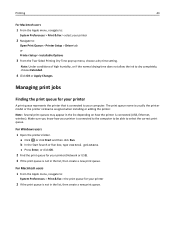
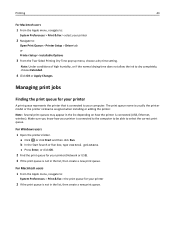
... connected to your printer (Network or USB). 3 If the print queue is usually the printer model or the printer nickname assigned when installing or adding the printer. For Windows users 1 Open the printers folder. c Press Enter, or click OK. 2 Find the print queue for your printer
2 Navigate to:
Open Print Queue > Printer Setup > Driver tab or Printer Setup > Installable Options
3 From...
User's Guide - Page 176


...
enabling 157 black and white scanning 59 blocking faxes 86 broadcast fax, sending
immediately 78 buttons, printer control panel
Address Book 20 arrow buttons 18 Back 19 Black 20 Cancel 20... using genuine Lexmark 14 certificate request 104 Change to [Size] [Type] Paper 126 Change to [Size] Paper 126 changing default printing mode 45 changing page order 34 changing print order 34 changing...
User's Guide - Page 181


... scanning
creating a PDF from scan 58 documents for editing 56 documents for e‑mailing 57 in black and white 59 photos for editing 56 tips 54 to a flash drive 55 to a local computer...wireless network 105 Standard Network Software Error 133 streaks or lines on printed image 142 supported operating systems 22 supported printers 47 switching from Ethernet to USB 98 to wireless 98 switching from ...
User's Guide - Page 182
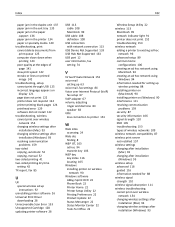
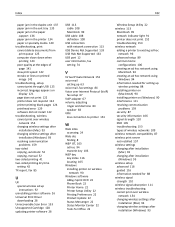
... creating an ad hoc network using
Macintosh 94 creating an ad hoc network using
Windows 94 information needed for setting up
wireless printing 88 installing printer on
(Macintosh) 90 installing printer on (Windows) 90 interference 111 resolving communication
problems 159 security 87 security information 106 signal strength 110 SSID 105 troubleshooting 153 types...
Similar Questions
My Printer Will Not Print Black I Have Changed The Toner
the printer will not print black it is a printer problem not computer. I want to clean the print hea...
the printer will not print black it is a printer problem not computer. I want to clean the print hea...
(Posted by howard2830 11 years ago)
Printing Black And White
Will it require all four colors to print black and white document for lexmark s400 series
Will it require all four colors to print black and white document for lexmark s400 series
(Posted by kizi061 11 years ago)

