Lexmark S415 Support Question
Find answers below for this question about Lexmark S415.Need a Lexmark S415 manual? We have 2 online manuals for this item!
Question posted by bryauki on March 16th, 2014
Cant Download Lexmark S415
The person who posted this question about this Lexmark product did not include a detailed explanation. Please use the "Request More Information" button to the right if more details would help you to answer this question.
Current Answers
There are currently no answers that have been posted for this question.
Be the first to post an answer! Remember that you can earn up to 1,100 points for every answer you submit. The better the quality of your answer, the better chance it has to be accepted.
Be the first to post an answer! Remember that you can earn up to 1,100 points for every answer you submit. The better the quality of your answer, the better chance it has to be accepted.
Related Lexmark S415 Manual Pages
Quick Reference - Page 2


... risk of fire or electrical shock results. CAUTION-SHOCK HAZARD: Do not use only the telecommunications (RJ‑11) cord provided with the licensed printer.
Place the empty Lexmark-branded inkjet cartridge(s) in our easy, no-cost method for recycling. If you're sending single-color tanks, we encourage our customers to...
Quick Reference - Page 5


... Sheet • Hardware Setup Wizard1
Additional setup and instructions for reuse or recycling through the Lexmark Cartridge Collection Program. About your printer
About your printer
Finding information about the printer
The Quick Reference Guide contains instructions on adding your printer to a wireless network, setting up to 16 page images on one side of a sheet of...
Quick Reference - Page 6


... screen for the following printer models: • Lexmark S415 • Lexmark S419
Printer features
Depending on the printer instead of going through the usual process of frequently used printer settings available for a ...over a secure wireless network with features that came with your custom settings, and download them to 1200 dpi optical resolution.
• Fax-Do standalone black and ...
Quick Reference - Page 7


... a CD or DVD drive or for Linux
Download the printer driver from all areas of the printer.
5 Open the printer. Note: If the installation screen does not appear after a minute, then see "Installation screen did not appear during installation" on page 43.
3 Remove tape and packing material from www.lexmark.com.
4 Attach the paper support.
Quick Reference - Page 11


... to scan directly to my computer Configure Lexmark SmartSolutions and standalone email Get my printer ready to set up fax now?
Your fax number identifies you... is highlighted, and then press OK . About your fax number for the printer, and then press OK .
Now
Later
24 Enter your sent faxes. Lexmark Pro4000 Series Installation
Configure Advanced Features
You can I don't do this now?...
Quick Reference - Page 17


..., refilling, or recycling.
2 Available only on the Lexmark Web site at www.lexmark.com.
17 Notes:
• To get the ink cartridges individually or in the printhead nozzles may get more ink, order high‑yield ink cartridges. • Depending on your printer. 2 Open the printer. You must install new cartridges immediately after removing...
Quick Reference - Page 20


... 6.0 and 5.0* • Mint 10 and 9* • PCLinux OS 2010*
* The printer driver for this computer before but need to the Lexmark Web site at http://support.lexmark.com.
20
Installing the printer software
Note: If you did not install these additional programs during printer installation
When you do. c Press Enter, or click OK. 3 Click Install...
Quick Reference - Page 21


... technical support. • Access the User's Guide.
Set up usual tasks with the printer software if the printer has wireless capability. Using the printer software Printer software Use the LexmarkTM Printer Home (referred to as Printer Home)
Lexmark Phone Book (referred to as Phone Book) Abbyy Sprint OCR Lexmark Wireless Setup Utility (referred to as Wireless Setup Utility...
Quick Reference - Page 22


... with these applications, depending on the features of your custom solutions.
Use Customer Support Lexmark Software Updates Lexmark Online Order Supplies Online Printer Registration Visit Lexmark SmartSolutions
To Contact customer support. Download and install the latest printer software. Note: Your printer may not come with these Web links, depending on the features of the...
Quick Reference - Page 24


... wireless network. It lets you may need to download the LexPrint Listener application from a flash drive
1 Load photo paper. 2 Insert a flash drive or digital camera set , and then press the left or right arrow button to scroll to the printer without using any Lexmark printer connected to print all print jobs in Mac OS...
Quick Reference - Page 43


...the "Before you troubleshoot" checklist does not solve the problem, then try the following:
LAUNCH THE PRINTER CD MANUALLY
For Windows users 1 Click , or click Start and then click Run. 2 In ... cartridges if necessary. • Turn the printer off the printer. If Troubleshooting does not solve your problem
Visit our Web site at http://support.lexmark.com to find the following: • Knowledgebase...
Quick Reference - Page 52


... International, Inc. All other trademarks are inconsistent with other products, programs, or services, except those expressly designated by mail:
Lexmark International, Inc. Any questions on supplies and downloads, visit www.lexmark.com. Notices
Notices
Edition notice
October 2011 The following two conditions: 1 this agreement are periodically made at private expense.
UNITED STATES...
User's Guide - Page 2


......20 Restoring factory default settings...21
Using the printer software 22
Minimum system requirements...22 Using the Windows printer software...22 Using the Macintosh printer software...24 Finding and installing optional software 25 Updating the printer software...26 Downloading PCL and PS drivers (Windows only 26 Reinstalling the printer software...26
Loading paper and original documents...
User's Guide - Page 8


... ink than normal and are
ideal for reuse or recycling through the Lexmark Cartridge Collection Program. Inks in high yield cartridges allow you purchased.
Note: Your printer may not come with the printer and is also available on the features of the printer that requires less ink. These modes can be used to print...
User's Guide - Page 9


...; Driver downloads • Live chat support • E‑mail support
Find it ready when you contact customer support so that they may serve you looking for and maintaining the printer • Troubleshooting and solving problems
Creating and customizing printer solutions, depending on your product to view the appropriate support site. http://support.lexmark.com...
User's Guide - Page 25


... Start. 2 Click All Programs or Programs, and then select the printer program folder from the list. 3 Navigate to visit. Register your printer.
• Visit the SmartSolutions Web site. • Choose your printer and then download the driver. 3 Install additional or optional software. Note: Your printer may not come with these Web links, depending on the...
User's Guide - Page 26


... screen. You need to search for your printer model to :
Applications > select your printer folder > Web Links > Lexmark Software Updates
2 From the Web site, select your printer and then download the driver. If you encountered problems while installing, or if your printer does not appear in the printers folder or as a printer option when you set up the...
User's Guide - Page 27
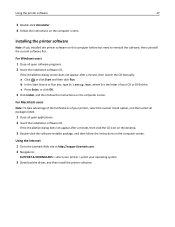
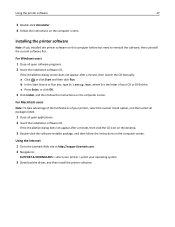
... at http://support.lexmark.com. 2 Navigate to reinstall the software, then uninstall the current software first. c Press Enter, or click OK. 3 Click Install, and then follow the instructions on this computer before but need to :
SUPPORT & DOWNLOADS > select your printer > select your operating system
3 Download the driver, and then install the printer software.
For Windows...
User's Guide - Page 47


...
and LexPrint Listener are installed on its features. Printing from our Web site at www.lexmark.com/lexprint. Depending on your printer as long as Rendezvous in Mac OS X version 10.2 is LexPrint? Note: The application referred to download the LexPrint Listener application from a mobile device
What is now called Bonjour by Apple...
User's Guide - Page 162
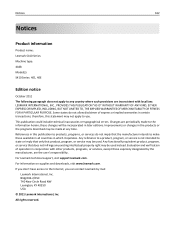
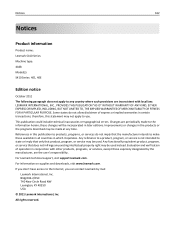
...include technical inaccuracies or typographical errors. Improvements or changes in conjunction with local law: LEXMARK INTERNATIONAL, INC., PROVIDES THIS PUBLICATION "AS IS" WITHOUT WARRANTY OF ANY KIND, ...to the information herein;
All rights reserved. For information on supplies and downloads, visit www.lexmark.com.
Any functionally equivalent product, program, or service that does not...
Similar Questions
Down Load My Printer To My Computor Without The Cd?
I need to download my printer, but I dont have the cd any more.
I need to download my printer, but I dont have the cd any more.
(Posted by alantaspencer 10 years ago)
I Lost My Printer Cd
i lost my printer CD and i need to download thi printer on to my new laptop and i do not know how pl...
i lost my printer CD and i need to download thi printer on to my new laptop and i do not know how pl...
(Posted by iayamarirock 11 years ago)

