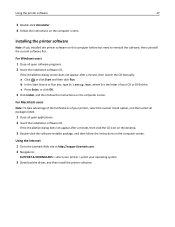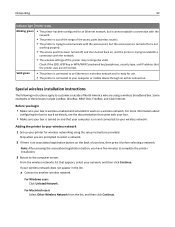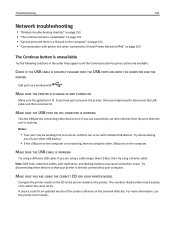Lexmark S415 Support Question
Find answers below for this question about Lexmark S415.Need a Lexmark S415 manual? We have 2 online manuals for this item!
Question posted by shiboyy01 on January 25th, 2013
I Lost The Cd, How Can I Get My Printer To Go Wifi
I lost my CD for my printer. How do I install or get wifi?
Current Answers
Related Lexmark S415 Manual Pages
Similar Questions
Lexmark S415 Printer
I ordered a refill kit for this printer. I refilledall the cartridges and keep getting a message to ...
I ordered a refill kit for this printer. I refilledall the cartridges and keep getting a message to ...
(Posted by cowboymind590112 10 years ago)
Free Printer Install Software
need free printer installation kit lexmark printer x2350ve
need free printer installation kit lexmark printer x2350ve
(Posted by val429 11 years ago)
Lost Cd For Printer Installation Please Help
LEXMARK S300-S400
LEXMARK S300-S400
(Posted by jacobusscheepers 11 years ago)