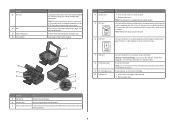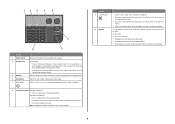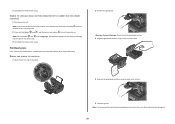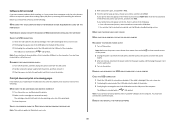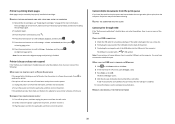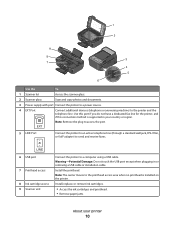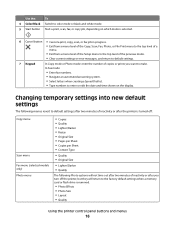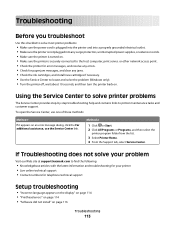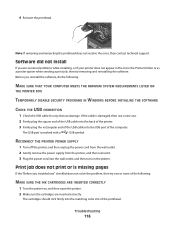Lexmark S405 Support Question
Find answers below for this question about Lexmark S405 - Interpret Color Inkjet.Need a Lexmark S405 manual? We have 2 online manuals for this item!
Question posted by ldehart15 on September 23rd, 2012
Printhead Error
We have cleaned the printhead following instructions and it has not fixed the problem!! This has been done numerouis times!
Current Answers
Related Lexmark S405 Manual Pages
Similar Questions
How To Fix Interpret Printhead Error On Lexmark Printer
(Posted by avolks 9 years ago)
Lexmark S405 Printhead Error Won't Clear
(Posted by Earobip 9 years ago)
How To Changed The Setting To Print In Color On A Lexmark S405
(Posted by jmckriss 9 years ago)
How Do I Fix Problem With Printhead?
My printer keeps giving me a Printhead Error and I am unable to do anything, even when I clean the p...
My printer keeps giving me a Printhead Error and I am unable to do anything, even when I clean the p...
(Posted by ebenezer 11 years ago)
What Does 109.08 Service Printhead Error Mean On My Lexmark X543 Printer?
(Posted by ammonnaone9thcdocor 12 years ago)