Lexmark S315 Support Question
Find answers below for this question about Lexmark S315.Need a Lexmark S315 manual? We have 2 online manuals for this item!
Question posted by sanbalaj on July 13th, 2014
Can You Put Lexmark 100 Ink Cartridge In A S315
The person who posted this question about this Lexmark product did not include a detailed explanation. Please use the "Request More Information" button to the right if more details would help you to answer this question.
Current Answers
There are currently no answers that have been posted for this question.
Be the first to post an answer! Remember that you can earn up to 1,100 points for every answer you submit. The better the quality of your answer, the better chance it has to be accepted.
Be the first to post an answer! Remember that you can earn up to 1,100 points for every answer you submit. The better the quality of your answer, the better chance it has to be accepted.
Related Lexmark S315 Manual Pages
Quick Reference - Page 2


... cord regularly for recycling. The bag is near water or wet locations. This patented printer is licensed for proper recycling. Bags usually arrive within 7-10 days.
Visit www.lexmark.com/recycle to www.lexmark.com/recycle. Important Message About Cartridge Recycling! Go to learn more about recycling.
Use only the power supply and power...
Quick Reference - Page 4


... • Hardware Setup Wizard1
Additional setup and instructions for ? To return an ink cartridge, go to Sleep mode after the printer has been idle for a set amount of the paper. The latest supplemental information, updates, Support Web site-http://support.lexmark.com online customer support, and telephone support
1 Available on the installation software CD...
Quick Reference - Page 5


...drives.
• SmartSolutions-Simplify printer tasks that you may move the printer after a specified period of frequently used printer settings available for the following printer models: • Lexmark S315 • Lexmark S319
Printer features
Depending on the model, your printer
To read the Lexmark Environmental Sustainability Report, see www.lexmark.com/environment.
Easily scan to...
Quick Reference - Page 14
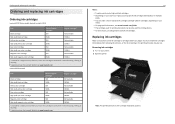
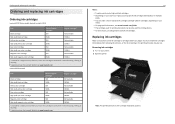
...dry out.
You must install new cartridges immediately after removing the old ones, or the ink remaining in the printhead nozzles may get more ink, order high‑yield ink cartridges. • Depending on your printer. 2 Open the printer. After use, return this cartridge to Lexmark for a single use only genuine Lexmark ink cartridges. Lexmark S319 models
Item
Return Program
Regular...
Quick Reference - Page 18


... with a word‑processing program.
• Set up the wireless printer on a wireless network. Speed up the printer on a wireless network. • Change the wireless settings of copies to PDF. • Adjust settings for the printer. • Order supplies. • Maintain ink cartridges. • Register the printer. • Contact technical support. • Access the User's Guide...
Quick Reference - Page 29
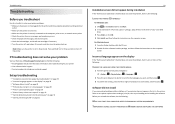
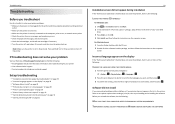
... problems while installing, or if your problem
Visit our Web site at http://support.lexmark.com to the language you reinstall the software, do the following : • ...Check the printer for error messages, and resolve any jams. • Check the ink cartridges, and install new cartridges if necessary. • Turn the printer off, wait about 10 seconds, and then turn off the printer. Software ...
User's Guide - Page 2


...Contents
Safety information 5
About your printer 6
Thank you for choosing this printer!...6 Minimizing your printer's environmental impact 6 Finding information about the printer...7 Understanding the parts of the printer 10
Ordering and replacing supplies 12
Ordering ink cartridges...12 Using genuine Lexmark ink cartridges...13 Replacing ink cartridges...13 Ordering paper and other supplies...
User's Guide - Page 4


...Networking FAQ...77
Maintaining the printer 91
Maintaining ink cartridges...91 Cleaning the exterior of the printer...92 Cleaning the scanner glass...93 Moving the printer to another location 93
Troubleshooting 95
Before you troubleshoot...95 If Troubleshooting does not solve your problem 95 Setup troubleshooting...95 Understanding printer messages...100 Jams and misfeeds troubleshooting...107...
User's Guide - Page 7


... you purchased. To read the Lexmark Environmental Sustainability Report, see www.lexmark.com/environment. Recycling
• Return ink cartridges for printing documents that are mostly text.
• Use font types and font settings that you to request a postage‑paid bag.
• Recycle the product packaging. • Recycle your printer
7
Conserving ink
• Use Quick Print...
User's Guide - Page 13


... damage caused by non-Lexmark ink or ink cartridges. Replacing ink cartridges
Make sure you have a new ink cartridge or cartridges before you use only genuine Lexmark ink cartridges.
Note: The printhead moves to work with your printer and help extend the life of your printer. 2 Open the printer. Using genuine Lexmark ink cartridges
Lexmark printers, ink cartridges, and photo paper are...
User's Guide - Page 14
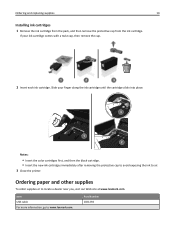
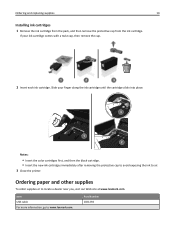
...
To order supplies or to www.lexmark.com. If your finger along the ink cartridge until the cartridge clicks into place.
3
1 2
Notes:
• Insert the color cartridges first, and then the black cartridge. • Insert the new ink cartridges immediately after removing the protective cap to avoid exposing the ink to air. 3 Close the printer.
Item USB cable For more...
User's Guide - Page 20


... software
Use the LexmarkTM Printer Home (referred to as Printer Home)
Lexmark Phone Book (referred to as Phone Book) Abbyy Sprint OCR Lexmark Wireless Setup Utility (referred to as Wireless Setup Utility)
Lexmark Tools for Office (referred to as Tools for the printer. • Order supplies. • Maintain ink cartridges. • Register the printer. • Contact technical support. •...
User's Guide - Page 95


... jam messages, and clear any jams. • Check the ink cartridges, and install new cartridges if necessary. • Turn the printer off, wait about 10 seconds, and then turn off the printer. If Troubleshooting does not solve your problem
Visit our Web site at http://support.lexmark.com to find the following :
CHANGE THE LANGUAGE USING...
User's Guide - Page 100


... continue printing. • Press to cancel the current job. The printer will read any of the following :
• Check the ink cartridges. 1 Open the printer, and then remove and reinstall the ink cartridges. 2 Load a plain and unmarked A4‑ or letter‑size paper. Troubleshooting
100
Understanding printer messages
Alignment Problem
Try any markings on used paper, which...
User's Guide - Page 101


...hold for a list of the following :
• Install the specified missing ink cartridge or cartridges. • Reinsert the specified ink cartridge or cartridges. • Press OK or to cancel the current job. • Use only genuine Lexmark ink cartridges. • Install the specified ink cartridges properly. • Turn the printer off the printer.
• See the User's Guide or visit the...
User's Guide - Page 102


... [x] Software Error
[x] is supported by your printer settings, you replace the specified cartridge.
• See the User's Guide or visit the Lexmark Support Web site at http://support.lexmark.com for a list of supported
ink cartridges. Troubleshooting
102
Ink Cartridge Unsupported
Try one or more of the following:
• Replace the unrecognized ink cartridge with one that is the number...
User's Guide - Page 105


... message.
• If your printer did not come with a printhead, then visit the Lexmark support Web site at
http://support.lexmark.com, or contact customer support for... Unsupported
Try one or more information, see "Replacing ink cartridges" in the User's Guide.
3 Close the printer.
• Press to install the ink cartridges into place.
Troubleshooting
105
2 Insert the printhead, ...
User's Guide - Page 106
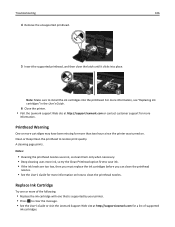
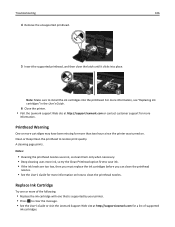
... to clear the message. • See the User's Guide or visit the Lexmark Support Web site at http://support.lexmark.com for more information, see "Replacing ink cartridges" in the User's Guide.
6 Close the printer. • Visit the Lexmark support Web site at http://support.lexmark.com or contact customer support for a list of the following:
•...
User's Guide - Page 139
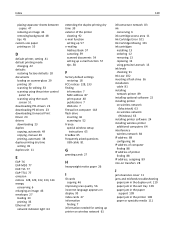
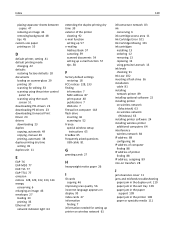
... index cards 27 information
finding 7 information needed for setting up printer on wireless network 61
infrastructure network 83 ink
conserving 6 ink cartridge access area 11 Ink Cartridge Error 101 Ink Cartridge Missing 101 ink cartridges
installing 13 ordering 12 removing 13 replacing 13 using genuine Lexmark 13 ink levels checking 91 Ink Low 102 inserting a flash drive 36 installation cable 81...
User's Guide - Page 141


... using 16 Wi‑Fi indicator 17
printer does not print wireless 118
printer does not respond 98 Printer Memory Full 103 printer messages
Alignment Problem 100 Cannot Collate Job 100 Change to [Size] [Type] Paper 100 Change to [Size] Paper 100 Close Printer 101 Communication Error 101 Ink Cartridge Error 101 Ink Cartridge Missing 101 Ink Low 102 Load [Size] [Type] Paper 102...
Similar Questions
Ink Cartridges Full But Not Printing In Full Color Or Black
ink cartridges full but not printing in full color or black
ink cartridges full but not printing in full color or black
(Posted by Anonymous-98701 11 years ago)
Please Are Ink Cartridges For S305 Compatible With S315 Printer
(Posted by chatelgj 11 years ago)
Ink Cartridges Malfunctioning Or Out Of Ink
I've hardly used my ink cartridges and it's already out of ink!
I've hardly used my ink cartridges and it's already out of ink!
(Posted by leosun 11 years ago)

