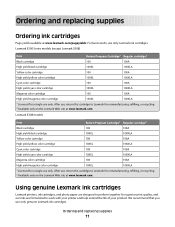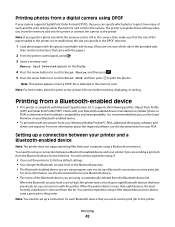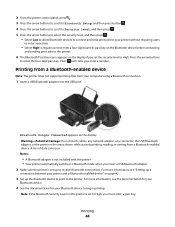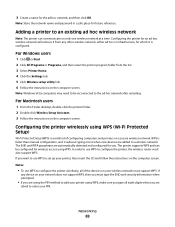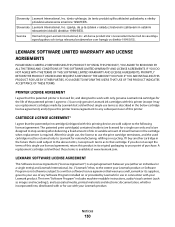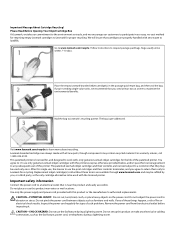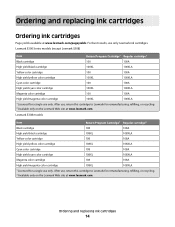Lexmark S305 Support Question
Find answers below for this question about Lexmark S305 - Impact Color Inkjet.Need a Lexmark S305 manual? We have 2 online manuals for this item!
Question posted by bobbyratch on March 3rd, 2014
Can I Use Lexmark 150 Cartridge In My Lexmark S305 Printer
The person who posted this question about this Lexmark product did not include a detailed explanation. Please use the "Request More Information" button to the right if more details would help you to answer this question.
Current Answers
Related Lexmark S305 Manual Pages
Similar Questions
How To Print Business Cards On Avery Stock 8870 Using A Lexmark X954de Printer
How do you print business cards using Avery stock 8870 clean edge business cards on the Lexmark 954d...
How do you print business cards using Avery stock 8870 clean edge business cards on the Lexmark 954d...
(Posted by shereelhutchersonciv 7 years ago)
Can I Use Lexmark 150 Cartridge In My Lexmark S305
(Posted by dsmadilm 9 years ago)
How Are Lexmark Impact S305 Printers Work With Ipads
(Posted by XXXXXmspris 10 years ago)
How To Get Lexmark S305 Printer To Print With Only Black Ink
(Posted by BSimbrooksi 10 years ago)
Can I Fax From My Computer Using The Lexmark X364dn Printer?
How Can It Be Done
Hi i wanted to know if i can fax from my computer, instead to print a document on the printer and t...
Hi i wanted to know if i can fax from my computer, instead to print a document on the printer and t...
(Posted by avi5664 12 years ago)