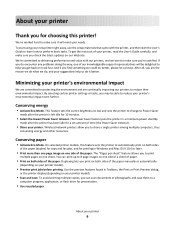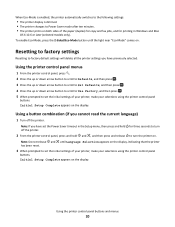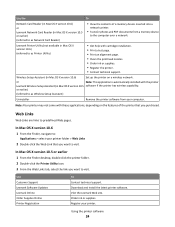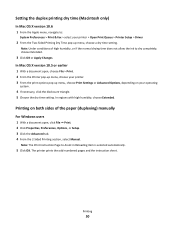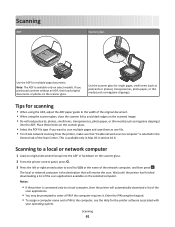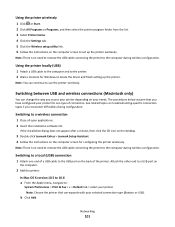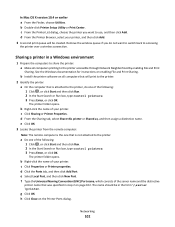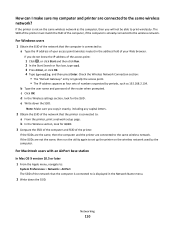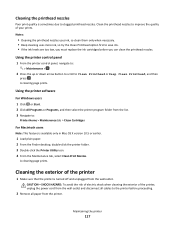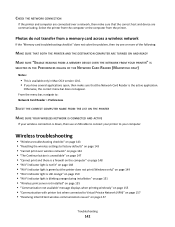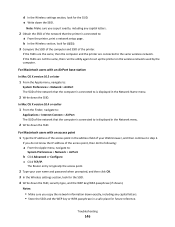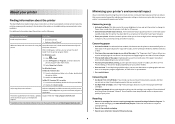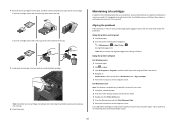Lexmark Prospect Pro205 Support Question
Find answers below for this question about Lexmark Prospect Pro205.Need a Lexmark Prospect Pro205 manual? We have 4 online manuals for this item!
Question posted by mbrock800 on August 4th, 2012
Upgraded To Lion And Now I Cannot Print.
I downloaded the newest driver for Mac os x 10.7 but it still says that the "part of the software is missing and to contact the manufacturer."
Current Answers
Answer #1: Posted by LexmarkListens on August 5th, 2012 5:52 PM
Try running the cleanup utility: http://bit.ly/PBt798
Then download an updated driver online: support.lexmark.com
Lexmark Listens
Phone:
USA: 1-800-539-6275
Canada: (877) 856-5540
UK: 0800 121 4726
South Africa: 0800 981 435
Related Lexmark Prospect Pro205 Manual Pages
Similar Questions
Printing 'printer Won't Print Busy But Will Print Test Page Mac
(Posted by Beakimxu 9 years ago)
Lexmark Prospect Pro205 Will Not Print Until Ink Cartridge Is Replaced
(Posted by pochLLAC 9 years ago)
Lexmark Prospect Pro205 Will Not Add Print Queue Mac Os X 10.7
(Posted by ericMzMi 9 years ago)
How To Install A Lexmark Prospect Pro205 In A Mac Os X 10.6
(Posted by boBur 10 years ago)
How To Set Up The Wireless Printing On My Lexmark Prospect Pro205 Without Cd
(Posted by Louanni 10 years ago)