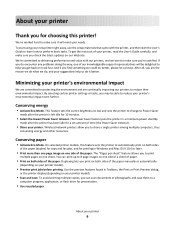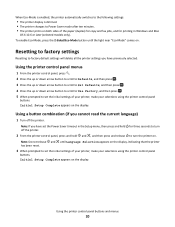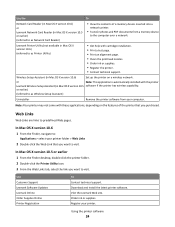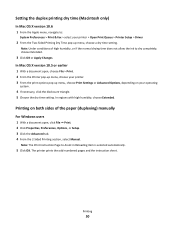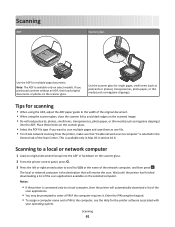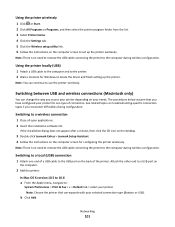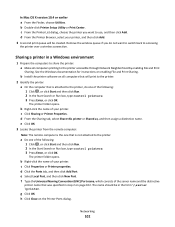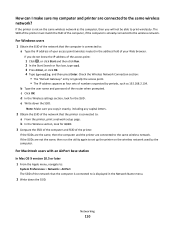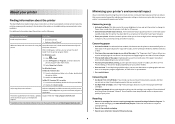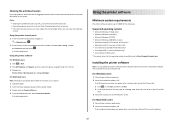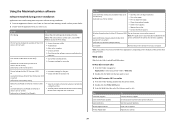Lexmark Prospect Pro200 Support Question
Find answers below for this question about Lexmark Prospect Pro200.Need a Lexmark Prospect Pro200 manual? We have 4 online manuals for this item!
Question posted by ericMzMi on August 14th, 2014
Lexmark Prospect Pro205 Will Not Add Print Queue Mac Os X 10.7
The person who posted this question about this Lexmark product did not include a detailed explanation. Please use the "Request More Information" button to the right if more details would help you to answer this question.
Current Answers
Related Lexmark Prospect Pro200 Manual Pages
Similar Questions
How To Install A Lexmark Prospect Pro205 In A Mac Os X 10.6
(Posted by boBur 10 years ago)
Running Mac Os 10.6 & Lexmark X7550 Keeps Pausing.
Need to fix this issue otherwise will throw out the printer and all the money I spent on your redicu...
Need to fix this issue otherwise will throw out the printer and all the money I spent on your redicu...
(Posted by kwrennicks 11 years ago)
Device Driver For Pro209 Will Not Install
I've tried multiple times to install the software for my new Prospect Pro209. While it appears to in...
I've tried multiple times to install the software for my new Prospect Pro209. While it appears to in...
(Posted by kimberlyjwest 11 years ago)
Unable To Cancel Documents From Queue
Can't delete or print one document from the queue on my Lexmark Prospect Pro 205. This means I can't...
Can't delete or print one document from the queue on my Lexmark Prospect Pro 205. This means I can't...
(Posted by rkline73966 12 years ago)
Driver For Lexmark Pro200-s500 Series On Mac Os X
I cannot scann from my Lexmark to my computer Imac 27,5"
I cannot scann from my Lexmark to my computer Imac 27,5"
(Posted by danifar 12 years ago)