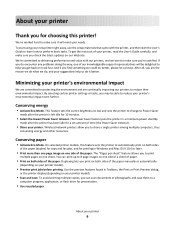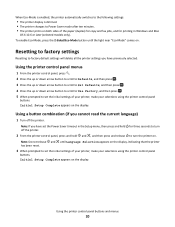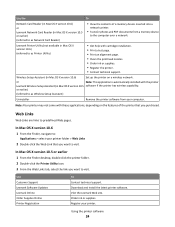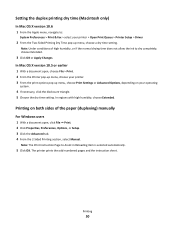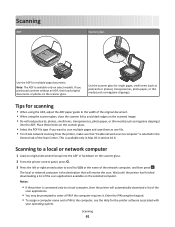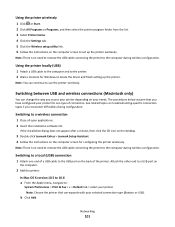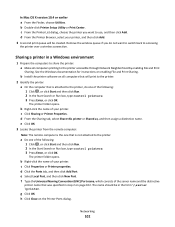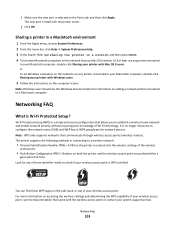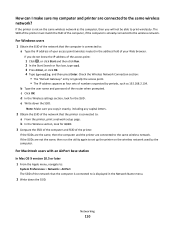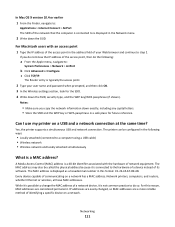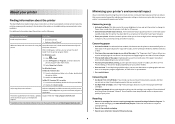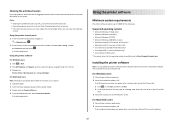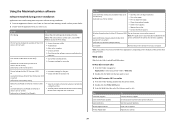Lexmark Prospect Pro200 Support Question
Find answers below for this question about Lexmark Prospect Pro200.Need a Lexmark Prospect Pro200 manual? We have 4 online manuals for this item!
Question posted by danifar on October 31st, 2011
Driver For Lexmark Pro200-s500 Series On Mac Os X
I cannot scann from my Lexmark to my computer Imac 27,5"
Current Answers
Related Lexmark Prospect Pro200 Manual Pages
Similar Questions
Lexmark Pro200-s500 Series Can I Just Print Black And White
(Posted by rreedty 9 years ago)
Lexmark Pro200 S500 Series How To Print In Black Only
(Posted by sasdo 9 years ago)
How To Use Lexmark Pro200-s500 Series To Scan On Mac
(Posted by esedvysakh 10 years ago)