Lexmark Prospect Pro200 Support Question
Find answers below for this question about Lexmark Prospect Pro200.Need a Lexmark Prospect Pro200 manual? We have 4 online manuals for this item!
Question posted by esedvysakh on May 1st, 2014
How To Use Lexmark Pro200-s500 Series To Scan On Mac
The person who posted this question about this Lexmark product did not include a detailed explanation. Please use the "Request More Information" button to the right if more details would help you to answer this question.
Current Answers
There are currently no answers that have been posted for this question.
Be the first to post an answer! Remember that you can earn up to 1,100 points for every answer you submit. The better the quality of your answer, the better chance it has to be accepted.
Be the first to post an answer! Remember that you can earn up to 1,100 points for every answer you submit. The better the quality of your answer, the better chance it has to be accepted.
Related Lexmark Prospect Pro200 Manual Pages
Network Guide - Page 3


...Use the space provided below to write down the security key and SSID exactly, including any capital letters, and store it in your printer program folder, on the installation software CD, or on a wireless network
To successfully configure the printer....
The password allows you add the printer to set up the printer on our Web site at www.lexmark.com/publications/. You will need to your...
Network Guide - Page 5


... on your network does not support WPS, then you must type the SSID and security information when prompted.
• If you are using the PIN method to add your printer using WPS, make sure you type all eight digits when you are automatically detected and configured for you will need to run the...
Fax Guide - Page 4


...
4
Arrow-button models
• To scroll through the menus, drag the scroll bar or touch the arrows on our Web site at www.lexmark.com/publications/. Navigating menus using the printer control panel
Touch-screen models
• To perform a new task, always start from the list. 3 Select View User's Guide.
To access the...
User's Guide - Page 12


Lexmark Pro200 Series models (except Lexmark Pro208)
Item
Return Program Cartridge1 Regular cartridge2
Black ... Available only on the Lexmark Web site at www.lexmark.com. We recommend that you use only. After use , return this cartridge to work with your printer and help extend the life of your product. Using genuine Lexmark ink cartridges
Lexmark printers, ink cartridges, and photo...
User's Guide - Page 14
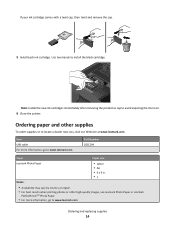
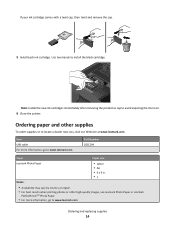
...or to locate a dealer near you, visit our Web site at www.lexmark.com.
If your ink cartridge comes with a twist cap, then twist ...use Lexmark Photo Paper or Lexmark
PerfectFinishTM Photo Paper.
• For more information, go to www.lexmark.com. Item USB cable For more information, go to www.lexmark.com
Ordering and replacing supplies
14
Use two hands to air.
6 Close the printer...
User's Guide - Page 15


....
• For best results when printing photos or other high-quality images, use Lexmark Photo Paper or Lexmark
PerfectFinishTM Photo Paper.
• For more information, go to www.lexmark.com
Recycling Lexmark products
To return Lexmark products for recycling:
1 Visit our Web site at www.lexmark.com/recycle. 2 Find the product type you want to determine the...
User's Guide - Page 23


...:
• Select the number of the printer that you select File Print with the printer software. The dialog lets you purchased. Use the Print dialog
Printer Services dialog (not available in Mac OS X version 10.5 or later)
Scan Center (in Mac OS X version 10.6) or Lexmark All-In-One Center (in Mac OS X version 10.5 or earlier) (referred...
User's Guide - Page 24
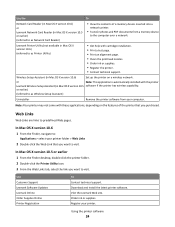
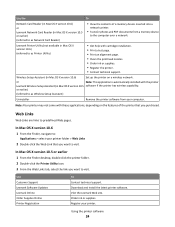
...the link you want to visit.
Visit the Lexmark Web site. Using the printer software
24
Download and install the latest printer software. In Mac OS X version 10.6
1 From the Finder, navigate to:
Applications > select your printer. Use Customer Support Lexmark Software Updates Lexmark Online Order Supplies Online Printer Registration
To Contact technical support. Order ink or...
User's Guide - Page 49


... OK to :
Advanced tab > 2-Sided Printing area > select On Note: To use the settings defined in the printer, select Use Printer Settings.
4 Select either the Side Flip or Top Flip option.
Portrait
Landscape
2
1
1 2
• For Short-Edge binding, pages are bound along the short edge of ...
User's Guide - Page 64


... in the selected application to edit it from the list. 4 Navigate to:
Printer Home > select your printer > Document Scanning starts and the scan progress dialog appears.
5 When the scan is installed. • Select to scan to the highest resolution. Scanning directly to e-mail using the printer software
For Windows users
1 Load an original document faceup into the ADF or...
User's Guide - Page 74


... countries.
You need to plug your devices into the wall jack.
You can connect a device to the same telephone line. Note: The printer may need to have to use an RJ-11 adapter. Your cable telephone service comes from the port of telephone wall jacks. If you have a different type of the...
User's Guide - Page 112


... and you select the printer with the correct MAC address. The MAC address label is called Universally Administered Address (UAA). MAC: XX XX XX XX XX XX
The MAC address of the internal print server is a unique number used by their MAC addresses. This is located inside the printer. An IP address is a series of MAC addresses can also prevent...
User's Guide - Page 142
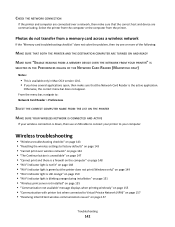
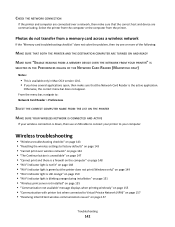
... ONLY)
Notes:
• This is available only in Mac OS X version 10.6. • If you have several applications open, then make sure that the Network Card Reader is down, then use a USB cable to connect your computer. CHECK THE NETWORK CONNECTION
If the printer and computer are connected over wireless network" on page...
User's Guide - Page 160
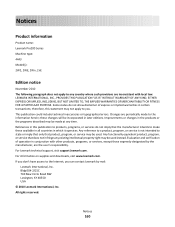
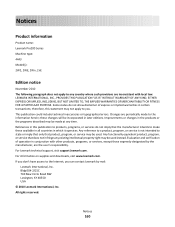
Notices
Product information
Product name: Lexmark Pro200 Series Machine type: 4443 Model(s): 2W2, 2WE, 2Wn, 2nE
Edition notice
November 2010 The following paragraph does not apply to any existing intellectual property right may not apply to you can contact Lexmark by the manufacturer, are periodically made at any time. Changes are the user's responsibility. Any...
User's Guide - Page 176


... faxes 135 cartridges, ink ordering 12 using genuine Lexmark 12 changing Power Saver timeout 19 changing printing mode 52 changing temporary settings into default 18
changing wireless settings after installation (Mac) 96 changing wireless settings after installation (Windows) 96 checking
ink levels 115 checking an unresponsive printer 119 checking the dial tone 87 checklist...
User's Guide - Page 178


... 81
H
heavyweight matte paper 29
I
improving scan quality 66 incorrect language appears on display 120 index cards 30 information
finding 7 information needed for setting up printer on wireless network 93 infrastructure network 107 ink
conserving 6 ink cartridge access 11 ink cartridges
ordering 12 replacing 13 using genuine Lexmark 12 ink levels checking 115 inserting...
User's Guide - Page 179


...of computer (Mac) 113
finding IP address of printer 113 IP addresses 113 sharing the printer with a
Macintosh computer 103 sharing the printer with a ...using printer control panel 41 enhancing automatically 41 making borderless copies 57 printing from digital camera using DPOF 45 printing using printer control panel 40 printing using the proof sheet 44 reducing red-eye effect 41 rotating 41 scanning...
Quick Reference - Page 10


Ordering and replacing ink cartridges
Ordering ink cartridges
Page yields available at www.lexmark.com. Lexmark Pro200 Series models (except Lexmark Pro208)
Item
Return Program
Regular cartridge2
Cartridge1
Black cartridge
100
100A
High yield black cartridge
100XL
100XLA
Yellow color cartridge
100
100A
High yield yellow ...
Quick Reference - Page 14
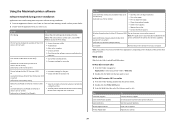
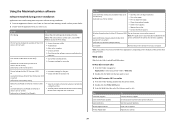
... Setup Utility)
• Customize settings for scan jobs.
In Mac OS X version 10.6 1 From the Finder, navigate to:
Applications > select your printer folder > Web Links 2 Double-click the Web Link that you want to visit. Download and install the latest printer software. Use the
To
Lexmark Printer Utility (not available in Mac OS X version 10.5 or earlier) (referred...
Quick Reference - Page 15
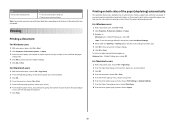
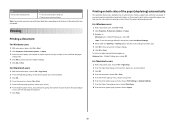
... see the instructions for printing on both sides of the paper (duplexing) automatically
The automatic duplex unit, available only on both sides of the printer that you need to close any printer software dialogs. 5 Click OK or Print. Use Visit Lexmark SmartSolutions
To
• Visit the SmartSolutions Web site. • Choose your custom solutions.
Similar Questions
How To Add Lexmark Pro200 S500 To Wireless Mac Network
(Posted by admSKOU 9 years ago)
Lexmark Pro200 S500 Series How To Print In Black Only
(Posted by sasdo 9 years ago)
Driver For Lexmark Pro200-s500 Series On Mac Os X
I cannot scann from my Lexmark to my computer Imac 27,5"
I cannot scann from my Lexmark to my computer Imac 27,5"
(Posted by danifar 12 years ago)

