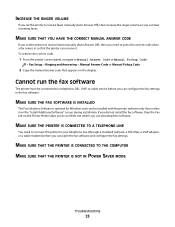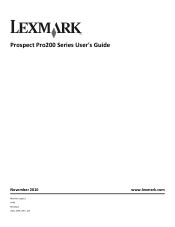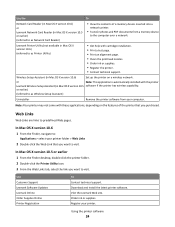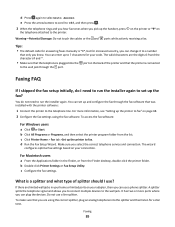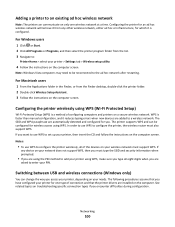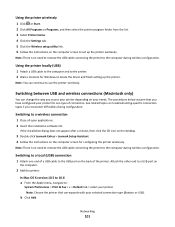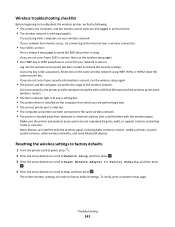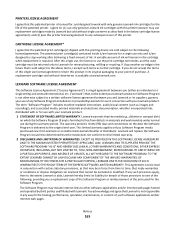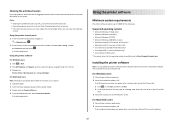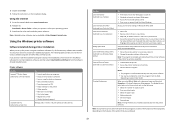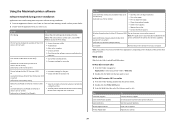Lexmark Prospect Pro200 Support Question
Find answers below for this question about Lexmark Prospect Pro200.Need a Lexmark Prospect Pro200 manual? We have 4 online manuals for this item!
Question posted by kimberlyjwest on November 19th, 2012
Device Driver For Pro209 Will Not Install
Current Answers
Answer #1: Posted by LexmarkListens on November 20th, 2012 7:27 AM
After installing the driver, try printing a test page before using Lexmark Printer Home.
Feel free to reach out to us if you need any help.
Lexmark Listens
Phone:
USA: 1-800-539-6275
Canada: (877) 856-5540
UK: 0800 121 4726
South Africa: 0800 981 435
Related Lexmark Prospect Pro200 Manual Pages
Similar Questions
My disc player doesnt work, so i cant install through cd
I have been given a Lexmark X1250 printer that has been used then stored. Rather than go to the expe...
I wanted to scan 5 photos at once on the Lexmark pro 200 to my computer as individual photos. It wil...