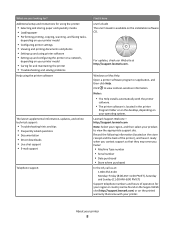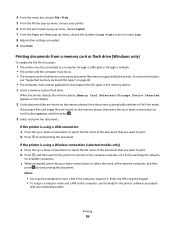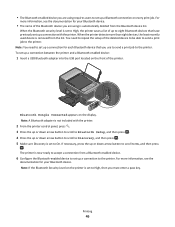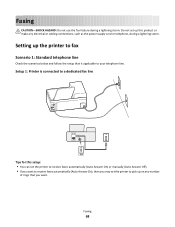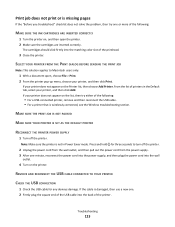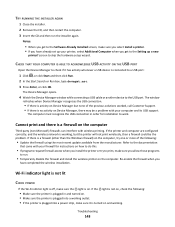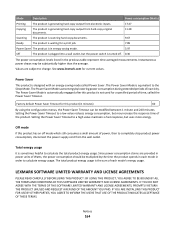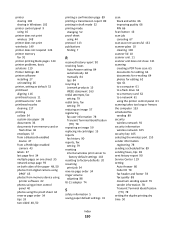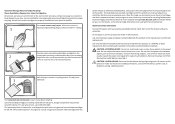Lexmark Prospect Pro205 Support Question
Find answers below for this question about Lexmark Prospect Pro205.Need a Lexmark Prospect Pro205 manual? We have 4 online manuals for this item!
Question posted by laudermilk on July 6th, 2013
How Do You Set To Print To Apple Products
Current Answers
Answer #1: Posted by prateekk007 on July 9th, 2013 5:14 AM
Please click on the link mentioned below to download the drivers for Macintosh Operating System, before you start installation ensure that select Operating System has been selected.
Hope that helps you.
Thanks & Regards
Prateek K
Related Lexmark Prospect Pro205 Manual Pages
Similar Questions
In order to save energy, we power off our S415 until we need it. Unfortunately, every time we do thi...