Lexmark Prospect Pro205 Support Question
Find answers below for this question about Lexmark Prospect Pro205.Need a Lexmark Prospect Pro205 manual? We have 4 online manuals for this item!
Question posted by bostjuless on June 29th, 2014
How To Refill Lexmark Prospect Pro205 Instructions
The person who posted this question about this Lexmark product did not include a detailed explanation. Please use the "Request More Information" button to the right if more details would help you to answer this question.
Current Answers
There are currently no answers that have been posted for this question.
Be the first to post an answer! Remember that you can earn up to 1,100 points for every answer you submit. The better the quality of your answer, the better chance it has to be accepted.
Be the first to post an answer! Remember that you can earn up to 1,100 points for every answer you submit. The better the quality of your answer, the better chance it has to be accepted.
Related Lexmark Prospect Pro205 Manual Pages
Network Guide - Page 2


... on other computers...5 Interpreting the colors of the Wi-Fi indicator light...6 Special wireless installation instructions...6
Ethernet networking 8
Information you will need to set up the printer on an Ethernet network 8 Installing the printer on an Ethernet network...8
Troubleshooting 10
Network troubleshooting checklist...10 Locating IP addresses...11 Wireless troubleshooting...12
Notices...
Network Guide - Page 3


...or Programs, and then select the printer program folder from the list. 3 Select View User's Guide. You will need to set up the printer on our Web site at www.lexmark.com/publications/. Select No security ...you to access the wireless access point settings, while the WEP key or WPA passphrase allows printers and computers to join your wireless network is secure, you may need the network SSID (...
User's Guide - Page 1
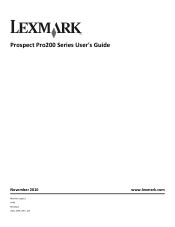
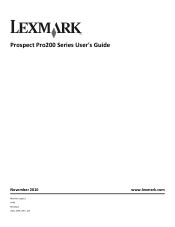
Prospect Pro200 Series User's Guide
November 2010
Machine type(s): 4443 Model(s): 2W2, 2WE, 2Wn, 2nE
www.lexmark.com
User's Guide - Page 7


... features clean the printhead nozzles to www.lexmark.com/recycle.
To return an ink
cartridge, go to improve the quality of throwing it here
Setup documentation The setup documentation came with fewer cartridges. • Clean the printhead. Initial setup instructions:
• Connecting the printer • Installing the printer software
Find it away. • Recycle...
User's Guide - Page 8
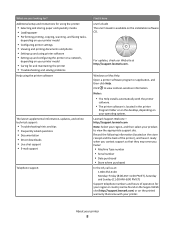
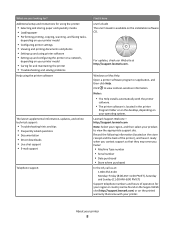
... ? Lexmark Support Web site- Additional setup and instructions for using the printer:
• Selecting and storing paper and specialty media • Loading paper • Performing printing, copying, scanning, and faxing tasks,
depending on your printer model
• Configuring printer settings • Viewing and printing documents and photos • Setting up and using printer software...
User's Guide - Page 12


... life of your product.
Ordering and replacing supplies
12 Using genuine Lexmark ink cartridges
Lexmark printers, ink cartridges, and photo paper are formulated to perform together for remanufacturing, refilling, or recycling. 2 Available only on the Lexmark Web site at www.lexmark.com. We recommend that you use only Lexmark ink cartridges. For best results, use only genuine...
User's Guide - Page 15


Note: Printer supplies and hardware not listed in . •L
Notes:
• Availability may be recycled through your local recycling center to recycle, and then select your country or region from the list. 3 Follow the instructions on the computer screen. Ordering and replacing supplies
15 Contact your local recycling center. Paper
Paper size
Lexmark PerfectFinish...
User's Guide - Page 26


... Start. 2 Click All Programs or Programs, and then select the printer program folder from the web for Software Updates
4 Follow the instructions on the computer screen to :
Applications > select your printer folder > Web Links > Lexmark Software Updates
2 From the Web site, select your printer does not appear in complete, restart your computer.
For Macintosh users...
User's Guide - Page 27


... letter of your CD or DVD drive. 3 Follow the instructions on the computer screen to :
Downloads > Driver Finder > select your printer > select your operating system
3 Download the driver and install the printer software.
Using the printer software
27
Note: Updated printer software may be available at www.lexmark.com. 2 Navigate to remove the software. Installing the...
User's Guide - Page 101
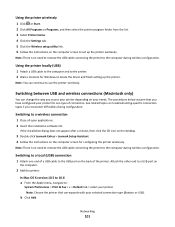
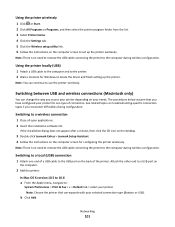
... installation dialog does not appear after a minute, then click the CD icon on the desktop.
3 Double-click Lexmark Extras > Lexmark Setup Assistant. 4 Follow the instructions on the computer screen for Windows to locate the driver and finish setting up the printer wirelessly.
Note: There is no need to remove the USB cable connecting the...
User's Guide - Page 161
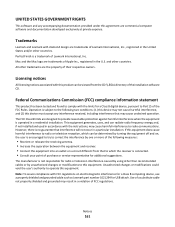
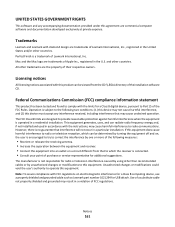
...Operation is not responsible for additional suggestions. Note: To assure compliance with the instructions, may cause harmful interference to radio communications. The manufacturer is subject to this ... for a Class B computing device, use a properly shielded and grounded cable such as Lexmark part number 1021294 for a Class B digital device, pursuant to which can be determined by...
User's Guide - Page 165
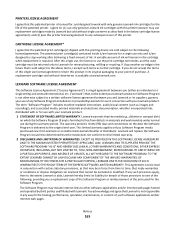
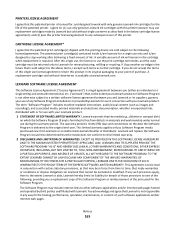
...sold subject to the following : providing you and Lexmark or its original packaging to your point of this printer. LEXMARK SOFTWARE LICENSE AGREEMENT
This Software License Agreement ("License ... to Lexmark for remanufacturing, refilling or recycling. The term "Software Program" includes machine-readable instructions, audio/visual content (such as that , to the extent your Lexmark product...
User's Guide - Page 178


... using the proof sheet 44
scanning to 62 forwarding faxes 90 France
special wireless setup instructions 95
FreeBox 95
G
greeting cards 30 Group Dial
setting up 81
H
heavyweight matte ... needed for setting up printer on wireless network 93 infrastructure network 107 ink
conserving 6 ink cartridge access 11 ink cartridges
ordering 12 replacing 13 using genuine Lexmark 12 ink levels checking ...
Quick Reference - Page 2
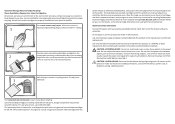
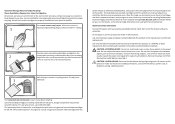
....
Follow instructions to maximize the environmental benefits. Bags usually arrive within 7-10 days.
Do not place or use this printer.
Do not subject the power cord to Lexmark's recycling ...printer.
Use only the telecommunications (RJ-11) cord provided with this product to work with, only genuine Lexmark inkjet cartridges for returning empty Lexmark cartridges to be refilled...
Quick Reference - Page 4
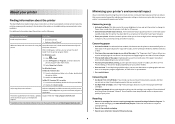
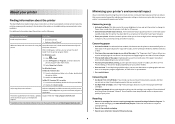
....
• Recycle the product packaging. • Recycle your old printer instead of throwing it here
Initial setup instructions
• Quick Setup sheet • Hardware Setup Wizard*
Additional setup and instructions for using the "Clean Printhead" and "Deep Clean Printhead" features. Follow the instructions to www.lexmark.com/recycle.
Conserving energy
• Activate Eco-Mode. You...
Quick Reference - Page 5
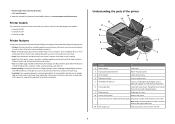
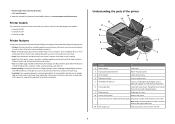
... the width of the original document.
10 ADF output tray
Hold documents as they exit from virtually anywhere in your printer works for the following printer models: • Lexmark Pro205 • Lexmark Pro207 • Lexmark Pro208
Printer features
Your printer comes with full features that a memory card is being accessed.
7 Paper exit tray
Hold paper as share the...
Quick Reference - Page 10


... cartridge
108
108A
High yield yellow color cartridge
108XL
108XLA
Cyan color cartridge
108
108A
High yield cyan color cartridge
108XL
108XLA
1 Licensed for remanufacturing, refilling, or recycling.
2 Available only on your printer. 2 Open the printer.
After use, return this cartridge to Lexmark for a single use only...
Quick Reference - Page 12
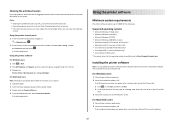
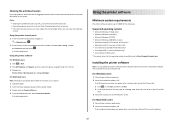
...Using the printer control panel 1 From the printer control ... prints. Installing the printer software
Note: If ...printer driver for this computer before you installed the printer software on the Welcome screen. Using the printer...printer software
Minimum system requirements
The printer software requires up or down arrow button to scroll to 500MB of your CD or DVD
drive. 3 Follow the instructions...
Quick Reference - Page 13
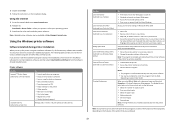
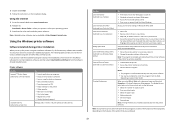
.... 4 Follow the instructions on a wireless network. • Change the wireless settings of the printer.
Use the Lexmark Toolbar (referred to as Toolbar)
Lexmark Tools for Office (referred to as Tools for Office) Lexmark Fax Solutions (referred to as Fax Solutions)
Abbyy Sprint OCR Lexmark Wireless Setup Utility (referred to as Wireless Setup Utility) Lexmark Service Center (referred...
Quick Reference - Page 15
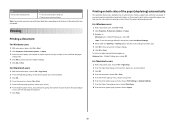
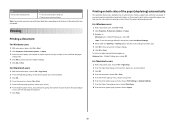
.... 7 Click Print. Side Flip is the setting most often used. 5 Click OK to close any printer software dialogs. 6 Click OK or Print. Use Visit Lexmark SmartSolutions
To
• Visit the SmartSolutions Web site. • Choose your printer. 6 From the print options menu, choose the print quality, the number of copies to print, the...
Similar Questions
How Do I Reinstall The Printer Software For The Lexmark Prospect Pro205
(Posted by eulUserA 9 years ago)
Lexmark Prospect Pro205 How To Connect To Computer
(Posted by akwolsusa 10 years ago)
How To Install A Lexmark Prospect Pro205 In A Mac Os X 10.6
(Posted by boBur 10 years ago)
How To Set Up The Wireless Printing On My Lexmark Prospect Pro205 Without Cd
(Posted by Louanni 10 years ago)
Lexmark Prospect Pro205 Whats In The Box Quick Setup
(Posted by bawhi 10 years ago)

