Lexmark Prospect Pro205 Support Question
Find answers below for this question about Lexmark Prospect Pro205.Need a Lexmark Prospect Pro205 manual? We have 4 online manuals for this item!
Question posted by eulUserA on July 30th, 2014
How Do I Reinstall The Printer Software For The Lexmark Prospect Pro205
The person who posted this question about this Lexmark product did not include a detailed explanation. Please use the "Request More Information" button to the right if more details would help you to answer this question.
Current Answers
There are currently no answers that have been posted for this question.
Be the first to post an answer! Remember that you can earn up to 1,100 points for every answer you submit. The better the quality of your answer, the better chance it has to be accepted.
Be the first to post an answer! Remember that you can earn up to 1,100 points for every answer you submit. The better the quality of your answer, the better chance it has to be accepted.
Related Lexmark Prospect Pro205 Manual Pages
Network Guide - Page 12


... wireless network
If you encountered problems while installing, or if your wireless network. Troubleshooting
12 End your printer has a Demo Mode.
From the printer control panel, navigate to another network through a VPN connection, you reinstall the software, check the troubleshooting checklist, and then do not know this information, then see if your VPN session...
User's Guide - Page 2


... energy with Eco-Mode 19 Resetting to factory settings...20
Using the printer software 21
Minimum system requirements...21 Using the Windows printer software...21 Using the Macintosh printer software...23 Finding and installing optional software 25 Updating the printer software...25 Reinstalling the printer software...26
Loading paper and original documents 28
Loading paper...28 Saving paper...
User's Guide - Page 7


... that are
ideal for reuse or recycling through the Lexmark Cartridge Collection Program. To read the Lexmark Environmental Sustainability Report, see www.lexmark.com/environment.
These modes can be used to www.lexmark.com/recycle. Initial setup instructions:
• Connecting the printer • Installing the printer software
Find it away. • Recycle paper from discarded...
User's Guide - Page 8
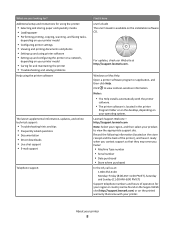
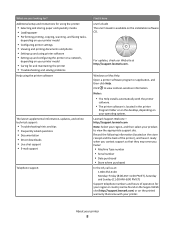
... a network,
depending on your region or country can be found on the Support Web site (http://support.lexmark.com) or on the printed warranty that came with the printer
software.
• The printer software is available on your printer. Click ? What are you faster:
• Machine Type number • Serial number • Date purchased • Store...
User's Guide - Page 21


...installation, then reinsert the installation software CD, run the installation software, and then select Install Additional Software from the Software Already Installed screen. Using the printer software
21
Using the printer software
Minimum system requirements
The printer software requires up the printer using the installation software CD, all the necessary software was installed. You may have...
User's Guide - Page 22


... or text-only Web pages to install this program from Windows.
Printer software
Use the LexmarkTM Printer Home (referred to as Printer Home)
Lexmark Fast Pics (referred to as Fast Pics) Lexmark Toolbar (referred to as Toolbar)
Lexmark Tools for Office (referred to as Tools for Office) Lexmark Fax Solutions (referred to as Fax Solutions)
Abbyy Sprint OCR...
User's Guide - Page 23


... the Finder, or from the Finder desktop, double-click the printer folder. 2 Double-click the application that you want to access the Print dialog.
• Access the printer utility. • Troubleshoot. • Order ink or supplies. • Contact Lexmark. • Check the printer software version installed on the features of copies to as All-In...
User's Guide - Page 24
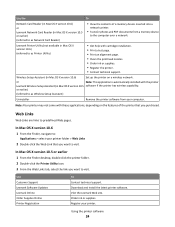
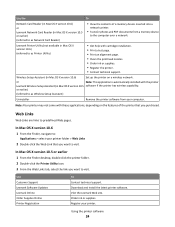
... X version 10.5 or earlier
1 From the Finder desktop, double-click the printer folder. 2 Double-click the Printer Utility icon. 3 From the Web Links tab, select the link you want to predefined Web pages. Download and install the latest printer software. Visit the Lexmark Web site.
Use the
To
Network Card Reader (in Mac OS X version...
User's Guide - Page 25


.... 3 Navigate to :
Applications > select your printer folder > Web Links > Lexmark Software Updates
2 From the Web site, select your printer and then download the driver. 5 Install additional or optional software. Note: Your printer may not come with these Web Links, depending on the features of the printer that you purchased. Using the printer software
25 For Macintosh users
In Mac...
User's Guide - Page 26


... folder > Web Links > Lexmark Software Updates
2 From the Web site, select your printer and then download the driver.
If you encountered problems while installing, or if your printer does not appear in complete, restart your computer.
3 Navigate to:
Printer Home > select your printer > Support tab > Check for my software > OK
Reinstalling the printer software
When you set up the...
User's Guide - Page 27


... screen. For Macintosh users
1 Close all open software applications. 2 Insert the installation software CD.
Installing the printer software
Note: If you installed the printer software on the computer screen to remove the software. Note: Updated printer software may be available at www.lexmark.com. 2 Navigate to the Lexmark Web site at http://support.lexmark.com.
b In the Start Search or...
User's Guide - Page 122
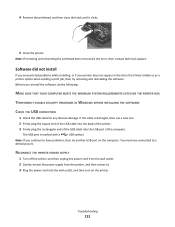
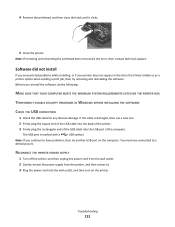
... you encountered problems while installing, or if your printer does not appear in the list in the Printers folder or as a printer option when sending a print job, then try another USB port on the printer. You may have problems, then try removing and reinstalling the software. Note: If removing and reinserting the printhead does not resolve...
User's Guide - Page 124
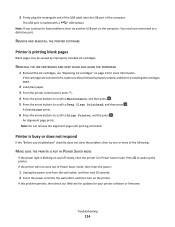
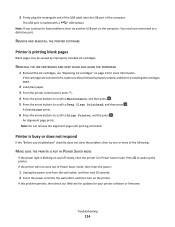
... NOT IN POWER SAVER MODE
If the power light is in Power Saver mode. REMOVE AND REINSTALL THE PRINTER SOFTWARE
Printer is busy or does not respond
If the "Before you continue to Align Printer, and the press .
to Deep Clean Printhead, and then press . 3 Firmly plug the rectangular end of the USB cable into...
User's Guide - Page 125


... to print, then the computer and printer may not be communicating. REMOVE AND REINSTALL THE PRINTER SOFTWARE
Jams and misfeeds troubleshooting
• "Paper jam in the printer" on page 126
Troubleshooting
125 The USB port is damaged, then use a new one or more information, see the computer documentation.
RECONNECT THE PRINTER POWER SUPPLY
1 Turn off the...
User's Guide - Page 130


...SELECT A LOWER PRINT QUALITY FROM THE PRINTER SOFTWARE
MANUALLY SELECT A PAPER TYPE THAT MATCHES THE TYPE OF PAPER YOU ARE USING
REMOVE AND REINSTALL THE PRINTER SOFTWARE
Troubleshooting
130
3 If necessary, click ...unused fonts as possible from your system. SELECT A HIGHER PRINT QUALITY FROM THE PRINTER SOFTWARE
MAKE SURE THE INK CARTRIDGES ARE PROPERLY INSTALLED
ALIGN THE PRINTHEAD
CLEAN OR DEEP ...
User's Guide - Page 144


... wireless network
If you encountered problems while installing, or if your printer does not appear in the printers folder or as LiveBox, AliceBox, N9UF Box, FreeBox, or Club Internet may require you reinstall the software, check the troubleshooting checklist, and then do not know this information, then see the documentation that came with the...
User's Guide - Page 178


...ordering 12 replacing 13 using genuine Lexmark 12 ink levels checking 115 inserting a memory card or flash drive 39 installation cable 106, 107 installing network printer 113 installing optional software 25 installing printer on wireless network
(Macintosh) 94 on wireless network
(Windows) 94 installing printer software 27 installing wireless printer
additional computers 94
Index
178
interference...
Quick Reference - Page 5
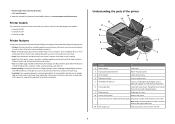
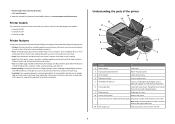
... from virtually anywhere in your printer works for the following printer models: • Lexmark Pro205 • Lexmark Pro207 • Lexmark Pro208
Printer features
Your printer comes with your home or office...redial, junk fax blocking, and caller ID. • Photo printing. Printer models
The installation software CD that came with full features that a memory card is being accessed.
7 ...
Quick Reference - Page 12
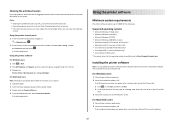
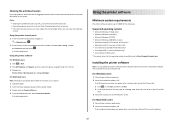
... option first to reinstall the software, then uninstall the current software first.
Installing the printer software
Note: If you...lexmark.com. Using the printer software
For Windows users
1 Click or Start. 2 Click All Programs or Programs, and then select the printer program folder from the list. 3 Navigate to clogged printhead nozzles.
Using the printer control panel 1 From the printer...
Quick Reference - Page 22
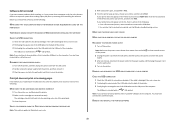
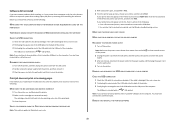
... CONNECTION
1 Check the USB cable for any obvious damage.
If your printer does not appear on the list, then try removing and reinstalling the software.
REMOVE AND REINSTALL THE PRINTER SOFTWARE
22 Software did not install
If you encountered problems while installing, or if your printer does not appear in the list in the Default tab, select your...
Similar Questions
Lexmark Prospect Pro205 How To Connect To Computer
(Posted by akwolsusa 10 years ago)
How To Install A Lexmark Prospect Pro205 In A Mac Os X 10.6
(Posted by boBur 10 years ago)
How To Set Up The Wireless Printing On My Lexmark Prospect Pro205 Without Cd
(Posted by Louanni 10 years ago)
Lexmark Prospect Pro205 Whats In The Box Quick Setup
(Posted by bawhi 10 years ago)

