Lexmark Prospect Pro200 Support Question
Find answers below for this question about Lexmark Prospect Pro200.Need a Lexmark Prospect Pro200 manual? We have 4 online manuals for this item!
Question posted by MYLOhzhan on March 7th, 2014
What Kind Of Black Ink Cartridge For Lexmark Pro 200 Series
The person who posted this question about this Lexmark product did not include a detailed explanation. Please use the "Request More Information" button to the right if more details would help you to answer this question.
Current Answers
There are currently no answers that have been posted for this question.
Be the first to post an answer! Remember that you can earn up to 1,100 points for every answer you submit. The better the quality of your answer, the better chance it has to be accepted.
Be the first to post an answer! Remember that you can earn up to 1,100 points for every answer you submit. The better the quality of your answer, the better chance it has to be accepted.
Related Lexmark Prospect Pro200 Manual Pages
User's Guide - Page 2


Contents
Safety information 5
About your printer 6
Thank you for choosing this printer!...6 Minimizing your printer's environmental impact 6 Finding information about the printer...7 Understanding the parts of the printer...9
Ordering and replacing supplies 12
Ordering ink cartridges...12 Using genuine Lexmark ink cartridges...12 Replacing ink cartridges...13 Ordering paper and other supplies...
User's Guide - Page 4
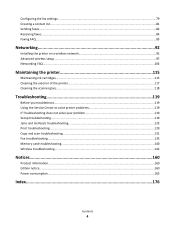
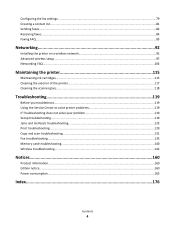
... list...81 Sending faxes...82 Receiving faxes...84 Faxing FAQ...85
Networking 92
Installing the printer on a wireless network 92 Advanced wireless setup...97 Networking FAQ...103
Maintaining the printer 115
Maintaining ink cartridges...115 Cleaning the exterior of the printer...117 Cleaning the scanner glass...118
Troubleshooting 119
Before you troubleshoot...119 Using the...
User's Guide - Page 7


... you looking for reuse or recycling through the Lexmark Cartridge Collection Program. Recycling
• Return ink cartridges for ? Initial setup instructions:
• Connecting the printer • Installing the printer software
Find it away. • Recycle paper from discarded print jobs. • Use recycled paper. To return an ink
cartridge, go to print documents using the "Clean...
User's Guide - Page 11
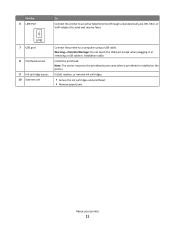
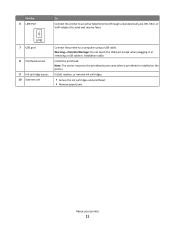
... wall jack, DSL filter, or VoIP adapter) to the printhead access area when a printhead is installed on the printer. Install the printhead. LINE 7 USB port
8 Printhead access
9 Ink cartridge access 10 Scanner unit
Connect the printer to a computer using a USB cable. Warning-Potential Damage: Do not touch the USB port except when plugging in...
User's Guide - Page 12


...only genuine Lexmark ink cartridges. For best results, use only.
Ordering and replacing supplies
12 Lexmark Pro200 Series models (except Lexmark Pro208)
Item
Return Program Cartridge1 Regular cartridge2
Black cartridge
100
100A
High yield black cartridge
100XL
100XLA
Yellow color cartridge
100
100A
High yield yellow color cartridge
100XL
100XLA
Cyan color cartridge
100
100A...
User's Guide - Page 13


... printer. Replacing ink cartridges
Make sure you have a new ink cartridge or cartridges before you begin. You must install new cartridges immediately after removing the old ones, or the ink remaining in the printhead nozzles may dry out.
1 Turn on your ink cartridge comes with a muzzle cap, then remove the cap. Lexmark's warranty does not cover damage caused by non-Lexmark ink or ink cartridges...
User's Guide - Page 14
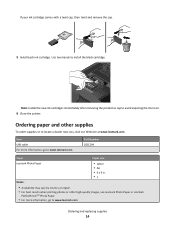
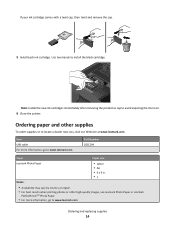
... and remove the cap.
5 Install each ink cartridge. Use two hands to www.lexmark.com. Item USB cable For more information, go to install the black cartridge.
Ordering paper and other high-quality images, use Lexmark Photo Paper or Lexmark
PerfectFinishTM Photo Paper.
• For more information, go to www.lexmark.com
Ordering and replacing supplies
14
Part...
User's Guide - Page 22


... the built-in phone book. • Access the Lexmark Fax Setup Utility in four-in-one printers. Access your printer model. Use the Fax Setup
Utility to PDF. • Adjust settings for the printer. • Order supplies. • Maintain ink cartridges. • Print a test page. • Register the printer. • Contact technical support. Note: This program is...
User's Guide - Page 119


...site at http://support.lexmark.com to find the following:
• Knowledgebase articles with the latest information and troubleshooting for your printer • Live ...printer for error messages, and resolve any jams. • Check the ink cartridges, and install new cartridges if necessary. • Use the Service Center to locate and solve the problem (Windows only). • Turn the printer...
User's Guide - Page 165
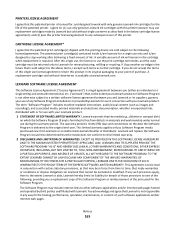
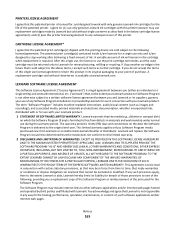
... or Software Program is not otherwise subject to a written software license agreement between you a replacement copy of the Software Program or reimbursement of the patented printer. I agree to: (1) use only genuine Lexmark ink cartridges with this printer (except I may include internet links to other software applications and/or internet web pages hosted and operated by...
User's Guide - Page 176


...send faxes 135 cartridges, ink ordering 12 using genuine Lexmark 12 changing ...ink levels 115 checking an unresponsive printer 119 checking the dial tone 87 checklist
before you troubleshoot 119 fax troubleshooting 134 memory card troubleshooting 141 choosing a splitter, faxing 85 cleaning exterior of the printer 117 cleaning printhead nozzles 117 Club Internet 95 collating copies 58 Color/Black...
User's Guide - Page 178


... 66 incorrect language appears on display 120 index cards 30 information
finding 7 information needed for setting up printer on wireless network 93 infrastructure network 107 ink
conserving 6 ink cartridge access 11 ink cartridges
ordering 12 replacing 13 using genuine Lexmark 12 ink levels checking 115 inserting a memory card or flash drive 39 installation cable 106, 107 installing network...
User's Guide - Page 180
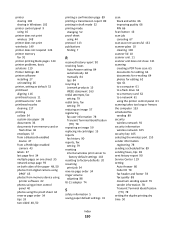
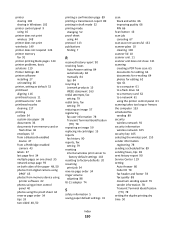
...Lexmark products 15 WEEE statement 163 redial attempts, fax setting 79 redial time, fax setting 79 reducing an image 57 registering fax user information 78 Transmit Terminal Identification
(TTI) 78 repeating an image 59 replacing ink cartridges... flash drive 62 to a memory card 62 to a network 61 using the printer control panel 61 scanning takes too long or freezes the computer 133 scheduled fax ...
Quick Reference - Page 4
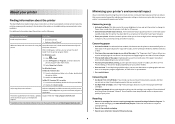
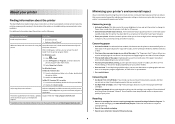
... for a set amount of the paper manually or automatically (depending on your ink cartridges, try using the printer software
Software HelpHelp installed automatically with
printer
the printer software.*
After installing your printer, you to www.lexmark.com/recycle.
By selecting certain printer settings or tasks, you to improve the quality of the paper.
Before replacing...
Quick Reference - Page 10


... after removing the old ones, or the ink remaining in the printhead nozzles may dry out. 1 Turn on the Lexmark Web site at www.lexmark.com/pageyields. Lexmark Pro200 Series models (except Lexmark Pro208)
Item
Return Program
Regular cartridge2
Cartridge1
Black cartridge
100
100A
High yield black cartridge
100XL
100XLA
Yellow color cartridge
100
100A
High yield yellow color...
Quick Reference - Page 11
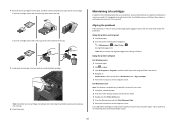
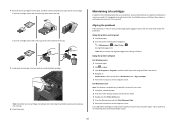
... or lines on the computer screen. Note: Do not remove the alignment page until printing is plugged into an electrical outlet.
Using the printer control panel 1 Load plain paper. 2 From the printer control panel, navigate to install the black cartridge. If your ink cartridge comes with a twist cap, then twist and remove the cap.
5 Install each...
Quick Reference - Page 12
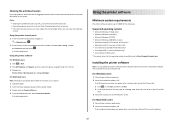
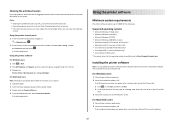
...the installation software CD. Installing the printer software
Note: If you installed the printer software on this operating system is available only at http://support.lexmark.com. b In the Start Search ...)* • Linux Fedora 10 (Web only)* * The printer driver for this computer before you must replace the ink cartridges before but need to reinstall the software, then uninstall the current...
Quick Reference - Page 13
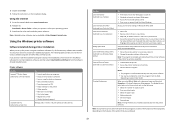
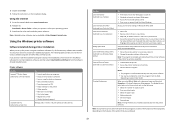
... Dial and Group Dial numbers, set up the wireless printer on your printer model. The dialog lets you select options for the printer. • Order supplies. • Maintain ink cartridges. • Print a test page. • Register the printer. • Contact technical support.
You may be available at www.lexmark.com. 2 Navigate to print. • Print two-sided...
Quick Reference - Page 20
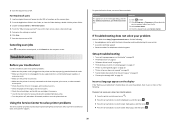
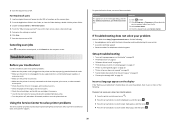
... problem
Visit our Web site at http://support.lexmark.com to find the following :
CHANGE THE LANGUAGE USING THE PRINTER MENUS
1 From the printer control panel, press .
2 Press the arrow...8226; Check the printer for error messages, and resolve any jams. • Check the ink cartridges, and install new cartridges if necessary. • Use the Service Center to printer maintenance tasks and customer...
Quick Reference - Page 26
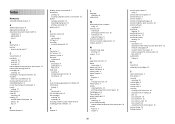
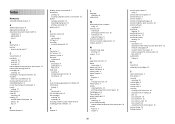
... 17 scan job 20 cannot delete documents from print queue 23 cannot print through USB 23 cartridges, ink ordering 10 checking an unresponsive printer 20 checklist before you troubleshoot 20 cleaning printhead nozzles 12 Color/Black button 8 conserving energy, ink, and paper 4 copies making 17 Copy button 7 copy job canceling 18 copying 17 on both...
Similar Questions
How To Change The Ink Cartridge On A Lexmark Pro 200 Series
(Posted by jknmmkar 9 years ago)
Printer Won't Print Black Ink Lexmark Pro 900 Series
(Posted by audiemaig 10 years ago)
Need To Scan, But Black Ink Cartridge Is Needing To Be Replaced. What Can I Do.
I need to just us the printer to scan documents until I can get a black ink cartridge. How can I do ...
I need to just us the printer to scan documents until I can get a black ink cartridge. How can I do ...
(Posted by patxmollica 11 years ago)

