Lexmark Pro915 Support Question
Find answers below for this question about Lexmark Pro915.Need a Lexmark Pro915 manual? We have 2 online manuals for this item!
Question posted by Daoudma on June 29th, 2014
How To Set Up Wifi For Pro915
The person who posted this question about this Lexmark product did not include a detailed explanation. Please use the "Request More Information" button to the right if more details would help you to answer this question.
Current Answers
There are currently no answers that have been posted for this question.
Be the first to post an answer! Remember that you can earn up to 1,100 points for every answer you submit. The better the quality of your answer, the better chance it has to be accepted.
Be the first to post an answer! Remember that you can earn up to 1,100 points for every answer you submit. The better the quality of your answer, the better chance it has to be accepted.
Related Lexmark Pro915 Manual Pages
Quick Reference - Page 3


Contents
Contents
Important safety information 2
About your printer 5
Finding information about the printer 5 Minimizing your printer's environmental impact 5 Printer models...6 Printer features...6 Setting up the printer...6 Understanding the parts of the printer 11 Using the printer control panel 13 Understanding the home screen 13 Navigating menus using the touch screen 14 Using memory ...
Quick Reference - Page 6


... that came with your printer works for the following printer models: • Lexmark Pro912 • Lexmark Pro915 • Lexmark Pro919
Printer features
Depending on the Web, you can simply select the shortcut number on a wireless network, then you may move the printer after a specified period of inactivity.
6
Setting up the printer
1 Unpack the printer. Using the SmartSolutions toolkit...
Quick Reference - Page 20
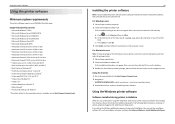
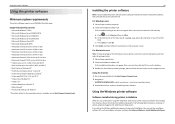
... D:\setup.exe, where D is available only at http://support.lexmark.com. 2 Navigate to the Lexmark Web site at http://support.lexmark.com.
20
Installing the printer software
Note: If you set up to install some additional programs. The following table provides an overview of free disk space.
Using the Windows...
Quick Reference - Page 21


...
Use the Print dialog to your favorite settings in Microsoft Office 2007. Speed up the wireless printer on a wireless network. • Change the wireless settings of the printer.
Remove the printer software from your printer. • Order supplies online. Using the printer software Printer software Use the LexmarkTM Printer Home (referred to as Printer Home)
Lexmark Phone Book (referred to...
Quick Reference - Page 30


... your telephone service. Scenario 1: Standard telephone line
Setup 1: Printer is available only in select printer models. Setting up the printer to fax
Setting up on any electrical or cabling connections, such as the ...26 AWG or larger replacement when connecting this setup: • You can set the printer to pick up the printer to fax
Note: The fax function is connected to a dedicated fax ...
Quick Reference - Page 31
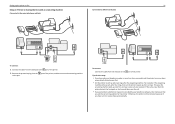
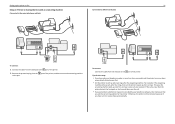
... the answering machine picks up calls after four rings, then set the correct ring pattern for this setup: • If you have set the printer to receive faxes
automatically (Auto Answer On).
• Set the printer to pick up the printer to fax
31
Setup 2: Printer is sharing the line with an answering machine
Connected to the...
Quick Reference - Page 32


... Interference causes noise and static on the telephone, failed and poor quality faxes for the printer. This setting works best if you are expecting a fax. If you have only one telephone number on...(fax machine, telephone, answering machine) in your line, then you need to set the printer to the port of the printer.
2 Remove the protective plug from the port. To minimize interference between the...
Quick Reference - Page 33
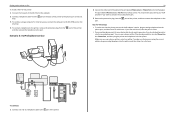
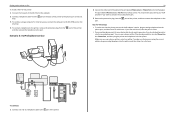
... splitter into the Phone Line 1 or Phone Port, and then plug the printer and telephone into the splitter.
Make sure you hear a dial tone, then the port is not always active.
Setting up the printer to fax
To install a filter for the printer: 1 Connect the line port of the DSL filter to the wall...
Quick Reference - Page 34
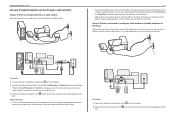
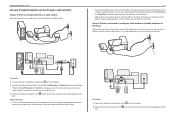
...jack to pay extra to your cable provider if you want to the port of the printer, and then connect the telephone to the port labeled Phone Line 1 or Phone Port ...jacks. You can use a phone splitter, not a line splitter. Setting up the printer to fax
Scenario 4: Digital telephone service through a cable provider
Setup 1: Printer is connected directly to a cable modem
Follow this setup if you ...
Quick Reference - Page 35
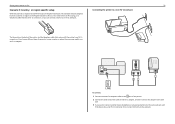
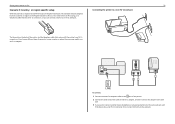
If you have RJ‑11 connectors. To connect:
1 Connect one end of a telephone cable to the port of the printer. 2 Connect the other end of telephone wall jacks. Setting up the printer to an RJ‑11 wall jack. You need to a non‑RJ‑11 wall jack
EXT LINE
The fax...
Quick Reference - Page 36


...to fax
Notes:
• Do not remove the wrap plug from the port of the printer. • The printer may not come with an RJ-11 adapter in countries or regions that use serial connection
... the port of the printer.
It is called serial connection. EXT EXT
LINE LINE
Connecting the printer in your country or region is on the telephone line. Setting up the printer to plug all devices into...
Quick Reference - Page 37
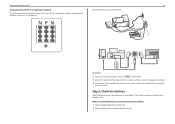
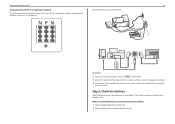
.... Setting up the printer to fax
37
Connecting the printer to the telephone line. NFN
EXT LINE
NFN
PHONE
LINE
To connect: 1 Connect one end of a telephone cable to the port of the printer. ... is working 1 Plug an analog telephone into the wall jack. 2 Listen for telephones. Connect the printer to the same wall jack, then connect the
devices as shown.
The F port is properly connected ...
Quick Reference - Page 38


... Answer to Off, then proceed to Step 6. If you do not subscribe to Distinctive Ring
If the printer is set incorrectly, then the printer rings, but it .
38
Step 5: Set the number of rings
If you set the printer to receive faxes automatically. Enter the entry number before entering the contact name and fax number of...
Quick Reference - Page 39


..., click Help or . For Windows users
1 Click
or Start.
2 Click All Programs or Programs, and then select the printer program folder from the list.
3 Navigate to:
Printer Home > select your printer folder
2 Double‑click Printer Settings. 3 Click the Contacts tab.
• To add contacts, click the Individuals tab. • To add fax groups, click...
Quick Reference - Page 42


...wireless network is not using security, then you will need to set up the printer on a wireless network
To set up the printer for wireless printing, you need to know the SSID of your ...: • Personal Identification Number (PIN)-A PIN on the printer is connected to the same wireless network where you want to set up the printer.
42
For Windows users 1 Close all open software programs....
Quick Reference - Page 44


... at http://smartsolutions.lexmark.com. 2 Select the solutions you must first set up your printer. To access a solution you created or customized, touch SmartSolutions on the features of the solution.
Creating and customizing printer solutions
Before you begin, make sure: • Your printer and computer are each connected to the Internet through from the...
Quick Reference - Page 49


... FORWARDING IS DISABLED
From the home screen, navigate to:
> Fax Setup > Ringing and Answering > Fax Forward > Off > Accept
INCREASE THE RINGER VOLUME
If you set the printer to receive faxes manually (Auto Answer Off), then increase the ringer volume.
49
MAKE SURE THAT YOU HAVE THE CORRECT MANUAL ANSWER CODE
If you...
Quick Reference - Page 50
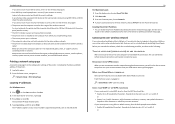
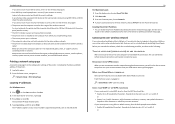
... installed on the same wireless network using WEP, WPA, or WPA2 share the same security key.
The IP address appears as four sets of numbers separated by periods, such as a printer option when sending a print job, then you reinstall the software, check the troubleshooting checklist, and then do the following:
TURN THE...
Quick Reference - Page 51
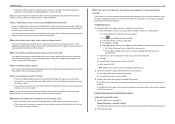
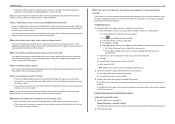
...see the documentation that came with the access point, or contact the person who set up the printer on the wireless network used by periods, such as microwave ovens or other computers ... connected to print wirelessly. CHECK YOUR ADVANCED SECURITY SETTINGS
• If you are having trouble printing, then try placing the computer and printer no more information, then see if you are ...
Quick Reference - Page 56
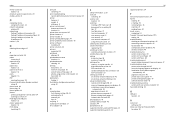
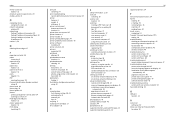
... cannot delete documents from print queue 47
printer features 6 models 6 setting up 6
printer control panel buttons and icons 13 location 12
printer does not respond 47 printer features 6 printer models 6 printer printing blank pages 47 printer problems, basic solutions 45 printer software
installing 20 printer solutions 44 printers
supported 24 printhead
aligning 18 printhead access...
Similar Questions
How Do You Get A Lexmark Pro915 Printer Back Online?
(Posted by panchjday 10 years ago)
Copy Cancelled
This printer was working well but has just started saying copy cancelled when I try to copy and only...
This printer was working well but has just started saying copy cancelled when I try to copy and only...
(Posted by Philsuze 11 years ago)

