Lexmark Pro915 Support Question
Find answers below for this question about Lexmark Pro915.Need a Lexmark Pro915 manual? We have 2 online manuals for this item!
Question posted by helo2anokur on January 17th, 2014
Lexmark Pro915 Wont Turn On After Update
The person who posted this question about this Lexmark product did not include a detailed explanation. Please use the "Request More Information" button to the right if more details would help you to answer this question.
Current Answers
There are currently no answers that have been posted for this question.
Be the first to post an answer! Remember that you can earn up to 1,100 points for every answer you submit. The better the quality of your answer, the better chance it has to be accepted.
Be the first to post an answer! Remember that you can earn up to 1,100 points for every answer you submit. The better the quality of your answer, the better chance it has to be accepted.
Related Lexmark Pro915 Manual Pages
Quick Reference - Page 5


... the environment and are available only in a minimum‑power standby mode after the printer is left idle for reuse or recycling through the Lexmark Cartridge Collection Program.
The latest supplemental information, updates, Support Web site-http://support.lexmark.com online customer support, and telephone support
1 Available on the installation software CD.
2 Available...
Quick Reference - Page 6


... color touch screen for fast, easy access to all the printer menus. You can simply select the shortcut number on the printer instead of going through the usual process of frequently used printer settings available for the following printer models: • Lexmark Pro912 • Lexmark Pro915 • Lexmark Pro919
Printer features
Depending on the Web, you can easily access...
Quick Reference - Page 13
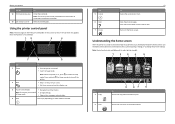
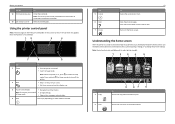
... and a short warm-up period occurs, the display shows the home screen.
Return to change the printer settings. If an icon does not appear, then the function is turned on which mode is installed in select printer models.
1
2
3
4
5
A
Copy
Scan
Fax
Memory Smart
Device Solutions
Use 1 Copy
A
2 Scan
9
87
6
To Access the copy...
Quick Reference - Page 20
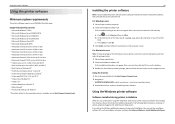
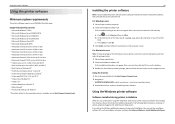
... current software first. Using the Internet 1 Go to the Lexmark Web site at http://support.lexmark.com.
20
Installing the printer software
Note: If you installed the printer software on this operating system is the letter of your CD or DVD
drive.
Using the Windows printer software
Software installed during initial installation, then reinsert the...
Quick Reference - Page 22
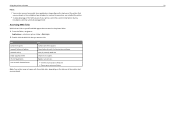
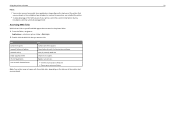
... are links to predefined Web pages that are saved in the printer folder. 1 From the Finder, navigate to visit. Use Customer Support Lexmark Software Updates Lexmark Online Order Supplies Online Printer Registration Visit Lexmark SmartSolutions
To Contact customer support.
Using the printer software
22
Notes:
• Your printer may not come with these applications, depending on the...
Quick Reference - Page 45


... printer and into a properly grounded, working electrical outlet. • Make sure the printer is turned on the computer
screen.
Press and hold for telephone customer support • Firmware and software updates
... and troubleshooting for your problem
Visit our Web site at http://support.lexmark.com to turn the printer back on the display
If the "Before you troubleshoot" checklist does not...
Quick Reference - Page 46
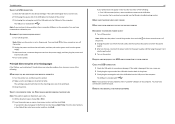
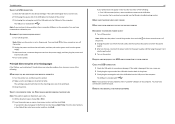
... Print job does not print or is marked with
.
Press and hold for three seconds to turn off the printer.
2 Unplug the power cord from the wall outlet, and then pull out the power cord from...the power cord into the USB port of the computer.
Press and hold for three seconds to turn off the printer. 2 Unplug the power cord from the wall outlet, and then pull out the power cord...
User's Guide - Page 2


... Sleep timeout...20 Saving paper and energy...21 Restoring factory default settings...21
Using the printer software 22
Minimum system requirements...22 Using the Windows printer software...22 Using the Macintosh printer software...24 Finding and installing optional software 25 Updating the printer software...26 Downloading PCL and PS drivers (Windows only 26 Reinstalling the...
User's Guide - Page 8


...; Use recycled paper. These cartridges let you adjust the darkness
of the printer that require less ink. To read the Lexmark Environmental Sustainability Report, visit www.lexmark.com/environment. Most programs or applications let you print more pages. About your old printer instead of throwing it here
Setup documentation The setup documentation came with...
User's Guide - Page 17


... panel
Note: The icons appear when they are selectable on , press to switch to Sleep mode. Note: When the printer is turned off the printer.
• Return to the previous screen. • Exit from one menu level to Sleep mode. Note: The display is on the current screen. View the ...
User's Guide - Page 22


....2* • Linpus Linux Desktop 9.6* • Fedora 14* • Debian GNU/Linux 6.0 and 5.0* • Mint 10 and 9* • PCLinux OS 2010*
* The printer driver for this operating system is available only at http://support.lexmark.com.
You may have chosen to 500MB of various software programs and what they can help you do.
User's Guide - Page 25


..., select the custom install option during installation, and
then select all packages listed. Use Customer Support Lexmark Software Updates Lexmark Online Order Supplies Online Printer Registration Visit Lexmark SmartSolutions
To Contact customer support.
Note: Your printer may not come with these Web links, depending on the features of your custom solutions.
Order ink or supplies...
User's Guide - Page 131


... your problem
Visit our Web site at http://support.lexmark.com to find the following:
• Knowledgebase articles with the latest information and troubleshooting for your printer • Live online customer support • Contact numbers for telephone customer support • Firmware and software updates
Setup troubleshooting
• "Incorrect language appears on the display...
User's Guide - Page 133


... THE PRINT DIALOG BEFORE SENDING THE PRINT JOB
Note: This solution applies to turn off the printer. MAKE SURE THE PRINT JOB IS NOT PAUSED
MAKE SURE YOUR PRINTER IS SET AS THE DEFAULT PRINTER
RECONNECT THE PRINTER POWER SUPPLY
1 Turn off the printer.
2 Unplug the power cord from the wall outlet, and then pull out the...
User's Guide - Page 139


... a Cartridge Finder widget has been downloaded to turn off , wait about 10 seconds, and then turn the printer back on your printer settings, you replace the specified cartridge.
• See the User's Guide or visit the Lexmark Support Web site at http://support.lexmark.com for three seconds to your printer, then touch Find Ink. Press and...
User's Guide - Page 140


.... Troubleshooting
140
Load [Paper Source] with e‑mail addresses. • Touch No to reset the printer.
Paper Tray [x] Detected
Try one or more of the following :
• Touch Continue to clear the message. • Turn the printer off and then back on to cancel the e‑mail. Try one or more of the...
User's Guide - Page 143


....
1
2
Note: Make sure to clear the message.
• If your printer did not come with a printhead, then visit the Lexmark support Web site at
http://support.lexmark.com, or contact customer support for more of the following:
• Turn the printer off, and then turn it clicks into the printhead. Troubleshooting
143
2 Insert the printhead, and...
User's Guide - Page 146


...the message. • Turn the printer off and then back on page 152
Paper jam in the printer
Note: The parts inside the printer are each connected to ...one or more of the following :
• Restart your printer. • Update your printer and computer are sensitive. USB Hub Not Supported
Remove the unrecognized USB ...lexmark.com.
Troubleshooting
146
• Touch OK to reset the printer.
User's Guide - Page 165
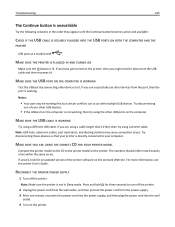
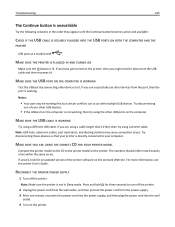
..., and docking stations may be within the same series.
Press and hold for an updated version of your printer is working , then try using a shorter cable.
MAKE SURE THE USB CABLE IS... wall
outlet.
4 Turn on the Lexmark Web site. If you are marked with multiple USB devices. If unsure, look for three seconds to it . RECONNECT THE PRINTER POWER SUPPLY
1 Turn off the printer.
2 Unplug the...
User's Guide - Page 199


... 135 incorrect language appears on display 132 page does not print 133 printer does not respond 134 printer printing blank pages 134 printhead error 141 software did not install 132
... the Solution 146 uninstalling printer software 26 Universal Print Driver
downloading 26 Unrecoverable Scan Error 146 Unsupported Cartridge 139 Unsupported printhead 143 updating printer software 26 USB 121
cable 116
Similar Questions
Printer Stops Halfway
When I try to print it is very hesitant to get started and then when it does start printing it will ...
When I try to print it is very hesitant to get started and then when it does start printing it will ...
(Posted by jharrison64 10 years ago)

