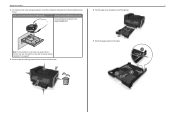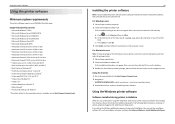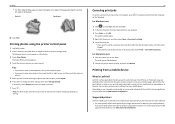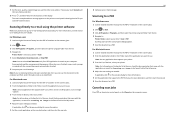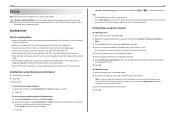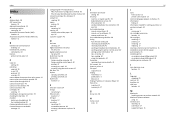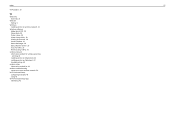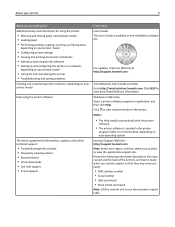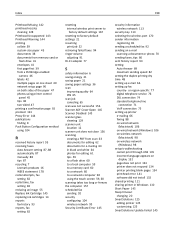Lexmark Pro915 Support Question
Find answers below for this question about Lexmark Pro915.Need a Lexmark Pro915 manual? We have 2 online manuals for this item!
Question posted by icupplena on July 24th, 2014
Lexmark Pro915 Won't Scan Windows 8
The person who posted this question about this Lexmark product did not include a detailed explanation. Please use the "Request More Information" button to the right if more details would help you to answer this question.
Current Answers
Related Lexmark Pro915 Manual Pages
Similar Questions
Lexmark Pro915 Scans Photo With White Background
when you scan photos it doesn't scan size, it creates a file that is 8x11 with photo in corner and r...
when you scan photos it doesn't scan size, it creates a file that is 8x11 with photo in corner and r...
(Posted by billgaldenzi 10 years ago)
Scanning Pictures On The Computer
My printer will not scan on the computer. It keeps telling me "no configured computer on the network...
My printer will not scan on the computer. It keeps telling me "no configured computer on the network...
(Posted by seancj 11 years ago)
Sanning Error
I was scanning pictures into my computer and then my scanner stopped scanning and is now telling me ...
I was scanning pictures into my computer and then my scanner stopped scanning and is now telling me ...
(Posted by chitchat817 11 years ago)