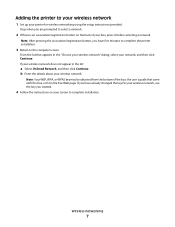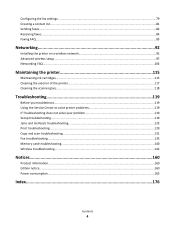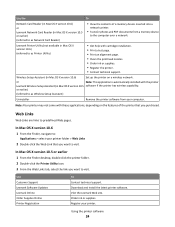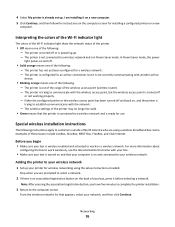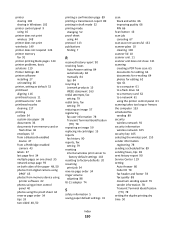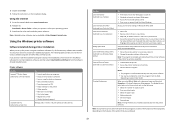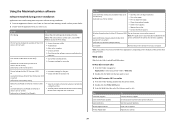Lexmark Prospect Pro200 Support Question
Find answers below for this question about Lexmark Prospect Pro200.Need a Lexmark Prospect Pro200 manual? We have 4 online manuals for this item!
Question posted by seancj on October 7th, 2012
Scanning Pictures On The Computer
My printer will not scan on the computer. It keeps telling me "no configured computer on the network". My printer does work and is wireless.
Current Answers
Related Lexmark Prospect Pro200 Manual Pages
Similar Questions
I Cant Find My Software Cd For My Lexmark Prospect Pro200 Printer
(Posted by roberaztece 9 years ago)
Lexmark Pro200 Series Cannot Button Scan From Printer
(Posted by shaunbc 10 years ago)
Can I Scan With My Lexmark Pro200 Series Printer
I can not find a scan tab on the Lexmark pro 200 series that i own. I have a macbook air 10.7
I can not find a scan tab on the Lexmark pro 200 series that i own. I have a macbook air 10.7
(Posted by Rweedman1 12 years ago)
My Printer New Work For Two Weeks And Start Not Printing By Giving Sign The
MY PRINTER NEW WORK FOR TWO WEEKS AND START NOT PRINTING BY GIVING SIGN ON MY SCREEN NO COMMUNICATI...
MY PRINTER NEW WORK FOR TWO WEEKS AND START NOT PRINTING BY GIVING SIGN ON MY SCREEN NO COMMUNICATI...
(Posted by DOUSA 12 years ago)
How To Turn My P6250 Printer Into A Wireless Printer?
(Posted by bbartwatts 12 years ago)